Apantac VD-Conv Handleiding
Apantac
Niet gecategoriseerd
VD-Conv
Bekijk gratis de handleiding van Apantac VD-Conv (2 pagina’s), behorend tot de categorie Niet gecategoriseerd. Deze gids werd als nuttig beoordeeld door 8 mensen en kreeg gemiddeld 4.6 sterren uit 4.5 reviews. Heb je een vraag over Apantac VD-Conv of wil je andere gebruikers van dit product iets vragen? Stel een vraag
Pagina 1/2
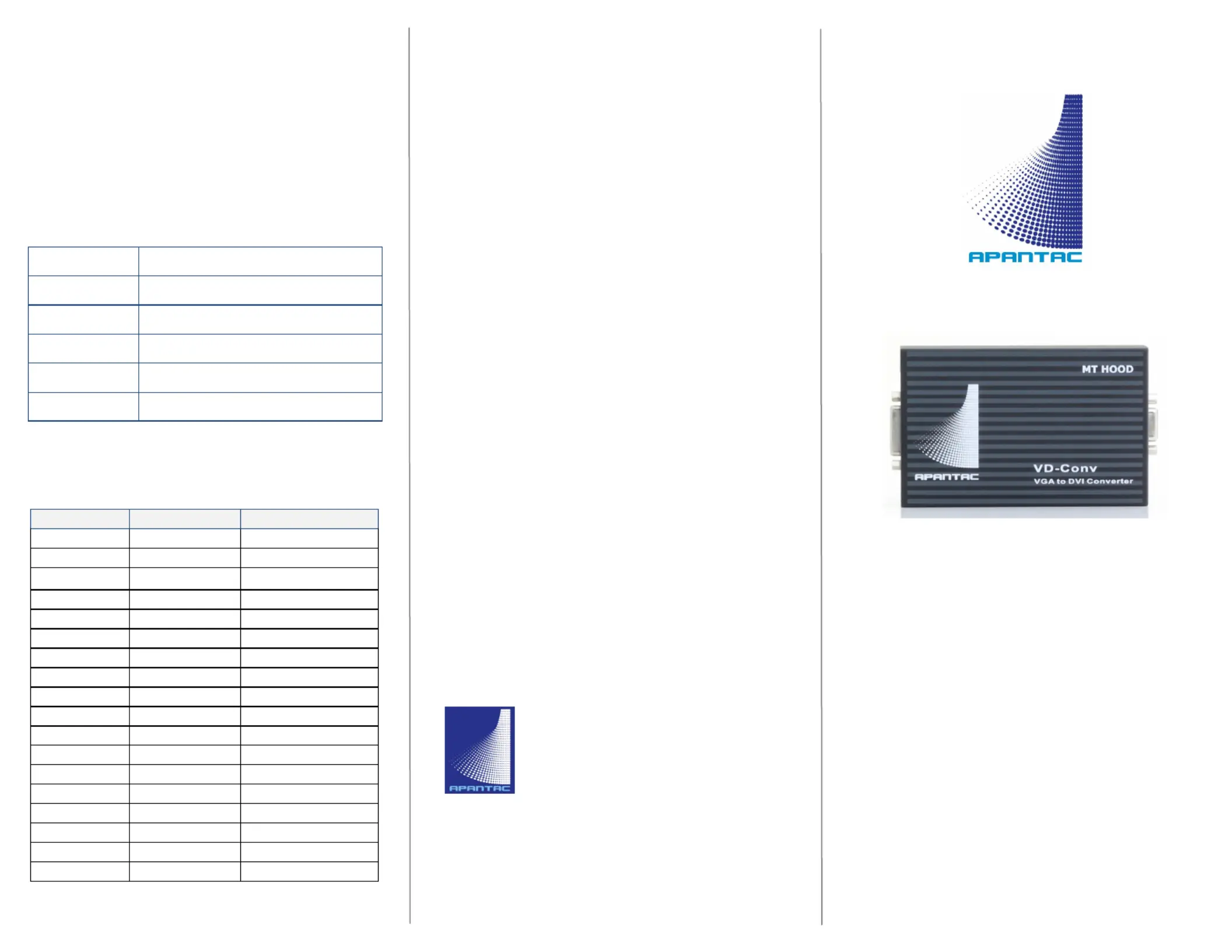
VD-CONV
USER MANUAL
VGA to DVI
Video Converter
Troubleshooting Q & A
Text or lines flicker: Adjust the ‘Sharpness’ setting.
Image is not aligned on the monitor: Adjust the
horizontal or vertical adjustments.
No image present on monitor: Verify the VGA in-
put signal is compatible with the signals listed in the
‘Supported VGA Modes’ table.
© 2017 APANTAC LLC, All rights reserved
7470 SW BRIDGEPORT ROAD
PORTLAND, OR 97224, USA
PHONE +1 503 968 3000
FAX +1 503 389 7921
The content of this document is provided in connection with
Apantac LLC (“Apantac”) products. Apantac makes no repre-
sentation or warranties with respect to the accuracy or com-
pleteness of the contents of this publication and reserves the
right to make changes to specifications and product descrip-
tions at any time without notice.
Features
VGA to DVI video conversion
Supports common VGA resolutions
Horizontal, Vertical, and Sharpness adjust-
ments
Specifications
Model -CONV VD
Inputs 1 x VGA (DB15)
Outputs 1 x DVI (DVI-I style connector)
Power 9 VDC, 1000mA (AC Adapter)
Dimensions 128 x 75 x 29 ( WxDxH mm )
Supported VGA Modes
Analog Resoluon Frequency (Hz)
VGA 640 x 480 60 / 72 / 75 / 85
VGA 720 x 400 70 / 85
SVGA 800 x 600 56 / 60 / 72 / 75 / 85
WVGA 848 x 480 60
XGA 1024 x 768 60 / 70 / 75 / 85
SXGA 1152 x 864 75
SXGA 1280 x 768 60RB / 75 / 85
WXGA 1280 x 800 60
SXGA 1280 x 960 60 /85
SXGA 1280 x 1024 60 / 75 /85
WXGA 1360 x 768 60
SXGA+ 1400 x 1050 60RB / 75
WXGA+ 1440 x 900 60
SXGA+ 1440 x 1050 60
UXGA 1600 x 1200 60
WSXGA+ 1680 x 1050 60
WUXGA 1920 x 1080 60
WUXGA 1920 x 1200 60RB
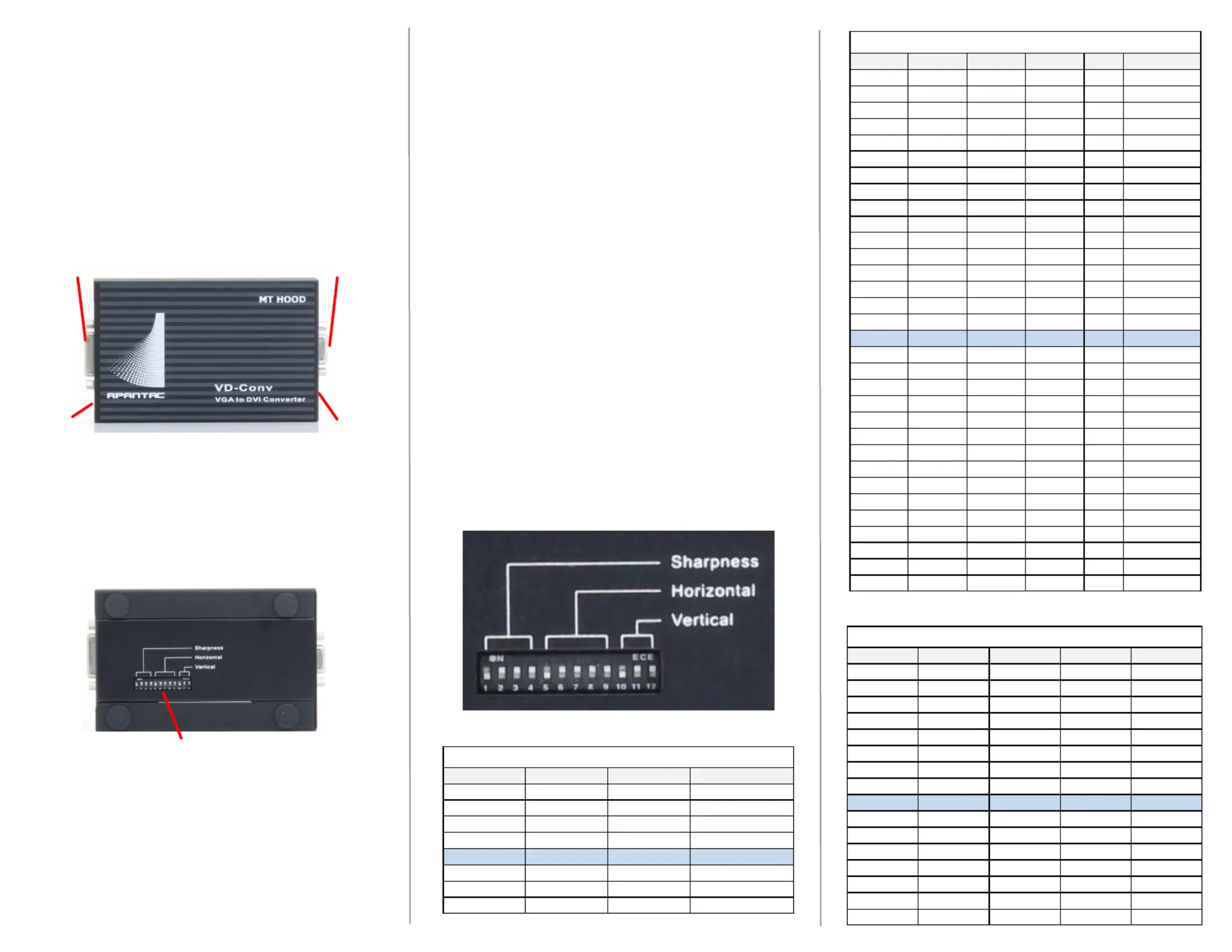
Package Contents
VD-CONV
AC Power Adapter
DVI Output VGA Input
Power
Indicator
Power
Input
Adjustment
Switches
Horizontal Adjust
SW5 SW6 SW7 SW8 SW9 RESULT
OFF OFF OFF OFF OFF Le + 16
OFF OFF OFF OFF Le + 15 ON
OFF OFF OFF OFF Le + 14 ON
OFF OFF OFF Le + 13 ON ON
OFF OFF OFF OFF Le + 12 ON
OFF OFF OFF Le + 11 ON ON
OFF OFF OFF Le + 10 ON ON
OFF OFF Le + 9 ON ON ON
OFF OFF OFF OFF Le + 8 ON
OFF OFF OFF Le + 7 ON ON
OFF OFF OFF Le + 6 ON ON
OFF OFF Le + 5 ON ON ON
OFF OFF OFF Le + 4 ON ON
OFF OFF Le + 3 ON ON ON
OFF OFF Le + 2 ON ON ON
OFF Le + 1 ON ON ON ON
ON OFF OFF OFF OFF 0 (default)
ON ON OFF OFF OFF Right + 1
ON ON OFF OFF OFF Right + 2
ON ON ON OFF OFF Right + 3
ON ON OFF OFF OFF Right + 4
ON ON ON OFF OFF Right + 5
ON ON ON OFF OFF Right + 6
ON ON ON ON OFF Right + 7
ON ON OFF OFF OFF Right + 8
ON ON ON OFF OFF Right + 9
ON ON ON OFF OFF Right + 10
ON ON ON ON OFF Right + 11
ON ON ON OFF OFF Right + 12
ON ON ON ON OFF Right + 13
ON ON ON ON OFF Right + 14
ON ON ON ON ON Right + 15
Sharpness Adjust
SW1 SW2 SW3 SW4
OFF OFF OFF OFF 8 -
OFF OFF OFF 7 ON -
OFF OFF OFF 6 ON -
OFF OFF 5 ON ON -
OFF OFF OFF 4 ON -
OFF OFF 3 ON ON -
OFF OFF 2 ON ON -
OFF 1 ON ON ON -
ON OFF OFF OFF (default)
ON ON OFF OFF +1
ON ON OFF OFF +2
ON ON ON OFF +3
ON ON OFF OFF +4
ON ON ON OFF +5
ON ON ON OFF +6
ON ON ON ON +7
Vercal Adjust
SW10 SW11 SW12 RESULT
OFF OFF OFF Down + 4
OFF OFF Down + 3 ON
OFF OFF Down + 2 ON
OFF Down + 1 ON ON
ON OFF OFF 0 (default)
ON ON OFF Up +1
ON ON OFF Up +2
ON ON ON Up +3
Installation
1. Turn off the PC and monitor.
2. Connect the VGA male extension cable be-
tween the PC and the “VGA In” port of the
VD-CONV.
3. Connect the DVI male extension cable be-
tween the monitor and the “DVI Out” port of
the VD-CONV.
4. Turn on the PC and digital monitor or projec-
tor.
Adjustments
The VGA analog signal adjustments include;
Horizontal, Vertical, and Sharpness.
Product specificaties
| Merk: | Apantac |
| Categorie: | Niet gecategoriseerd |
| Model: | VD-Conv |
Heb je hulp nodig?
Als je hulp nodig hebt met Apantac VD-Conv stel dan hieronder een vraag en andere gebruikers zullen je antwoorden
Handleiding Niet gecategoriseerd Apantac

25 Februari 2025

5 Augustus 2024

20 Juni 2024

20 Juni 2024

13 Maart 2024

12 Maart 2024

12 Maart 2024

17 Januari 2024

17 Januari 2024

17 Januari 2024
Handleiding Niet gecategoriseerd
- SVS
- Zodiac
- Fractal Design
- SilverStone
- Air Guard
- Nostalgia
- Hexinverter Electronique
- Lindy
- CAT
- PTZ Optics
- Puls Dimension
- Cartoni
- Pico Macom
- Doepfer
- Anybus
Nieuwste handleidingen voor Niet gecategoriseerd

18 September 2025

18 September 2025

18 September 2025

18 September 2025

18 September 2025

18 September 2025

18 September 2025

18 September 2025

18 September 2025

18 September 2025