Apantac SDI-CVBS-S Handleiding
Apantac
Niet gecategoriseerd
SDI-CVBS-S
Bekijk gratis de handleiding van Apantac SDI-CVBS-S (2 pagina’s), behorend tot de categorie Niet gecategoriseerd. Deze gids werd als nuttig beoordeeld door 44 mensen en kreeg gemiddeld 5.0 sterren uit 22.5 reviews. Heb je een vraag over Apantac SDI-CVBS-S of wil je andere gebruikers van dit product iets vragen? Stel een vraag
Pagina 1/2

USER MANUAL
Package Contents
1 CVBS-SDI-S •
1 User manual •
1 Power adapter DC 12V •
1 Mounting plate •
Introduction
This converter is intended for monitoring
use only, not for transmission or on-air use
Features
Auto-detect 3G/HD/SD-SDI input •
Looping SDI output •
RCA Stereo analog audio output •
Coaxial audio output •
SDI-CVBS-S
3G/HD/SD-SDI to CVBS Converter
SPECIFICATIONS
SDI Input 1 x BNC
SDI Loop Out (non-re-
clocked)
1 x BNC
CVBS Output 1 x RCA
Serial Digital SMPTE 424M, 292M, 259M
Equalization
120m at 2.97 Gbps, 140m at 1.48
Gbps, 400m at 270 Mbps with
Belden 1694A
Return Loss > 15db up to 1.485 Gbps
> 10db up to 3G
Embedded Audio SMPTE-272M-A
Composite NTSC (SMPTE-170M), PAL
(ITU624-2)
Signal Level
1V nominal
DC Offset
0V, + - 0.1V
Impedence 75 ohm for BNC, 100 ohm for DVI-I
Return Loss 40db up to 5MHz
Analog Audio Out 2 x RCA
Coaxial (SPDIF) Out 1 x RCA
Analog Audio sample rate 48 KHz
Digital Audio sample rate 48 KHz
Power 12 DC
Weight 3 lbs (1.5 kg)
Dimension (LxWxH) 171 x 119 x 25 mm
FRONT VIEW
1 2 3 4 5 6 7 8
1. RS-232 Control Port
Rx pin: connect to the RxD pin of the RS232
from PC
Tx pin: connect to the TxD pin of the RS232
from PC
GND pin: connect to the GND pin of the RS232
from PC
2. S-Video out Port
3. CVBS (composite video) out Port
4. OSD “Menu” Button (on/off OSD)
5. OSD “Down” Button
6. OSD “Up” Button
7. OSD “Enter” Button
8. Power LED
REAR VIEW
1 2 3 4 5
1. Auto-detect 3G/HD/SD-SDI input
2. Non-reclocked SDI output
3. Coaxial audio output
4. Stereo analog audio output
5. Power Indicator
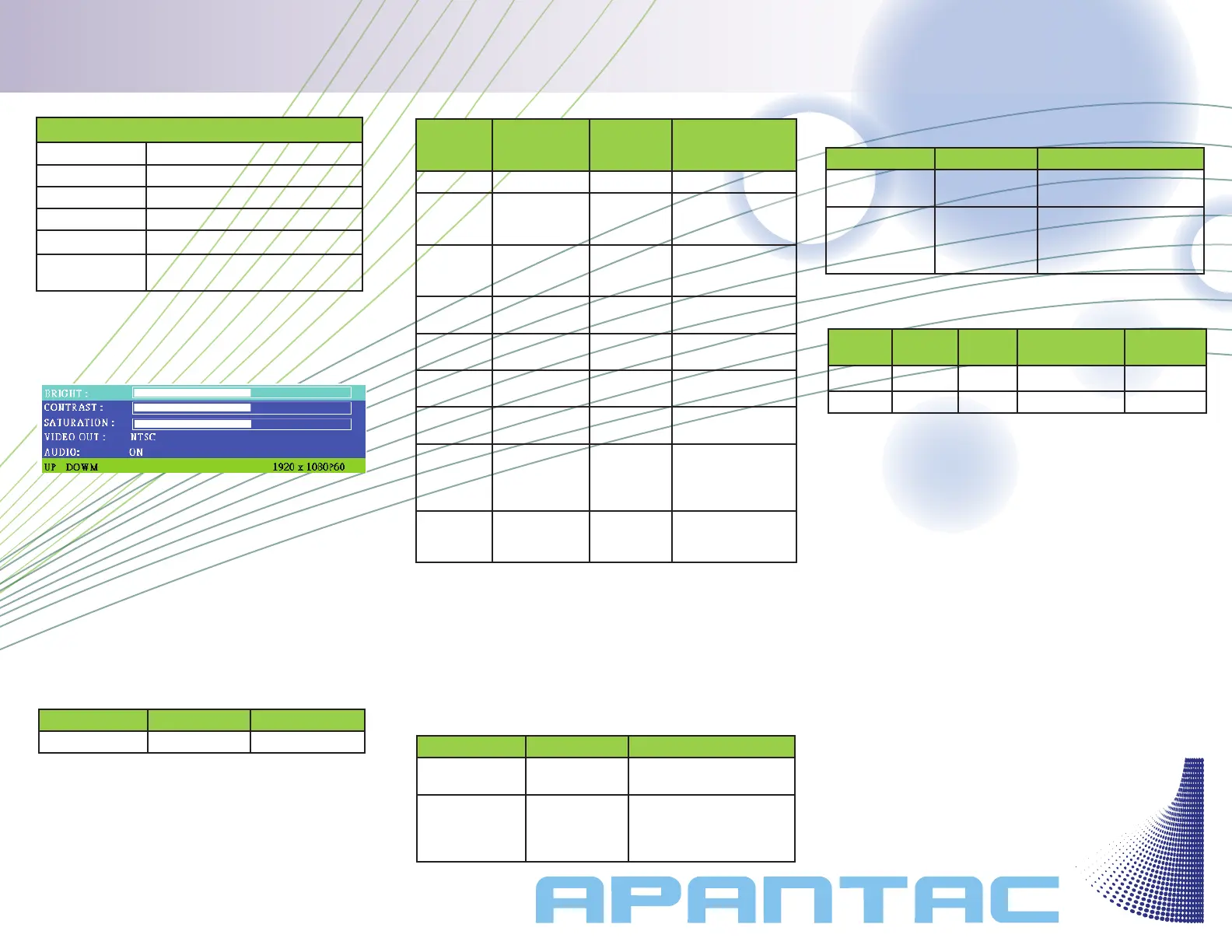
INPUT VIDEO SUPPORT
Input Frequency
480i 59.94 Hz
576i 50 Hz
720P 50/59.94/60 Hz
1080i 50/59.94/60 Hz
1080P 23.97/24/25/29.97/30/50/59.
94/60 Hz
OSD Operations
Press the “Menu” button, the OSD menu will appear,
press it again to close the OSD and saves all the settings
“Enter” button, this will enter the “EDIT” mode. Change
the values by “up” or “down” buttons, go back by press the
“menu” button
“UP” or “DOWN” button:
The user can select various functions by pressing “up” or
“down” button in the front panel to move the selection bar
RS232 Control Protocol
Baud Rate: 4800bps, 8-bit data, 1 stop bit
The unit will respond following receiving the command
from the server
Command byte Data byte Checksum byte
Byte#0 Byte#1 Byte#2
Command
byte
Data byte ACK type
(from SDI-
CVBS-S)
Funtion
Oxa0 0x00 B Get Model Name
0x01 B Get possible
output resolution
number
0x02 B Get adjustable
video parameter
number
0x03 B Get supported
audio control
0xa1 0x00!0xff A Brigtness
Default: 0x80
0xa2 0x00~0xff A Contrast
Default: 0x80
0xa3 0x00~0xff A Saturation
Default:0x80
0xb0
0x00/0x01 A Output resolution
0: NTSC
1: PAL
Default: 0x00
0xb1
0x00/0x01 A Audio enable
0:off / 1:0n
Default: 0x01
Example:
To set the brightness to be the value 0x02
Server sends: 0xa1, 0x02, 0x5d
SDI-CVBS-S replies: 0xa5, 0x96
SDI-CVBS-S => Server command
Type “A” format
Ack byte Checksum byte Note
0xa5 0x5b Means “ACK”, the unit re-
ceived a valid command
0x6a 0x96 Means “NAK”, the unit
received an unknown com-
mand or data byte that is
out of range
Type “A” ACK format
Type “B” ACK format
Ack byte Checksum byte Note
0xa5 0x5b Means “ACK”, the unit re-
ceived a valid command
0x6a 0x96 Means “NAK”, the unit
received an unknown com-
mand or data byte that is
out of range
ACK byte Length
byte
Data byte checksum
byte
Order Byte#0 Byte#1 Byte#2~Byte#N Byte#N+1
Value 0x5a N+2 0x00~0xff 0x00~0xff
*checksum byte: check sum from Byte#0~Byte#N+1
Example:
To get model of the unit
Server sends: 0xa0, 0x00, 0x60
The unit will respond 0x5a, 0x0a, ‘3’, ‘S’, ‘C’, ‘-’, ‘0’, ‘2’, ‘M’, ‘W’, 0xa0
© 2012 APANTAC LLC, All rights reserved
7470 SW BRIDGEPORT ROAD
PORTLAND, OR 97224, USA
PHONE +1 503 968 3000, FAX +1 503 389 7921
The content of this document are provided in connection with
Apantac LLC (“Apantac”) products. Apantac makes no
representation or warranties with respect to the accuracy or
completeness of the contents of this publication and reserves the
right to make changes to specifications and product descriptions
at any time without notice
Product specificaties
| Merk: | Apantac |
| Categorie: | Niet gecategoriseerd |
| Model: | SDI-CVBS-S |
Heb je hulp nodig?
Als je hulp nodig hebt met Apantac SDI-CVBS-S stel dan hieronder een vraag en andere gebruikers zullen je antwoorden
Handleiding Niet gecategoriseerd Apantac

25 Februari 2025

5 Augustus 2024

20 Juni 2024

20 Juni 2024

13 Maart 2024

12 Maart 2024

12 Maart 2024

17 Januari 2024

17 Januari 2024

17 Januari 2024
Handleiding Niet gecategoriseerd
- Iseki
- Champion Sports
- Mitsubishi
- Xblitz
- ANDYCINE
- V7
- DMT
- Bernina
- Laifen
- Alfatron
- Nuki
- Kanto
- Blaupunkt
- Jonsered
- Piet Boon
Nieuwste handleidingen voor Niet gecategoriseerd

18 September 2025

18 September 2025

18 September 2025

18 September 2025

18 September 2025

18 September 2025

18 September 2025

18 September 2025

18 September 2025

18 September 2025