AOC AS110D0 Handleiding
AOC
Niet gecategoriseerd
AS110D0
Bekijk gratis de handleiding van AOC AS110D0 (4 pagina’s), behorend tot de categorie Niet gecategoriseerd. Deze gids werd als nuttig beoordeeld door 60 mensen en kreeg gemiddeld 4.6 sterren uit 30.5 reviews. Heb je een vraag over AOC AS110D0 of wil je andere gebruikers van dit product iets vragen? Stel een vraag
Pagina 1/4

E
10~90mm
10~90mm
10~90mm
D
H
H
D
H
G
E
Hop on (G) into the
bottom twister (E)
according to the
thickness of table.
Monitor Size: 13~32"
Weight Capacity:2-9kg
VESA Size:75x75mm,100x100mm
Model:AS110D0
C
AOC Ergonomic Monitor Arm
Installation Manual
A:Clamp-Mounting
B:Hole-Mounting
C:Cable-Management
D:VESA Mount installation
E:Monitor angles adjustment
Packaging List
M4x12MM M5x12MM
Clamp-Mounting Procedures:
B :Hole-Mounting Procedure
A
Step
Step
Step
Step
Please tighten the
3 black screws (D)
onto the base
Warning
2
Warning:
Please make sure to
tighten the screws
Warning:
Please make sure to
tighten the screws
2
Insert screws from (E)
into (H) Plate, tighten
the 3 screws (D) onto
the arm base.
Diagram of full-assembled monitor arm spec in depthDiagram of full-assembled monitor arm spec in depth
Noted: Please freely adjust the clamp distance based on the
thickness of your desk.
MAX
Clamp-mounting Hole-mounting
=+
C
L-Plate Turner
Warning:
Please make sure to
tighten the screws


Once monitor
Warning:
Please make sure to
tighten the screws
Monitor Weight Adjustment
Step1
Once monitor is
stable,screw tighten top
2 and screw bottom 2
as well.
Step 2
Use hand manually
tighten A or B onto the top
2 holes ,then hook on the
monitor. Pls do not fully
tighten until monitor
is stable.
E: Adjust Monitor angles
AFTER INSTALLATION,
ADJUST GAS-SPRING POWER
1.Ensure Monitor is tighten to
monitor Arm
2.Ensure onitor is not
over-weight (2-9kg)
Weight Adjustment
Reduce Arm
Weight Capacity
Increase Arm
Weight Capacity
warning
warning
Noted: Please ensure monitor is within 2-9kg weight range
Condition 1: After attached monitor, your monitor is freely
moveable in any direction without adjustment.
Condition 2: After attached monitor, moitor will bounce
up, pls use ench provided turn “-“ clockwise direction
until stable.
Condition 3: After attached monitor, moitor will fall down,
pls use bench provided turn “+“ clockwise direction
until stable.
C. Cable Management.
D. VESA Mount Installation
pull out
upper
compartment
tighten screws
unscrew bottom
compartment
“+” Increase weight capacity
“ “Decrease weight capacity–
AOC International
Europe B.V. Amstelgebouw, 6th floor
Prins Bernhardplein 200 1097 JB Amsterdam
The Netherlands
www.aoc.com
Made in China
Product specificaties
| Merk: | AOC |
| Categorie: | Niet gecategoriseerd |
| Model: | AS110D0 |
| Kleur van het product: | Zwart |
| Gewicht: | 2400 g |
| Breedte: | 280 mm |
| Diepte: | 120 mm |
| Hoogte: | 410 mm |
| Gewicht verpakking: | 3000 g |
| Breedte verpakking: | 280 mm |
| Diepte verpakking: | 120 mm |
| Hoogte verpakking: | 410 mm |
| Materiaal behuizing: | Aluminium |
| Hoogte (max): | 580 mm |
| In hoogte verstelbaar: | 320 mm |
| Beeldschermdiagonaal: | 27 " |
| Montagewijze: | Bureau |
| Markt positionering: | Gamen |
| Maximale gewichtscapaciteit: | 9 kg |
| Materiaal: | Aluminium, Metal |
| VESA-montage: | Ja |
| Paneelmontage-interface: | 75 x 75, 100 x 100 mm |
| Diepte ( zonder voet ): | 120 mm |
| Hoogte (zonder voet ): | 410 mm |
| Breedte ( zonder voet ): | 280 mm |
| Gewicht (zonder voet): | 2400 g |
| Gewicht (met standaard): | 2400 g |
| Draaibaar: | Ja |
| Horizontaal draaibaar: | -90 - 90 ° |
| Scharnier: | Ja |
| Pivot hoek: | 0 - 360 ° |
| Verpakkingsinhoud: | User Manual, Monitor Arm, Clamp mount, Grommet mount, Installation materials |
| Draaihoek: | 90 ° |
| Montage: | Klem/doorvoer |
| Montage interface compatibiliteit (min): | 75 x 75 mm |
| Montage interface compatibiliteit (max): | 100 x 100 mm |
| Aantal displays ondersteund: | 1 |
| Verbeterd kabelbeheer: | Ja |
| Bereik kantelhoek: | -45 - 60 ° |
| Maximale schermgrootte: | 31.5 " |
| Code geharmoniseerd systeem (HS): | 85299097 |
| Minimale schermgrootte: | 13 " |
| Type hoogteverstelling: | Gastrekveer |
| kantel aanpassingen: | Ja |
| Soort instelling: | Gastrekveer |
| Verstelbare diepte: | Ja |
| Diepte-instelbereik: | 0 - 460 mm |
| Klemopzetstuk bureau dikte (max): | 105 mm |
| Doorvoerbevestiging bureau dikte (max): | 83 mm |
| Bereik montage-gaatje: | 7 - 87 mm |
Heb je hulp nodig?
Als je hulp nodig hebt met AOC AS110D0 stel dan hieronder een vraag en andere gebruikers zullen je antwoorden
Handleiding Niet gecategoriseerd AOC

17 Juli 2025

5 Juli 2025

1 Mei 2025

12 April 2024

7 Januari 2024

7 Januari 2024

18 Juli 2023

17 Juli 2023

24 Mei 2023

1 Mei 2023
Handleiding Niet gecategoriseerd
- Njoy
- Rosseto
- TacTic
- Rollei
- Calex
- Crazy Tube Circuits
- Astell&Kern
- Carlo Gavazzi
- Dimplex
- Flo
- Levenhuk
- Eden
- Balt
- HomePilot
- AmerBox
Nieuwste handleidingen voor Niet gecategoriseerd

2 Augustus 2025

2 Augustus 2025

2 Augustus 2025

2 Augustus 2025

2 Augustus 2025

2 Augustus 2025

2 Augustus 2025

2 Augustus 2025

2 Augustus 2025
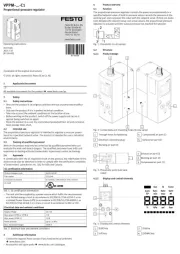
2 Augustus 2025