Antec Sonata Proto Handleiding
Antec
Computerbehuizing
Sonata Proto
Bekijk gratis de handleiding van Antec Sonata Proto (24 pagina’s), behorend tot de categorie Computerbehuizing. Deze gids werd als nuttig beoordeeld door 44 mensen en kreeg gemiddeld 4.6 sterren uit 22.5 reviews. Heb je een vraag over Antec Sonata Proto of wil je andere gebruikers van dit product iets vragen? Stel een vraag
Pagina 1/24

S
ONATA
P
ROTO
U
SER
’
S
M
ANUAL

P 1
T
ABLE OF
C
ONTENTS
S
ECTION
1:
I
NTRODUCTION
1.1 Getting to Know Your Case……………………………………………………………………………………………… 4
1.2 Case Specifications…………………………………………………………………………………………………………. 6
1.3 Parts Included………………………………………………………………………………………………………………… 6
1.4 Before You Begin……………………………………………………………………………………………………………… 7
1.5 Locating and Positioning Your Computer………………………………………………………………………… 8
S
ECTION
2:
I
NSTALLING
H
ARDWARE
2.1 Removing the Side Panel………………………………………………………………………………………………… 10
2.2 Cable Management………………………………………………………………………………………………………… 11
2.3 Motherboard Installation……………………………………………………………………………………………….. 11
2.4 Internal 3.5” Drive Bay Device Installation ….…………………………………………………………………. 12
2.5 External 3.5” Drive Bay Device Installation …………………………………………………………………….. 13
2.6 External 5.25” Drive Bay Device Installation …………………………………………………………………… 13
S
ECTION
3:
C
ONNECTING THE
F
RONT
I/O
P
ORTS
3.1 USB 2.0 Ports………………………………………………………………………………………………………………….. 15
3.2 AC’97 / HD Audio Ports…………………………………………………………………………………………………… 15
3.3 Rewiring Motherboard Header Connections…………………………………………………………………… 16
S
ECTION
4:
C
OOLING
S
YSTEM
4.1 TriCool™ Fan……………………………………………………………………………………………………………………. 18
4.2 Optional Fans………………………………………………………………………………………………………………….. 18
4.3 Washable Air Filters………………………………………………………………………………………………………… 19
S
ECTION
5:
F
REQUENTLY
A
SKED
Q
UESTIONS
………………………………………………………………………………………… 21

P 2
S
ONATA
P
ROTO
U
SER
’
S
M
ANUAL
Congratulations on your purchase of the Antec Sonata Proto!
Your Sonata Proto is designed to be a quiet, easy to use case that will support a full-featured Quiet
Computing™ build. Just like the original international best-seller the Sonata, the Sonata Proto features
multi-layer side panels, silicone drive-insulation grommets and a quiet-optimized interior airflow design
that will provide years of smooth, silent, problem-free computing. New for the Sonata Proto, a washable
air filter and side air vent improve cooling potential over the original Sonata and provide cooling airflow
to front hard drives.
At Antec, we continually refine and improve our products to ensure the highest quality. It’s possible that
your new case will differ slightly from the descriptions in this manual. This isn’t a problem; it simply
indicates an area where we’ve improved the design. As of the date of publication, all features,
descriptions, and illustrations in this manual are correct.
Grab your case and components… let’s get building!
Disclaimer
This manual is intended only as a guide for Antec’s computer enclosures. For more comprehensive
instructions on installing the motherboard and peripherals, please refer to the user’s manuals that come
with those components.
Product specificaties
| Merk: | Antec |
| Categorie: | Computerbehuizing |
| Model: | Sonata Proto |
| Kleur van het product: | Zwart |
| Gewicht: | 7500 g |
| Breedte: | 216 mm |
| Diepte: | 475 mm |
| Hoogte: | 430 mm |
| Soort: | PC |
| Vormfactor: | Midi Tower |
| Aantal USB 2.0-poorten: | 2 |
| Audio-ingangen: | Ja |
| Audio-uitgang: | Ja |
| Materiaal: | Roestvrijstaal |
| Uitbreidingsslots: | 7 |
| Externe drive bays: | 3x 5.25", 2x 3.5" |
| Interne drive bays: | 4x 3.5", 1x 2.5" |
| Supported motherboard form factors: | ATX, Micro ATX, Mini-ATX |
| Ventilator(en): | 1x 120mm |
| Optionele ventilatoren: | 1x 120mm |
Heb je hulp nodig?
Als je hulp nodig hebt met Antec Sonata Proto stel dan hieronder een vraag en andere gebruikers zullen je antwoorden
Handleiding Computerbehuizing Antec
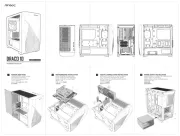
29 Maart 2025

19 November 2024

14 September 2023

14 September 2023

14 September 2023

14 September 2023

14 September 2023

14 September 2023

14 September 2023

14 September 2023
Handleiding Computerbehuizing
- Monoprice
- Logic
- ModeCom
- Jonsbo
- Akyga
- Cougar
- AeroCool
- 3M
- Spirit Of Gamer
- Kendall Howard
- Sonnet
- Scythe
- Leba
- Icy Box
- Krux
Nieuwste handleidingen voor Computerbehuizing
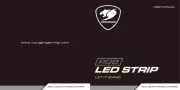
14 September 2025

2 September 2025

2 September 2025

2 September 2025

2 September 2025

2 September 2025

1 September 2025
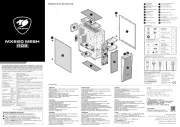
1 September 2025

1 September 2025

1 September 2025