Antec Attache PID-100 Handleiding
Bekijk gratis de handleiding van Antec Attache PID-100 (6 pagina’s), behorend tot de categorie Scanner. Deze gids werd als nuttig beoordeeld door 15 mensen en kreeg gemiddeld 4.0 sterren uit 3 reviews. Heb je een vraag over Antec Attache PID-100 of wil je andere gebruikers van dit product iets vragen? Stel een vraag
Pagina 1/6
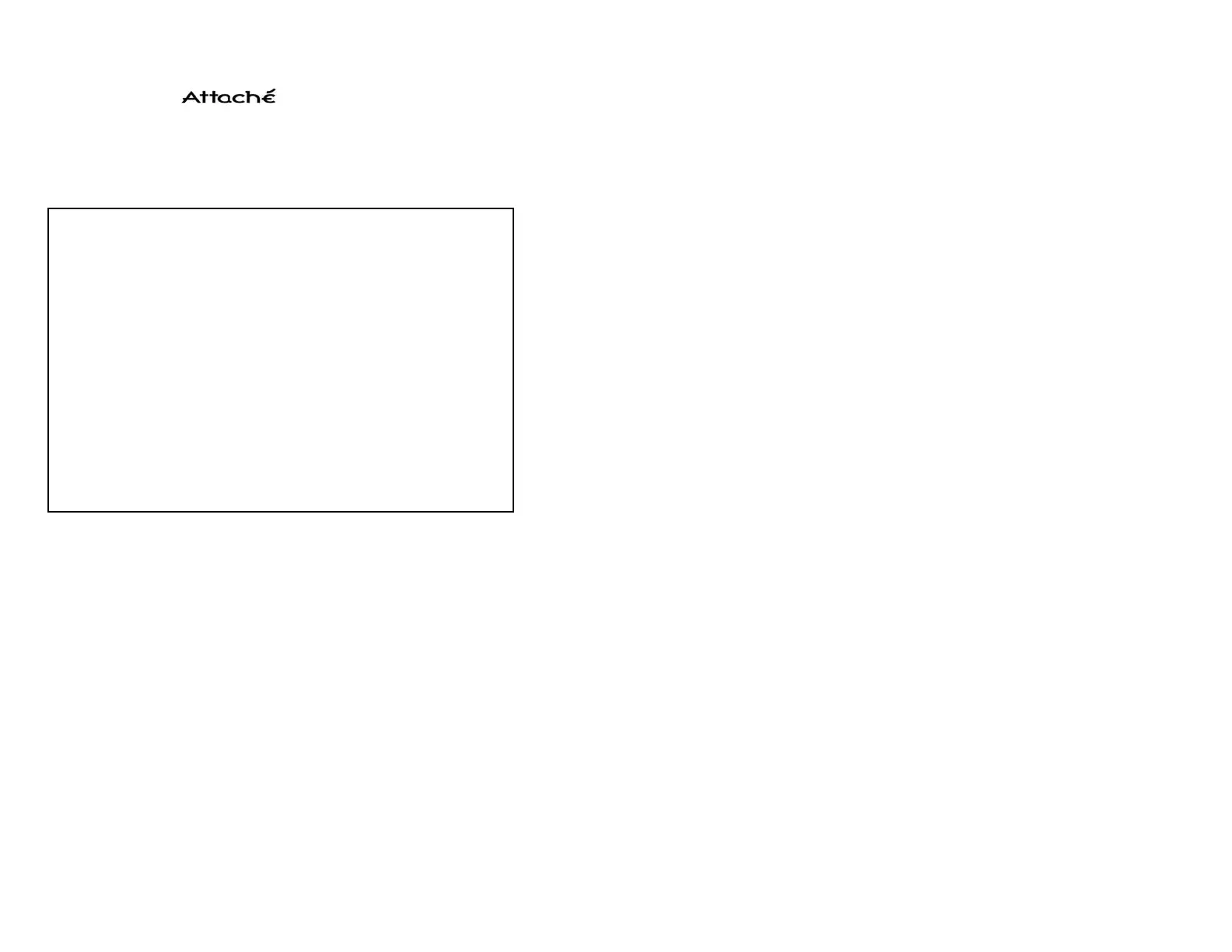
3
Attaché User's Manual (English)
Trademarks
IBM, PC and VGAare registered trademarks of International Business
Machines Corporation.
MMX is a registered trademark of Intel Corporation.
MS-DOS, Windows, Windows 95, Windows 98, Windows NTand
Microsoft are registered trademarks of Microsoft Corporation.
All other trademarks are the properties of their respective owners.
Contents
-Installation and Calibration
-Pre-defined Setting
-Custom Setting
-Information Window
DECLARATION OFCONFORMITY
We Antec Incorporated, 47900 Fremont Blvd. Fremont, CA94538 USA,
Telephone: 510-770-1200, declare under our sole responsibility that the product
complies with part 15 of the FCC Rules. Operation is subject to the following
two conditions:
(1) This device may not cause harmful interference and (2) this device must
accept any interference that may cause undesired operation.
PID-100
2
Note : This equipment has been tested and found to comply with the limits for
a Class B digital device, pursuant to Part 15 of the FCC Rules. These limits are
designed to provide reasonable protection against harmful interference in a
residential installation. This equipment generates, uses and can radiate radio
frequency energy and, if not installed and used in accordance with the instructions,
may cause harmful interference to radio communications. However, there is no
guarantee that interference will not occur in a particular installation. If this
equipment does cause harmful interference to radio or television reception,
whichcan be determined by turning the equipment off and on, the user is
encouraged to try to correct the interference by one or more of the following
measures:
• Reorient the receiving antenna.
• Increase the separation between the equipment and receiver.
• Move scanner away from the receiver.
• Connect the equipment into an outlet on a circuit different from that to which
the receiver is connected.
Product specificaties
| Merk: | Antec |
| Categorie: | Scanner |
| Model: | Attache PID-100 |
Heb je hulp nodig?
Als je hulp nodig hebt met Antec Attache PID-100 stel dan hieronder een vraag en andere gebruikers zullen je antwoorden
Handleiding Scanner Antec

13 September 2023
Handleiding Scanner
Nieuwste handleidingen voor Scanner

20 Januari 2026

20 Januari 2026

6 Januari 2026

5 Januari 2026

3 Januari 2026

2 December 2025

1 December 2025

1 December 2025

29 November 2025

24 November 2025