Anker PowerConf C200 Handleiding
Bekijk gratis de handleiding van Anker PowerConf C200 (16 pagina’s), behorend tot de categorie Webcam. Deze gids werd als nuttig beoordeeld door 5 mensen en kreeg gemiddeld 4.9 sterren uit 3 reviews. Heb je een vraag over Anker PowerConf C200 of wil je andere gebruikers van dit product iets vragen? Stel een vraag
Pagina 1/16

Anker PowerConf C200
USER MANUAL

01 EN
At a Glance
1
6
2
5
3
4
7
8
9
1. Privacy cover switch
2. Privacy cover
3. Autofocus 2K HD lens
4. Microphones
5. LED light
6. USB-C port
7. Air vents
8. Adjustable clip/stand
9. Tripod thread
Mounting
Option A: On Top of Your Monitor
1. Unfold the clip so it ts over the top of your monitor or laptop screen. For a
secure t, adjust the clip by pressing it against the back of your device.
2. Adjust the webcam up and down for the optimal position to frame.

EN 02
Option B: On a Tripod on Your Desk
With the clip folded in, mount the webcam onto a tripod (not provided) with the ¼
inch thread.
Connecting
1. Plug the USB-C connector on the provided cable into the USB-C port on the
webcam.
2. Plug the USB-A connector into an available port on your computer.
• Plug-and-play support will let your computer instantly recognize the webcam.
• If your computer does not instantly recognize the webcam, try plugging into a
different USB port or restart the computer.
3. Open the app you want to use with the webcam.
• The LED light will light up white when the webcam is in use by an app.
Product specificaties
| Merk: | Anker |
| Categorie: | Webcam |
| Model: | PowerConf C200 |
Heb je hulp nodig?
Als je hulp nodig hebt met Anker PowerConf C200 stel dan hieronder een vraag en andere gebruikers zullen je antwoorden
Handleiding Webcam Anker

22 April 2023
Handleiding Webcam
- Hikvision
- Kunft
- Prestigio
- Airlive
- Canon
- Alecto
- Microsoft
- Vivotek
- MEE Audio
- Samsung
- ELO
- VisionTek
- ModeCom
- Hama
- Day
Nieuwste handleidingen voor Webcam

16 September 2025

8 September 2025

29 Augustus 2025

5 Augustus 2025

4 Augustus 2025

4 Augustus 2025

4 Augustus 2025

3 Augustus 2025
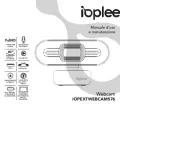
29 Juli 2025
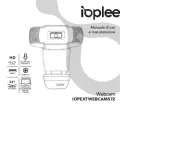
29 Juli 2025