Angetube TrackCam Handleiding
Bekijk gratis de handleiding van Angetube TrackCam (15 pagina’s), behorend tot de categorie Webcam. Deze gids werd als nuttig beoordeeld door 23 mensen en kreeg gemiddeld 4.3 sterren uit 12 reviews. Heb je een vraag over Angetube TrackCam of wil je andere gebruikers van dit product iets vragen? Stel een vraag
Pagina 1/15

Quick Start Guide
TrackCam

Contact Information
Register to get EXTRA 1 YEAR warranty. Only valid in registering within 14
days of product delivery.
Website: www.angetube.com
E-mail: support@angetube.com
Facebook:
https://www.facebook.com/profile.php?id=100066756854918
Download:
Scan the QR code or visit our link to download the latest
manual here.

1).Operating Voltage: DC5V 1A
2).Maximum Operating Current: 900mA
3).Storage Temperature: -30°C to 85°C
4).Operating Temperature: 0°C to 60°C
5).Before use, please ensure that the video app or camera applica-
tion has been downloaded and installed.
6).Safety Warning: Keep batteries out of reach of children to avoid
accidental ingestion.
Package Contents:
Thank you very much for purchasing our webcam. Please use this guide
to set up and start using your webcam. This user guide will provide you
with most of the information you need for your webcam purchase. If you
encounter any issues during the installation of your webcam, please
contact your webcam retailer for assistance.
The 871AI Smart Tracking Camera is a dual-axis gimbal intelligent
network camera. It connects to the computer via the USB 3.1 Gen 1 port
and USB 3.X port, and features plug-and-play, no driver installation
required.
Precautions:
System Requirements:
Windows 10 (64-bit) or later; macOS 11.0 or later.
EN
1
Product specificaties
| Merk: | Angetube |
| Categorie: | Webcam |
| Model: | TrackCam |
Heb je hulp nodig?
Als je hulp nodig hebt met Angetube TrackCam stel dan hieronder een vraag en andere gebruikers zullen je antwoorden
Handleiding Webcam Angetube

2 Mei 2025
Handleiding Webcam
- Denver
- Acme Made
- Ewent
- Vivolink
- Tripp Lite
- NGS
- Elgato
- Kodak
- Eminent
- Hikvision
- Sandberg
- Prestigio
- Kogan
- HELGI
- Iiyama
Nieuwste handleidingen voor Webcam

16 September 2025

8 September 2025

29 Augustus 2025

5 Augustus 2025

4 Augustus 2025

4 Augustus 2025

4 Augustus 2025

3 Augustus 2025
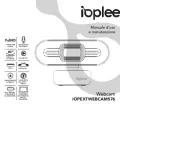
29 Juli 2025
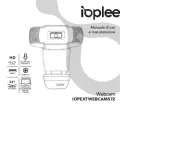
29 Juli 2025