AMX NXA-TTS43X Handleiding
AMX
Flat panel steun
NXA-TTS43X
Bekijk gratis de handleiding van AMX NXA-TTS43X (2 pagina’s), behorend tot de categorie Flat panel steun. Deze gids werd als nuttig beoordeeld door 83 mensen en kreeg gemiddeld 4.1 sterren uit 42 reviews. Heb je een vraag over AMX NXA-TTS43X of wil je andere gebruikers van dit product iets vragen? Stel een vraag
Pagina 1/2

Installation Guide
TTS Secure Surface Mounting / Alternate Cable Routing
Overview
Each of the TTS Table-Top Stands features a Cable Knockout and three mounting
holes on the bottom panel that allow you to provide a secure surface-mount
installation.
When surface mounting the TTS, all cabling will enter the TTS enclosure through the
knockout on the bottom panel, using strain relief inside the enclosure (FIG. 1).
Note that in this type of installation, the rear panel connectors on the TTS are not
used, since the cables entering the enclosure through the bottom panel connect
directly to the Touch Panel, Keypad(s) or ControlPad installed in the Table-Top Stand.
Strain Relief Accessories
Included with each TTS Table-Top Stand is a cable Strain Relief and Strain Relief
Bracket that mount inside the TTS enclosure:
Cable Strain Relief (45-0004-04)
The Cable Strain Relief (FIG. 2) mounts onto the cable.
Strain Relief Bracket (62-1800-06)
The Strain Relief Bracket (FIG. 3) mounts to the bottom panel of the TTS enclosure,
using the center mounting hole.
Note that the screw that secures the Strain Relief Bracket also serves as one of three
mounting screws that secure the TTS enclosure to the mounting surface.
Preparing the Mounting Surface
1. Establish the desired location and position for the installation.
Refer to FIG. 4 and FIG. 5 for the dimensions of the bottom panel and the
location of the three mounting holes.
The mounting holes are 0.166” (4.22 mm). See “Mounting Specifications” for
details.
2. Drill three mounting holes into the surface.
Mounting Specifications
The following illustrations provide detailed dimensions of the bottom panel of the TTS
Enclosures.
NXA-TTS43X-BL and NXA-TTS500-BL
The NXA-TTS43X-BL and NXA-TTS500-BL share the same TTS enclosure (FIG. 4):
MET-TTS1/2/3-BL and AP-TTS16-BL
The MET-TTS1/2/3-BL and AP-TTS16-BL share the same TTS enclosure (FIG. 5):
FIG. 1 Cable Knockout, Strain Relief and Surface Mounting Holes on TTS Enclosures
FIG. 2 Cable Strain Relief (45-0004-04)
FIG. 3 Strain Relief Bracket (62-1800-06)
Cable Strain Relief
Cable Strain Relief Bracket
Cable Knockout
(shown with knockout removed)
Surface Mounting Holes
Mounting screw passes
through the Bracket to
secure the TTS enclosure
to the mounting surface
(see Fig. 1)
Cable with Cable Strain
Relief mounts here
FIG. 4 Bottom panel specifications - NXA-TTS43X-BL and NXA-TTS500-BL
FIG. 5 Bottom panel specifications - MET-TTS123-BL and AP-TTS16-BL

For full warranty information, refer to the AMX Instruction Manual(s) associated with your Product(s).
1/10
©2010 AMX. All rights reserved. AMX and the AMX logo are registered trademarks of AMX.
AMX reserves the right to alter specifications without notice at any time.
3000 RESEARCH DRIVE, RICHARDSON, TX 75082 • 800.222.0193 • fax 469.624.7153 • technical support 800.932.6993 • www.amx.com
93-2261-10 REV: A
Secure Surface-Mounting
1. Use a flat-head screwdriver to remove the rubber feet.
Note that two of the surface mounting holes are located beneath the two rear
rubber feet (FIG. 6).
2. Use a flat-head screwdriver to remove the Cable Knockout from the bottom
panel.
3. Position the TTS enclosure in the desired installation location.
4. Use the two rear mounting holes to secure the TTS enclosure to the mounting
surface.
5. Run all device cable(s) through the Cable Knockout.
6. Install the Cable Strain Relief (FIG. 2) on the cable(s).
7. Install the cable with Cable Strain Relief into the Strain Relief Bracket.
8. Install the Strain Relief Bracket inside the enclosure.
The mounting screw that secures the Strain Relief Bracket to the TTS Enclosure
passes through the Strain Relief Bracket and serves as the third mounting
screw, completely securing the TTS enclosure to the surface.
9. Connect device cabling to the Touch Panel, Keypad(s) or ControlPad,
depending on the type of TTS installed.
Note: Refer to the Operation/Reference Guide for the device being installed for
cabling and connection details.
10. Install the Panel, Keypad(s) or ControlPad as described in the TTS Installation
Guides.
Detailed Dimensions of TTS Enclosures
The following illustrations provide detailed dimensions for the TTS enclosures:
NXA-TTS43X-BL and NXA-TTS500-BL
The NXA-TTS43X-BL and NXA-TTS500-BL share the same TTS enclosure (FIG. 7):
MET-TTS1/2/3-BL and AP-TTS16-BL
The MET-TTS1/2/3-BL and AP-TTS16-BL share the same TTS enclosure (FIG. 5):
Additional Documentation
Refer to the Installation Guide specific to the TTS Table-Top Stand that you are
installing for detailed instructions on installing the Touch Panel, Keypad(s) or
ControlPad into the TTS Enclosure:
• AP-TTS16-BL Installation Guide
• MET-TTS123-BL Installation Guide
• NXA-TTS43X-BL Installation Guide
• NXA-TTS500-BL Installation Guide
FIG. 6 Bottom Panel (bottom view)
FIG. 7 Enclosure Dimensions - NXA-TTS43X-BL and NXA-TTS500-BL
(rear)
Surface Mounting holes are
hidden beneath the rear pair
Surface Mounting holes
Cable knockout
The Strain Relief Bracket
(mounted inside the enclosure)
also uses this mounting hole
(front)
of rubber feet
FIG. 8 Enclosure Dimensions - MET-TTS123-BL and AP-TTS16-BL
Product specificaties
| Merk: | AMX |
| Categorie: | Flat panel steun |
| Model: | NXA-TTS43X |
| Kleur van het product: | Zwart |
| Montagewijze: | Bureau |
| Maximale gewichtscapaciteit: | - kg |
| Paneelmontage-interface: | - mm |
| Compatibiliteit: | NXD-430/435 |
| Aantal displays ondersteund: | 1 |
| Maximale schermgrootte: | 4.3 " |
| Minimale schermgrootte: | - " |
Heb je hulp nodig?
Als je hulp nodig hebt met AMX NXA-TTS43X stel dan hieronder een vraag en andere gebruikers zullen je antwoorden
Handleiding Flat panel steun AMX

13 November 2023

13 November 2023

13 November 2023

13 November 2023

13 November 2023

13 November 2023

13 November 2023
Handleiding Flat panel steun
- InFocus
- Bell'O
- ART
- Adicam
- SilverStone
- Peerless
- Kanto
- Pyle
- Ewent
- Heckler
- LTN Technologies
- BlueBuilt
- Apart
- SMS Smart Media Solutions
- AXIL
Nieuwste handleidingen voor Flat panel steun
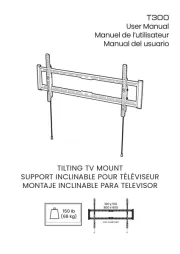
29 Juli 2025
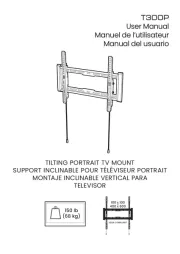
29 Juli 2025
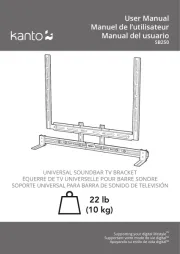
29 Juli 2025
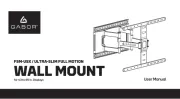
29 Juli 2025
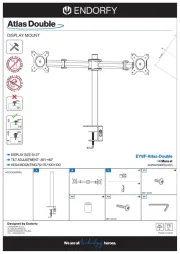
21 Juli 2025

19 Juli 2025
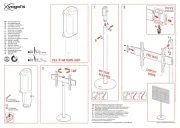
19 Juli 2025

19 Juli 2025

19 Juli 2025
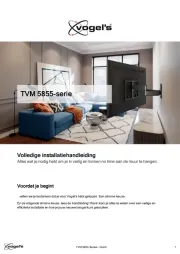
19 Juli 2025