AMX Acendo Vibe ACV-2100 Handleiding
Bekijk gratis de handleiding van AMX Acendo Vibe ACV-2100 (34 pagina’s), behorend tot de categorie Soundbar. Deze gids werd als nuttig beoordeeld door 10 mensen en kreeg gemiddeld 4.5 sterren uit 5.5 reviews. Heb je een vraag over AMX Acendo Vibe ACV-2100 of wil je andere gebruikers van dit product iets vragen? Stel een vraag
Pagina 1/34

I N S T R U CT I O N M A N U AL
A CE N D O V I B E ™
A CV- 2 1 0 0 A C E N D O V I B E ™ C O N F E RE N C I N G S O U N D B A R
A CV- 5 1 0 0 A C E N D O V I B E ™ C O N F E REN C I N G S O U N D B A R W I T H C A M ER A

IMPORTANT SAFETY INSTRUCTIONS
COPYRIGHT NOTICE
LIABILITY NOTICE
AMX WARRANTY AND RETURN POLICY
1.
2.
3.
4.
5.
6.
7.
8.
9.
10.
11.
12.
13.
14.
15.
16.
17.
18.

3
Acendo Vibe Conferencing Soundbars - User Guide
Table of Contents
Acendo Vibe Conferencing Soundbars ............................................................... 5
Overview ............................................................................................................................ 5
ACV-5100 - Product Specifications ................................................................................. 5
Camera (ACV-5100 only)........................................................................................................... 5
ACV-2100 - Product Specifications ................................................................................ 6
Side Panel Keypad .................................................................................................................... 6
Volume and Mute Controls ....................................................................................................... 6
Bluetooth Pairing Button .......................................................................................................... 6
Remote Control.................................................................................................................. 7
Installing Batteries................................................................................................................... 7
Acendo Vibe Configuration Tool ......................................................................................... 7
Installing Acendo Vibe ....................................................................................... 8
Overview ............................................................................................................................ 8
Credenza Installation......................................................................................................... 8
Wall Mount Installation...................................................................................................... 8
Removing the Wall Mount Bracket ........................................................................................... 8
Wall Mount Considerations....................................................................................................... 8
Using the Bracket Mounting Guide ........................................................................................... 9
Mounting the Wall Mount Bracket and Attaching the Acendo Vibe ......................................... 10
Connections ..................................................................................................................... 11
ACV-5100 Connectors ............................................................................................................. 11
ACV-2100 Connectors ............................................................................................................. 12
Rotating the Acendo Vibe Into the Seated Position........................................................... 12
Installing Lock-Down Screws .......................................................................................... 13
Side Panel Keypad ........................................................................................................... 13
Volume and Mute Controls ..................................................................................................... 13
Camera (ACV-5100 only) .................................................................................................. 13
Remote Control................................................................................................................ 14
Pairing the Remote Control to the Acendo Vibe ..................................................................... 14
Pairing the Acendo Vibe with a Bluetooth Source Device ................................................. 14
Setting the Acendo Vibe as the Default Audio Device ....................................................... 14
Connecting RS232 for Serial Commands.......................................................................... 14
Connecting an External Motion Sensor
(future firmware update / ACV-5100 only) .................................................................... 15
Acendo Vibe Configuration Tool ....................................................................................... 15
Setup Mode............................................................................................................................. 15
Configuring Acendo Vibe Conferencing Sound Bars ........................................ 16
Overview .......................................................................................................................... 16
Downloading and Installing the Acendo Vibe Configuration Tool ..................................... 17
Product specificaties
| Merk: | AMX |
| Categorie: | Soundbar |
| Model: | Acendo Vibe ACV-2100 |
Heb je hulp nodig?
Als je hulp nodig hebt met AMX Acendo Vibe ACV-2100 stel dan hieronder een vraag en andere gebruikers zullen je antwoorden
Handleiding Soundbar AMX

13 November 2023

13 November 2023
Handleiding Soundbar
- Aiwa
- Nxg
- Yealink
- Sven
- Adj
- Edis
- Martin Logan
- Astell&Kern
- Audac
- Fantec
- Xoro
- Devialet
- Klipsch
- Boston Acoustics
- Naxa
Nieuwste handleidingen voor Soundbar
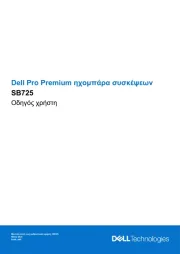
29 Juli 2025

17 Juli 2025
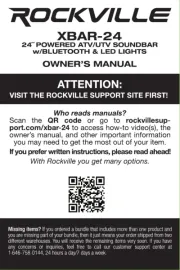
14 Juli 2025
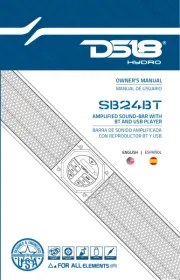
14 Juli 2025
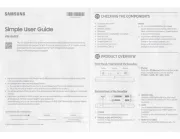
14 Juli 2025

9 Juli 2025

8 Juli 2025

8 Juli 2025

8 Juli 2025

7 Juli 2025