Alesis DM10 MKII PRO Handleiding
Alesis
Muziekinstrument
DM10 MKII PRO
Bekijk gratis de handleiding van Alesis DM10 MKII PRO (80 pagina’s), behorend tot de categorie Muziekinstrument. Deze gids werd als nuttig beoordeeld door 130 mensen en kreeg gemiddeld 4.4 sterren uit 65.5 reviews. Heb je een vraag over Alesis DM10 MKII PRO of wil je andere gebruikers van dit product iets vragen? Stel een vraag
Pagina 1/80

User Guide
English ( 2 – 15 )
Guía del usuario
Español ( 16 – 29 )
Guide d’utilisation
Français ( 30 – 44 )
Guida per l’uso
Italiano ( 45 – 58 )
Benutzerhandbuch
Deutsch ( 59 – 73 )
Appendix
English ( 74 – 78 )

2
User Guide ( )English
Introduction
Box Contents
DM10 MKII Pro Module
Power Adapter
User Guide
Safety & Warranty Manual
Support
For the latest information about this product (system requirements, compatibility information,
etc.) and product registration, visit alesis.com.
For additional product support, visit alesis.com/support.
Features
Top Panel
1
2 45
6
8
9
12
11
15
13 14
7
3 3
12
16
17
18
22
19
2120
10
1. Power Button: Press this button to power the drum module on or off.
2. Display: This screen shows various menus and options to help you configure and use the
drum module. See Operation to learn more.
3. Function Buttons: These buttons allow you to navigate the menus shown in the LCD. Press
an F-Button to select the "virtual" button or tab shown above it in the LCD.
4. Enter: Press this to confirm your selection or to enter a submenu.
5. Exit: Press this button to cancel your selection or to exit a submenu.
6. Up: Press this button to move up one option in the display.
7. Down: Press this button to move down one option in the display.

3
8. Dial: Turn this dial to adjust the setting of the currently selected item in the display
(number values, kits, songs, etc.). Alternatively, use the Up and Down buttons.
9. Master Volume: Turn this knob to adjust the volume level of the outputs on the rear panel.
10. Aux Volume: Turn this knob to adjust the volume of an external sound source connected to
the Aux Input on the rear panel.
11. Phones Volume: Turn this knob to adjust the volume level of the phones output on the
rear panel.
12. Save Buttons: Press and hold these buttons for 2 seconds to save a favorite or frequently
used menu. Briefly press these buttons to jump directly to the saved page. See Operation
> Memory to learn more.
13. Tempo: Press this button to view the current tempo in the display. See Operation >
Metronome to learn more.
14. Play/Stop: Press this button to play or stop a song. When the drum module is record-
armed, press this button to start recording.
15. Click: Press this button to activate or deactivate the built-in metronome (“click”). When
you activate it, the Metronome settings will also appear in the display, which you can
adjust. See Operation > Metronome to learn more.
16. Record: Press this button to record-arm the drum module. To start recording, hit a drum
pad, press Enter, or press Play/Stop. To cancel recording, press Exit or Record.
17. Song: Press this button to access the Song Selection page in the display. This lets you
play along with MP3, WAV, and MIDI songs on the module or an external USB drive.
18. Coach: Press this button to access the Coach mode in the display. See Operation >
Coach to learn more.
19. USB Memory: Press this button to access the USB Memory page in the display. See
Operation > USB Drive to learn more.
20. Utility: Press this button to access the Utility page in the display. See Operation > Utility
to learn more.
21. Trigger: Press this button to access the Trigger settings page in the display. See
Operation > Trigger Settings to learn more.
22. Kit: Press this button to access the Kit Selection page in the display. See Operation >
Kits to learn more.
Product specificaties
| Merk: | Alesis |
| Categorie: | Muziekinstrument |
| Model: | DM10 MKII PRO |
Heb je hulp nodig?
Als je hulp nodig hebt met Alesis DM10 MKII PRO stel dan hieronder een vraag en andere gebruikers zullen je antwoorden
Handleiding Muziekinstrument Alesis

9 Juni 2023

6 Juni 2023

7 Mei 2023

7 Mei 2023
Handleiding Muziekinstrument
- NUX
- Elektron
- Otamatone
- Electro Harmonix
- Overtone Labs
- TAMA
- Mooer
- Roland
- Palmer
- Pearl Sports
- ABM
- Casio
- Gretsch Guitars
- Hohner
- Jupiter
Nieuwste handleidingen voor Muziekinstrument

5 Augustus 2025

4 Augustus 2025
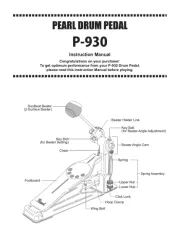
4 Augustus 2025

4 Augustus 2025

4 Augustus 2025

4 Augustus 2025

4 Augustus 2025

4 Augustus 2025

4 Augustus 2025
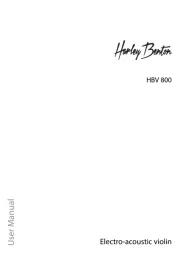
4 Augustus 2025