Akai SS048A-616 Handleiding
Bekijk gratis de handleiding van Akai SS048A-616 (4 pagina’s), behorend tot de categorie Speaker. Deze gids werd als nuttig beoordeeld door 63 mensen en kreeg gemiddeld 4.5 sterren uit 32 reviews. Heb je een vraag over Akai SS048A-616 of wil je andere gebruikers van dit product iets vragen? Stel een vraag
Pagina 1/4

Instruction Manual
SS048A-616
2.0 HOME THEATER AMPLIFIER SPEAKERS
Read this manual carefully to get the excellent acoustics from this unit.
SAFETY INFORMATION
!THE LIGHTNING FLASH WITH ARROWHEAD SYMBOL, WITHIN AN EQUILATERAL TRIANGLE IS
INTENDED TO ALERT THE USER THE PRESENCE OF UNINSULATED, DANGEROUS VOLTAGE, WITHIN THE
PRODUCT ENCLOSURE THAT MAY BE OF SUFFICIENT MAGNITUDE TO CONSTITUTE RISK OF ELECTRIC SHOCK
TO PERSONS
!THE EXCLAMATION POINT WITHIN AN EQUILATERAL TRIANGLE IS INTENDED TO ALERT THE USER
THE TENANCE (SERVIC PRESENCE OF IMPORTANT OPERATION AND MAIN ING) INSTRUCTIONS IN THE
LITERATURE ACCOMPANYING THE APPLIANCE
Safety Precautions
WARNING: TO PREVENT FIRE OR ELECTRIC SHOCK DO NOT EXPOSE THIS APPLIANCE TO RAIN OR MOISTURE

IMPORTANT SAFEGUARDS
1. Read Instructions- All the safety and operating instructions should be read before the appliance is operated.
2. Retain Instructions- The safety and operating instructions should be retained for future reference.
3. Follow Instructions- All operating instructions should be followed.
4. Heed Warnings- All warnings on the appliance and in the operating instructions should be adhered to.
5. Power Source- The appliance should be connected to a power r supply as per specification in the operating instructions o
as marked on the appliance.
6. Power-Cord Protection- - Power supply cords should be routed so that they are not likely to be pinched by items placed upon
or against them. Pay particular attention to cords, plugs, and power sockets, and the point where they exit from the appliance.
7. Water and Moisture- The appliance should not be used near water source (for example, near a bathtub, washbowl, kitchen
sink, laundry tub, wet basement, near a swimming pool, etc.)
8. Ventilation Adequate ventilation is mandatory f- or this appliance, o not use the appliance on a bed, sofa, rug or similar d
surface that may block the ventilation openings.
9. Heat Keep the appliance away from heat sources such as radiators, heat registers, stoves, Sun rays,- amplifiers that produce
heat.
10. use Periods Non- - The power cord of the appliance should be unplugged from the outlet when left unused for a long period of
time.
11. Damage requiring service-The appliance should be serviced by qualified service personnel when:
a. as been damaged or The power-supply cord or plug h
b. Objects have fallen in or liquid has been spilled on the appliance or
c. The appliance has been exposed to rain or
d. The appliance does not appear to operate normally or exhibits a marked change in performance or
e. The appliance has been dropped, or the enclosure damaged.
12. Service - The user should not attempt to service the appliance beyond that specified the operating instructions. All other
servicing should be referred to qualified service personnel.
13. Clean only with dry cloth.
14. Do not defeat the safety purpose of the polarized or grounding- a type plug, polarized plug has two blades with one wider than
the other. A grounding type plug has two blades and a third grounding prong. The wide blade or the third pong are provided
for your safety. If the provided plug does not fit into your outlet, consult and electrician for rep acement of the obsolete outlet.l
15. Unplug the apparatus during lightning storms or when unused for long period of time.
FRONT PANEL - CONTROLS AND FUNCTIONS
1. LED display screen and remote control receiver

REAR PANEL - CONTROLS AND FUNCTIONS
1. Volume adjust knob & audio input selected
2. Treble adjust knob
3. Bass adjust knob
4. Power on/off switch
5. Adapter DC input
6. Left speaker output
7. CD/DVD audio input
8. PC audio input
9. PC & CD/DVD input selected switch
10. USB jack
11. FM antenna
REMOTE CONTROL
1. Power standby
2. FM mode, short press the button up can search for radio station manually. Long press button up can
look for radio station automatically ion was found out. and this function would stop until the radio stat
3. USB/Bluetooth mode to realize the function of play and pause. Under the FM mode, short press the
button can search and save the radio station automatically. Long press the button can delete the
current radio channel (it can only delete the radio stations which were saved before).
4. USB/Bluetooth mode to realize the last song function. Under the FM mode, short press the button can
choose the last radio channel. Long press the button can save the current station to the previous
channel.
5. de, short press the button down can search for radio station manually. Long press button down FM mo
can look for radio station automatically and this function would stop until the radio station was found
out.
6. Under the USB and Bluetooth mode, it can choose 6 kinds of EQ mode circularly.
7. Volume decrease
8. Output suspension
9. Input selection
10. USB/Bluetooth mode to realize the next song function. Under the FM mode, short press the button
can choose the next radio channel. Long press the button can save the current station to the next
channel.
11. Turn off the EQ mode.
12. Volume increase
Note: because the Infrared emitting is at the top of the back of remote control, so it is not correct when
you operate the remote control direction straight to match the speaker. The correct operation is to keep the
remote control and Infrared emitting of the speaker about - the Angle of 45 degree 90 degree.
IMPORTANT NOTES
Make sure the power supply is proper and never handle the power cord or its plug with wet hands when plugging into, or
unplugging from an outlet.
Ensure that the main power switch is in the "OFF" position before connecting the AC power cord to the power supply to avoid
damage to the unit.
A damaged power cord can easily cause an electric shock or fire hazard; Never use a power cord after it has been damaged
Product specificaties
| Merk: | Akai |
| Categorie: | Speaker |
| Model: | SS048A-616 |
| Kleur van het product: | Zwart |
| Gewicht: | - g |
| Breedte: | 493 mm |
| Diepte: | 267 mm |
| Hoogte: | 875 mm |
| Connectiviteitstechnologie: | Bedraad |
| Type stroombron: | AC |
| Gemiddeld vermogen: | 80 W |
| Aanbevolen gebruik: | Universeel |
| Impedantie: | 4 Ohm |
| Audio-uitgangskanalen: | 2.0 kanalen |
| Speaker plaatsing: | Vloer |
| Frequentiebereik: | 50 - 20000 Hz |
| Gevoeligheid: | 90 dB |
Heb je hulp nodig?
Als je hulp nodig hebt met Akai SS048A-616 stel dan hieronder een vraag en andere gebruikers zullen je antwoorden
Handleiding Speaker Akai

3 Januari 2025

3 Januari 2025

3 Januari 2025

5 Juni 2023

4 Juni 2023

8 Mei 2023

24 April 2023

24 April 2023

3 April 2023

1 April 2023
Handleiding Speaker
- Revox
- DOSS
- Akg
- Elac
- PulseAudio
- ON.EARZ
- Inter-M
- Lamax
- Provision ISR
- Klark Teknik
- Kraun
- Ferguson
- Algo
- Fiodio
- Valcom
Nieuwste handleidingen voor Speaker

3 Augustus 2025

3 Augustus 2025

3 Augustus 2025

2 Augustus 2025
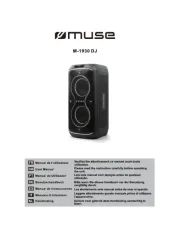
2 Augustus 2025

2 Augustus 2025

2 Augustus 2025

2 Augustus 2025

1 Augustus 2025

1 Augustus 2025