Akai DJ-3210 Handleiding
Bekijk gratis de handleiding van Akai DJ-3210 (9 pagina’s), behorend tot de categorie Speaker. Deze gids werd als nuttig beoordeeld door 82 mensen en kreeg gemiddeld 4.5 sterren uit 41.5 reviews. Heb je een vraag over Akai DJ-3210 of wil je andere gebruikers van dit product iets vragen? Stel een vraag
Pagina 1/9

DJ MIXER ROCKY PARTY SYSTEM
DJ-3210
Caution: Read this befor operatine g your
unit.
1 To he pe l assure t finest rf rmo ance, please read this manua care y. Keep in a sa place for ure full it fe fut
refer cen e.
2 nd in oo all this souInst system a well vent ated, cil l, dry, clean ay place - aw from direct sunlight, heat
s rces, bratio , moi ur and/or col F pr er vent a on, a t fo nimum ou vi n, dust st e, d. or op il ti llow he llowing mi
clearances around s .thi unit
Top: cm (4 in) Rear: cm (4 in) Si s: 10 cm (4 i10 10 de n)
3 it ele an or an oid ng Locate this un a y from o wa ther ct cal appri li ces motors, , tr sfo ers to avrm hummi
sou s.nd
4 den om ld nd Do not expose this unit to sud rature ch es tempe ang fr co hot, ato do not lo e this unit cat
in a environment th hi hum (i. a r hu d ier) e co ensa in n wi gh idity e. oom with a mi if to prev nt nd tion side
this unit,
which y cause an e ctrical shock, f e, d a this uni a / person injury.ma le ir am ge to t, nd or al
5 all gn obj ay l nd or is ay Avoid inst ing this unit where forei ect m fal on this unit ato / th unit m be
exposed liqui drippi or splashing. On e p is un , p e:to d ng th to of th it do not lac
Other components, ey may cause age and/or d co rati t surface of this t.as th dam is lo on on he uni
Burning objects (i . c les), as they m cause fire amage to th unit, and/or person i ury..e and ay , d is al nj
Containers with uid in them, as t m fall a liquid may cause electrical s ck to the us liq hey ay nd ho er
and/or damage to t s unit.hi
6 Do not cover this unit a n spaper, tabl ot cur etc. in ord n to ob ruct heat with ew ecl h, tain, er ot st
radiat If temperature ins e this unit ses, it m cause re da to s un , and/ ion. the id ri ay fi , mage thi it or
pe onrs al injury.
7 ug is il l ns e. Do not pl in th u t to a l outlet ni wal unt al connectio are complet
8 ate do n. at, ibly am Do not oper this unit upside- w It may overhe poss causing d age.
9 no nd or Do not use force on sw ches, kit bs a / cords.
1 Wh d connec the w cable fr t wall outle grasp the plug; do not pull t c .0 en is ting po er om he t, he able
11 an is ht ge h. n, h. Do not cle s unit h che cal so nts; ththi wit mi lve mig dama e finth is Use a clea dry clot
1 Only vol e sp fi on this unit t be used. this nit a higher vo age t n s cifi is 2 tag eci ed mus Using u with lt ha pe ed
d erous a m c se fir d age to this unit, and/or person injury. We ll not ld ang nd ay au e, am al wi be he
resp ib for any damag resu from use this unit h a v ta her tha specifieons le e lting of wit ol ge ot n d.
1 To prevent d age ght ke t po r c l a outdo antennas d co ect fr a 3 am by li ning, ep he we ab e nd or is nn ed om
wall outl or it du a ing sto .et this un ring lightn rm
1 Do not a e t to or fix this un . ac Qua fied service personnel wh a se ice 4 tt mp modify it Cont t li en ny rv is
needed. The cabinet shou nev openld er be ed for any reasons.
1 not planning use this u f ng per o e (i . vacat ), d connect the AC pow 5 When to nit or lo iods f tim .e ion is er
pl from the wall ou .ug tlet
1 Be sure read e B S ion comm e ti errors before c ing 6 to th TROU LE HOOTING sect on on op ra ng con lud
that this uni is faulty.t
17 ng Before movi s un , dis nnect the AC r plu from the wa et.thi it co powe g ll outl
18 Co ll en he nd g an es ndensation wi form wh t surrou in tempera re chtu g suddenly. sc nect t p er Di on he ow
cable fr e et, n ve s unit aloom th outl the lea thi ne.
19 hen it wa W using this un for a long t , this unit y become ime ma rm. Turn the p of th ave this ower f, en le
un ooi lone for ct a ling.

20 is unit he Ins l tal th near t AC d where t ACoutlet an he
po er be hed eaw plug can reac sily.
21 ed as e, or en bat ries shall not be exposThe te excessive hea such to t sunshin f e ir e like. th Wh you
dispose o a ries, f ow yo regional r ations.f b tte oll ur egul
22 und ho es nd h ad Excessive so pressure from earp n a e phones can cause hearing l s.os
REAR PANEL
1. ERPOW
T e t : AC , F, hre swi ches OF DC.
W n tch to , AC I T ON, the r is g d he swi "AC" NPU speake workin an
Battery can b c . If in st y m , the y can be e harged andb ode ba ertt
charged also.
W n tch to " ", AC d DC r off, the r c t w k he swi OFF an Powe speake an' or
unde hi us he er 12r t s atst . W n tch to , Baswi "DC" tt y ON/DC V ON , mode
the r can k r th Ba y s y, no d AC Tspeake wor unde e tter uppl nee INPU
2. DC V I T12 NPU
W n u t e he yo ak the r speake ou ert , Baside tt y leve lol is w or run t, ou
a er s tch t you n ft wi o "DC", ca connect y r car s V y to s DC ou 12 ba ertt thi
12V IN, so the r can k yspeake wor normall
3 F M . ANT AENN
4. AC TINPU
AC , z230V~ 50H
C
H
A
R
G
I
N
G

1. LED DISPLAY
Display System parameter information, a side display INPUT A half of the left the
status, another half of left side display the INPUT B status
2. VOLUME/MULTI
Rotate knob adjust main volume,the to the phones volume, treble, bass. Short
press key to choose fferent music effect SCRATCH, REVERB, BEAT BOX, this di
YEAH, BRING IT, GEYA, COME ON.
Long press play DRUMS effect.
3. PHONES MODE
Press key this to choose fferent EARPHONESdi
mode, INPUT A, INPUT B, INPUT AB
4. INPUT B PREV
Press key this to choose previous music with
USB B
5. INPUT B NEXT
Press key this to choose next music INPUT Bwith
6. INPUT B VOLUME
This is used adjust volume INPUT Bto the with
7. INPUT B PAUSE
Press key this to choose play/pause music with INPUT B
8. INPUT B MODE
Press key this to choose fferent INPUT B mode, LINE, USB Bdi
9. EARPHONES INPUT JACK
10. USB B input jack
11. GUITAR VOLUME
Adjust volume the of the GUITAR input
12. MIC VOLUME
A st the v me of the dju olu MICR npuOPHONE i t
13. E OCH
A st the E O d th of the dju CH ep MIC input
14. GUITAR j kac
15. MIC j kac
16. LlNE-IN AUD ACIO INPUT J K
C ct to LINE IN s l t ja .onne igna inpu ck
17. C NG I ICATORHARGI ND
W n the he battery is lo 9V, the red w light
W n c r , the gr n the ha ging ee ligh
18. AUX AUD ACIO INPUT J K
C ct to AUX s l t ja .onne igna inpu ck
19. USB A input j kac
20. AC TA NOR L: CHARGE/S NDBY/ MA
Product specificaties
| Merk: | Akai |
| Categorie: | Speaker |
| Model: | DJ-3210 |
| Kleur van het product: | Zwart |
| Gewicht: | 18900 g |
| Gewicht verpakking: | 20200 g |
| Breedte verpakking: | 377 mm |
| Diepte verpakking: | 990 mm |
| Hoogte verpakking: | 370 mm |
| Bluetooth: | Ja |
| Type stroombron: | AC, Battery, DC |
| Gemiddeld vermogen: | 150 W |
| Aantal per verpakking: | 1 stuk(s) |
| Speaker plaatsing: | Vloer |
| Karaoke: | Ja |
| AC-ingangsspanning: | 230 V |
| AC-ingangsfrequentie: | 50 Hz |
| Type beeldscherm: | LED |
| Aantal USB 2.0 Type-A-poorten: | 2 |
| Ingebouwde versterker: | Ja |
| Ingebouwde discolamp: | Ja |
Heb je hulp nodig?
Als je hulp nodig hebt met Akai DJ-3210 stel dan hieronder een vraag en andere gebruikers zullen je antwoorden
Handleiding Speaker Akai

3 Januari 2025

3 Januari 2025

3 Januari 2025

5 Juni 2023

4 Juni 2023

8 Mei 2023

24 April 2023

24 April 2023

3 April 2023

1 April 2023
Handleiding Speaker
- Party Light & Sound
- DNA
- Focal
- Helix
- Genelec
- Technics
- KEF
- DS18
- Panasonic
- Rockustics
- Ashly
- Kanto
- Standard Horizon
- Turtlebox
- PowerBass
Nieuwste handleidingen voor Speaker

5 Augustus 2025

5 Augustus 2025
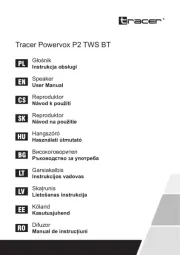
5 Augustus 2025
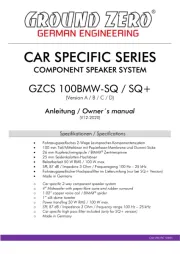
5 Augustus 2025

5 Augustus 2025

5 Augustus 2025
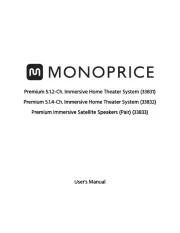
5 Augustus 2025
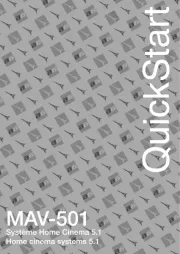
5 Augustus 2025

4 Augustus 2025

4 Augustus 2025