Akai MAX49 Handleiding
Akai Midi-keyboard MAX49
Bekijk gratis de handleiding van Akai MAX49 (88 pagina’s), behorend tot de categorie Midi-keyboard. Deze gids werd als nuttig beoordeeld door 16 mensen en kreeg gemiddeld 5.0 sterren uit 2 reviews. Heb je een vraag over Akai MAX49 of wil je andere gebruikers van dit product iets vragen? Stel een vraag
Pagina 1/88
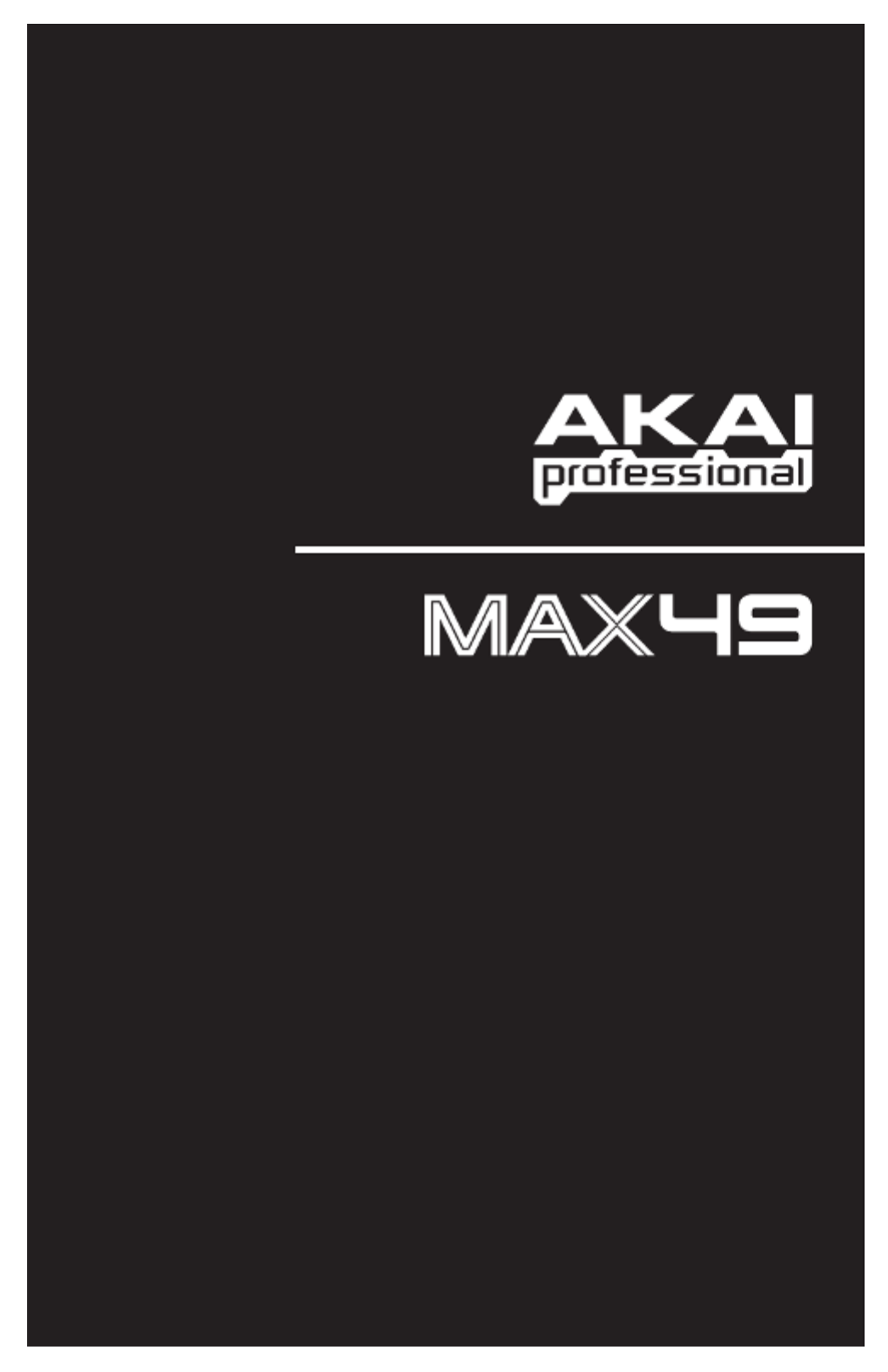
WWW.AKAIPRO.COM
QUICKSTART GUIDE
ENGLISH ( 3 – 17 )
GUÍA DE INICIO RÁPIDO
ESPAÑOL ( 18 – 32 )
GUIDE D'UTILISATION RAPIDE
FRANÇAIS ( 33 – 47 )
GUIDA RAPIDA
ITALIANO ( 48 – 62 )
KURZANLEITUNG
DEUTSCH ( 63 – 77 )
Product specificaties
| Merk: | Akai |
| Categorie: | Midi-keyboard |
| Model: | MAX49 |
| Kleur van het product: | Rood |
| Ingebouwd display: | Ja |
| Gewicht: | 5310 g |
| Breedte: | 741 mm |
| Diepte: | 80 mm |
| Hoogte: | 322 mm |
| USB-poort: | Ja |
| Aantal USB-aansluitingen: | 1 |
| MIDI out: | Ja |
| USB-versie: | 2.0 |
| Meegeleverde software: | Avid® Pro Tools® Express audio production software included.\r\n\r\nIncludes Ignite™ music creation software with over 275 instrument sounds from AIR Music Technology.\r\n\r\nAbleton Live Lite Akai Pro Edition software included. |
| Ondersteunt Windows: | Windows 7 Home Basic, Windows 8, Windows XP Home |
| Soort voeding: | AC |
| Ondersteunt Mac-besturingssysteem: | Mac OS X 10.4 Tiger, Mac OS X 10.5 Leopard, Mac OS X 10.6 Snow Leopard, Mac OS X 10.7 Lion, Mac OS X 10.8 Mountain Lion, Mac OS X 10.9 Mavericks |
| USB: | Ja |
| Minimale processor: | Pentium 4/Celeron/G4/G5 or faster |
| Type beeldscherm: | LCD |
| RAM minimum: | 1 GB |
| Minimale processorsnelheid: | 1.5 GHz |
| Aantal besturingen: | 3 |
Heb je hulp nodig?
Als je hulp nodig hebt met Akai MAX49 stel dan hieronder een vraag en andere gebruikers zullen je antwoorden
Handleiding Midi-keyboard Akai

1 April 2025

10 April 2023

10 April 2023

4 April 2023

26 Maart 2023

15 Maart 2023

9 Maart 2023

12 Februari 2023

5 Februari 2023

26 Januari 2023
Handleiding Midi-keyboard
Nieuwste handleidingen voor Midi-keyboard

3 December 2025

2 December 2025

26 November 2025

25 November 2025

24 November 2025

24 November 2025

5 Augustus 2025

4 Augustus 2025

4 Augustus 2025

12 Mei 2025