Aiaiai TMA-2 All Round Preset Handleiding
Aiaiai
Hoofdtelefoon
TMA-2 All Round Preset
Bekijk gratis de handleiding van Aiaiai TMA-2 All Round Preset (1 pagina’s), behorend tot de categorie Hoofdtelefoon. Deze gids werd als nuttig beoordeeld door 41 mensen en kreeg gemiddeld 4.1 sterren uit 21 reviews. Heb je een vraag over Aiaiai TMA-2 All Round Preset of wil je andere gebruikers van dit product iets vragen? Stel een vraag
Pagina 1/1
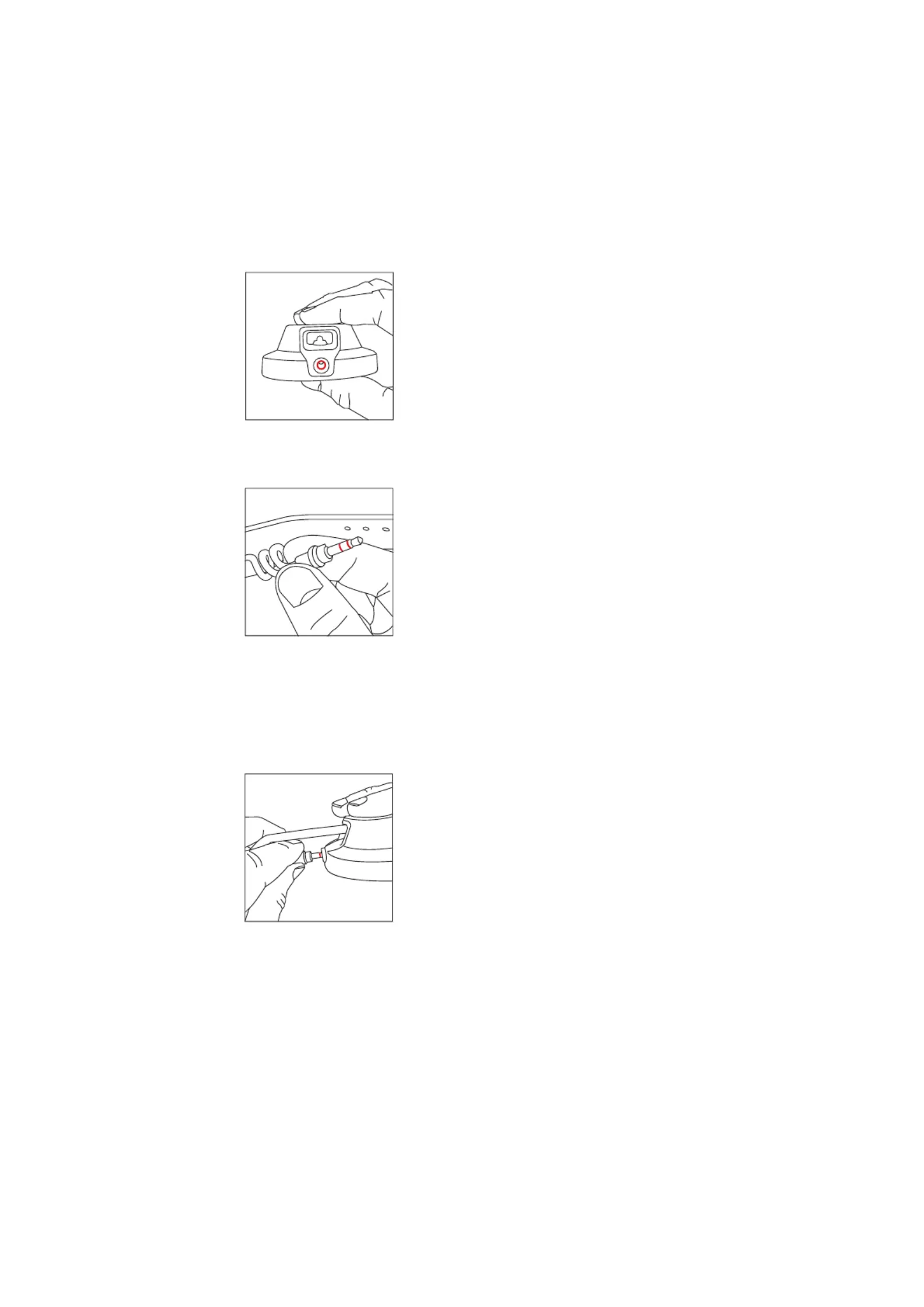
Find your right side speaker unit, by identifying the red jack
socket.
Identify the red plug on the headband
Slide the identied speaker unit on to the headband so the
two red parts can be connected.
Connect the red jack into the red socket of the speaker unit
and lock them by rotating the plug 45 degrees.
Now, repeat the procedure with the all black left side speaker
and left side of the headband.
Insert the jack with the lock mechanism, into the lower socket
of the speaker unit of your choice. Lock the cable by rotating
the jack 45 degrees.
Attach the earpads to the speaker unit plate, and make sure it
is tted properly to avoid any unintended sound/air leakage.
NB! Please note, that the cut-outs in the over-ear pads are
intended to make room for the cable plugs. If placed in-
correctly this will affect the acoustic performance of your
headphone.
1.
2.
3.
4.
5.
6.
7.
Modular
Headphone
Assembly
Instruction
Product specificaties
| Merk: | Aiaiai |
| Categorie: | Hoofdtelefoon |
| Model: | TMA-2 All Round Preset |
Heb je hulp nodig?
Als je hulp nodig hebt met Aiaiai TMA-2 All Round Preset stel dan hieronder een vraag en andere gebruikers zullen je antwoorden
Handleiding Hoofdtelefoon Aiaiai

15 Juli 2024

15 Juli 2024

15 Juli 2024

15 Juli 2024

15 Juli 2024

15 Juli 2024

15 Juli 2024

27 Augustus 2022
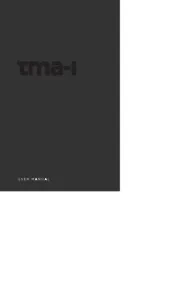
27 Augustus 2022

27 Augustus 2022
Handleiding Hoofdtelefoon
- Listo
- Amplicom
- Bang And Olufsen
- Creative
- Brigmton
- AEG
- Celly
- In-akustik
- POGS
- Anchor Audio
- Sandberg
- Soul
- PSB
- Kensington
- Bose
Nieuwste handleidingen voor Hoofdtelefoon

16 September 2025

16 September 2025

15 September 2025

15 September 2025

15 September 2025

15 September 2025
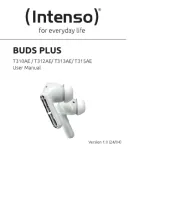
15 September 2025

15 September 2025

15 September 2025
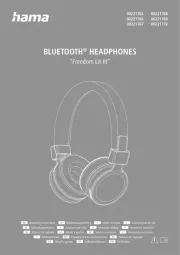
15 September 2025