AFX PIXSTRIP-C Handleiding
Bekijk gratis de handleiding van AFX PIXSTRIP-C (7 pagina’s), behorend tot de categorie Lamp. Deze gids werd als nuttig beoordeeld door 35 mensen en kreeg gemiddeld 4.7 sterren uit 8 reviews. Heb je een vraag over AFX PIXSTRIP-C of wil je andere gebruikers van dit product iets vragen? Stel een vraag
Pagina 1/7
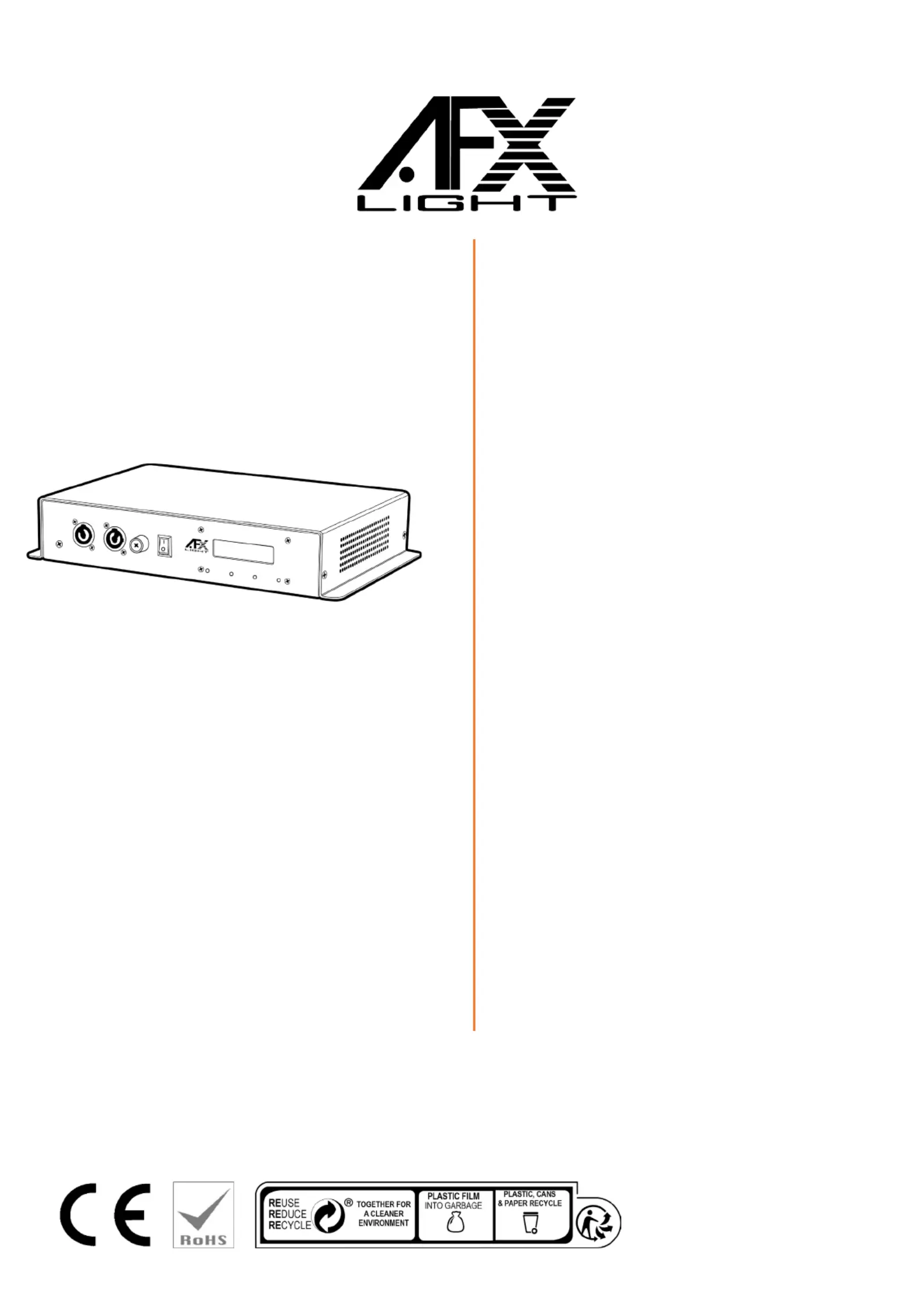
PIXEL STRIP
CONTROLLER
PIXSTRIP-C (16-2715)
USER MANUAL
MANUEL D'UTILISATION
BEDIENUNGSANLEITUNG
HANDLEIDING
Lotronic SA
Avenue Zénobe Gramme 9
1480 Saintes
Belgium
Product specificaties
| Merk: | AFX |
| Categorie: | Lamp |
| Model: | PIXSTRIP-C |
Heb je hulp nodig?
Als je hulp nodig hebt met AFX PIXSTRIP-C stel dan hieronder een vraag en andere gebruikers zullen je antwoorden
Handleiding Lamp AFX

5 December 2025

29 Juli 2025

28 Juli 2025

28 Juli 2025

28 Juli 2025

28 Juli 2025

28 Juli 2025

28 Juli 2025

28 Juli 2025

28 Juli 2025
Handleiding Lamp
Nieuwste handleidingen voor Lamp

16 Februari 2026

16 Februari 2026

16 Februari 2026

16 Februari 2026

16 Februari 2026

16 Februari 2026

15 Februari 2026

15 Februari 2026

15 Februari 2026

15 Februari 2026