Advantech VEGA-340 Handleiding
Advantech
Niet gecategoriseerd
VEGA-340
Bekijk gratis de handleiding van Advantech VEGA-340 (2 pagina’s), behorend tot de categorie Niet gecategoriseerd. Deze gids werd als nuttig beoordeeld door 4 mensen en kreeg gemiddeld 4.9 sterren uit 2.5 reviews. Heb je een vraag over Advantech VEGA-340 of wil je andere gebruikers van dit product iets vragen? Stel een vraag
Pagina 1/2

VEGA-340 Startup Manual 1
Before you start installing your card, please make sure that
the following items have been shipped:
• 1 x VEGA-340 card with heat sink and half height PCIe
bracket installed
• 1 x Full height PCIe bracket
• 1 x Startup manual
• 1 x Edge AI suite download card
• 1 x China RoHS
Note: Regarding OpenVINO, you can go to: https://
software.intel.com/en-us/openvino-toolkit to
download the latest version, or you can down-
load Edge AI Suite through download card in
VEGA-340 packing list. Edge AI Suite supports
the following operating system: Windows 10
Enterprise 64-bit version 1809.
If any of these items are missing or damaged, please con-
tact your distributor or sales representative immediately.
VEGA-340
Intel
TM
Movidius
TM
Myriad X Edge AI Module
Startup Manual
1. Identify a suitable PCIe p1-x4 Gen 2 slot on the target
platform.
2. If the slot on the target platform requires full height
PCIe bracket, please follow the below instructions and
guretochangethebracketonVEGA-340:
(2-1) Unscrew the 2 screws on the half height bracket
originally secured to VEGA-340.
(2-2) Replace half height bracket with full height bracket
in the packing, and secure the bracket to VEGA-340
with the 2 screws used in step (2-1).
3. Check PCIe generation of host platform. If it is higher
than Gen 2, please set “PCIe maximum speed setting”
inBIOStobexedat“Gen2”forusingVEGA-340.
Unit: mm
121.02
18.91
169.55
171.07
166.45
56.15
22.1059.05
68.90
1.9016.11
Dimensions Packing List
For more information on this and other Advantech
products, please visit our website at:
http://www.advantech.com
http://www.advantech.com/eplatform
For technical support and service, please visit our
support website at:
http://support.advantech.com
This manual is for the VEGA-340.
Part No. 2046034000
Printed in China
1st Edition
Feb 2020
Product Picture
VEGA-340 Installation
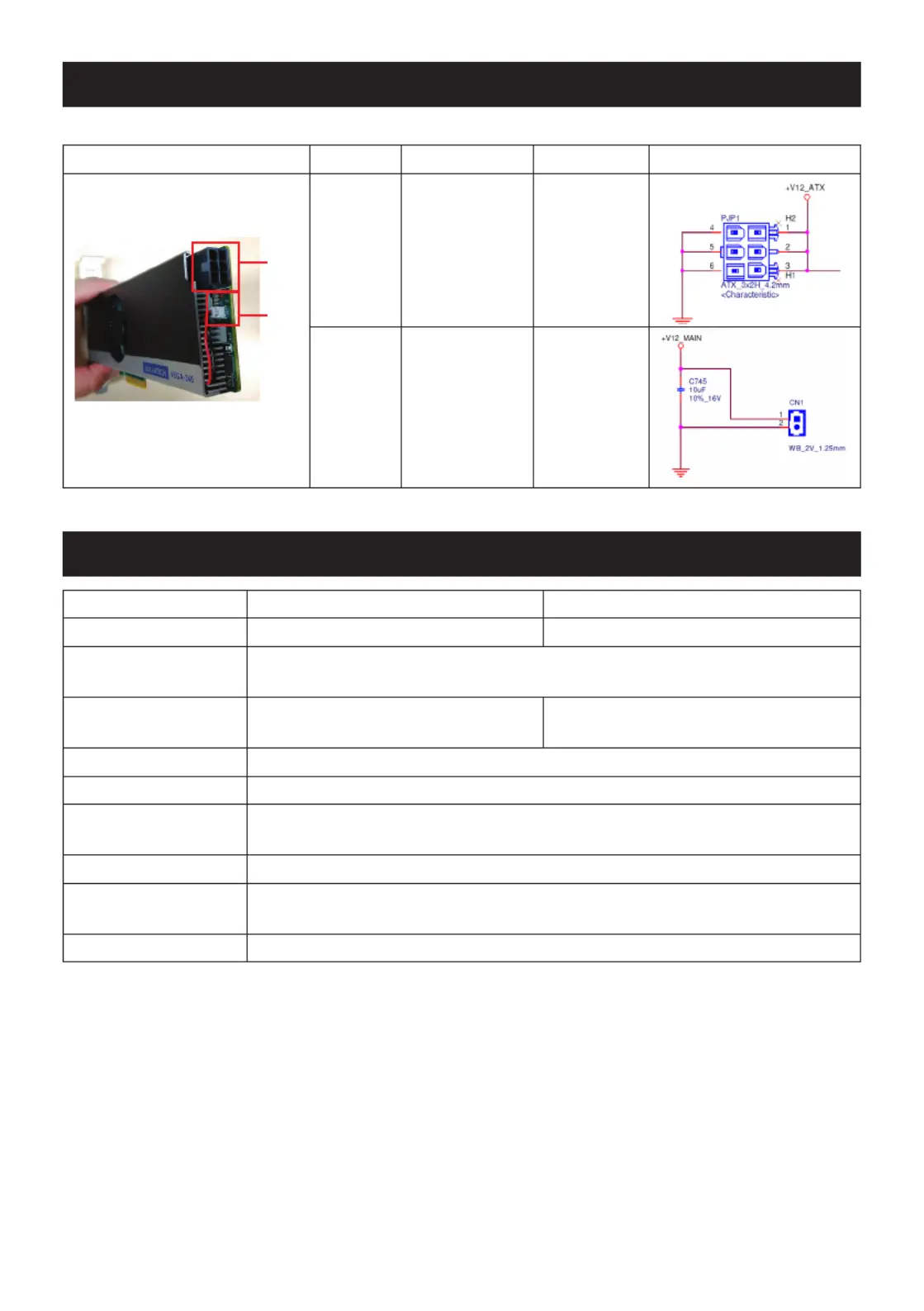
2 VEGA-340 Startup Manual
Connectors
Below are the connectors of VEGA-340:
VEGA-340 connector location Connector Description SymbolPin dene
C1
PCIE card power
from ATX power
supply (optional)
PIN1,2,3: +12V
PIN4,5,6: GND
C2
2 pin PH 1.25mm
connector for ac-
tive fan power.
PIN1: +12V
PIN2: GND
VEGA-340-04A1 VEGA-340-08A1
SoC Four Intel® Movidius™ Myriad™ X MA2485 Eight Intel® Movidius™ Myriad™ X MA2485
Signal Interface
PCI Express p2-x4
CompliantwithPCIExpressSpecicationV2.0
Power Consumption
Idle Mode. 6.7W
Heavy Loading. 16.8W
Idle Mode. 9.6W
Heavy Loading. 28W
Cooling Active fan 12V, 2 pin PH 1.25mm connector
Operating Temperature -20 ~ 60 °C
Power Source
DefaultpowersourcefromPCIegoldnger
6-pin connector for 12VDC input by cable
Dimensions 171.07 x 68.9 mm
Operating Systems
Windows 10 Enterprise 64 bit
Ubuntu 18.04. LTS, 64-bit
OpenVINO OpenVINO 2019 R2 or latest
C1
C2
Specications
Product specificaties
| Merk: | Advantech |
| Categorie: | Niet gecategoriseerd |
| Model: | VEGA-340 |
Heb je hulp nodig?
Als je hulp nodig hebt met Advantech VEGA-340 stel dan hieronder een vraag en andere gebruikers zullen je antwoorden
Handleiding Niet gecategoriseerd Advantech

30 Juli 2025

30 Juli 2025

30 Juli 2025
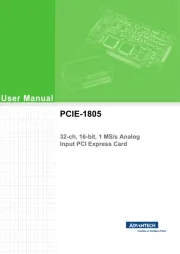
30 Juli 2025

30 Juli 2025
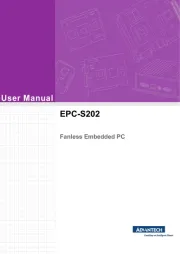
30 Juli 2025

30 Juli 2025
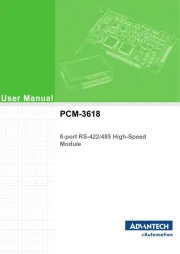
30 Juli 2025
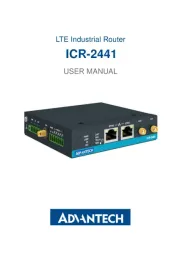
30 Juli 2025

30 Juli 2025
Handleiding Niet gecategoriseerd
- Garmin
- Nanni
- Varaluz
- Fuji
- Bugaboo
- Ag Neovo
- Honeywell
- Naturn Living
- Warmup
- Cata
- Corsair
- Lexicon
- Excalibur
- Nexa
- Kopykake
Nieuwste handleidingen voor Niet gecategoriseerd
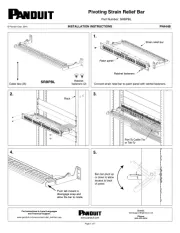
30 Juli 2025
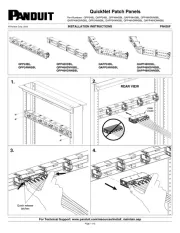
30 Juli 2025
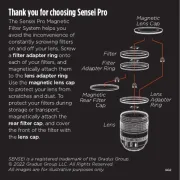
30 Juli 2025

30 Juli 2025
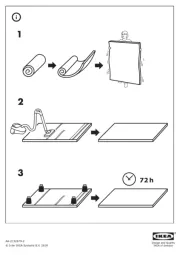
30 Juli 2025

30 Juli 2025
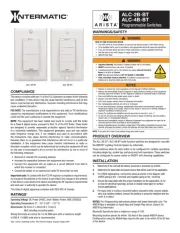
30 Juli 2025

30 Juli 2025
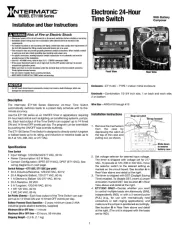
30 Juli 2025

30 Juli 2025