Acti E43B Handleiding
Acti
Bewakingscamera
E43B
Bekijk gratis de handleiding van Acti E43B (39 pagina’s), behorend tot de categorie Bewakingscamera. Deze gids werd als nuttig beoordeeld door 45 mensen en kreeg gemiddeld 4.9 sterren uit 23 reviews. Heb je een vraag over Acti E43B of wil je andere gebruikers van dit product iets vragen? Stel een vraag
Pagina 1/39

Bullet Camera Series
Hardware Manual
D41A, D42A, E41B, E42B, E43B, E47
Ver. 2015 8/18 /0

www.acti.com
Hardware Manual
2
Table of Contents
Precautions 4
Safety Instructions 6...........................................................................
Introduction 7
List of Models .................................................................................... 7
Package Contents ............................................................................. 8
Physical Description 9........................................................................
Mounting Options ........................................................................... 11
Installation Procedures Using the Bundled
Bracket 12
Step 1: Install the Bundled Bracket ............................................... 12
Step 2: Attach the Sunshield ......................................................... 13
Step 3: Install the Camera .............................................................. 14
Step 4: Waterproof and Connect the Cable .................................. 15
How to Use the Cable Gland ........................................................ 16
How to Use the Conduit Gland ..................................................... 19
Step 5: Connect the Cable ............................................................. 23
Step 6: Access the Camera Live View ........................................... 23
Other Connections 24
How to Connect DI/DO Devices (Optional) ................................... 24
How to Connect Audio Input / Output Devices (Optional) ........... 28
Adjustments and Accessories 29
How to Install / Remove the Memory Card ................................... 29
How to Insert the Memory Card ................................................... 29
How to Remove the Memory Card ............................................... 30
Adjust the Viewing Angle and Focus ............................................ 31
How to Reset the Camera ............................................................... 32

www.acti.com
Hardware Manual
3
Accessing the Camera 33
Configure the IP Addresses ........................................................... 33
Using DHCP Server to Assign IP Addresses ................................ 33
Using the Default Camera IP Address .......................................... 35
Access the Camera ......................................................................... 37
Product specificaties
| Merk: | Acti |
| Categorie: | Bewakingscamera |
| Model: | E43B |
| Kleur van het product: | Wit |
| Gewicht: | 955 g |
| Breedte: | 218 mm |
| Hoogte: | 77 mm |
| Soort: | IP-beveiligingscamera |
| Materiaal behuizing: | Metaal |
| Internationale veiligheidscode (IP): | IP68 |
| Bluetooth: | Nee |
| Stemcodecs: | G.711 |
| Vormfactor: | Rond |
| Ondersteuning voor plaatsing: | Buiten |
| Connectiviteitstechnologie: | Bedraad |
| Ethernet LAN: | Ja |
| Montagewijze: | Plafond/muur/paal |
| Ondersteunde video-modi: | 1080p |
| Maximum resolutie: | 2592 x 1944 Pixels |
| Totaal aantal megapixels: | 5 MP |
| Videocompressieformaten: | H.264 |
| Type stroombron: | DC, PoE |
| Minimale belichting: | 0.1 Lux |
| Aantal cameras: | 1 |
| Geïntegreerde geheugenkaartlezer: | Ja |
| Compatibele geheugenkaarten: | MicroSDHC, MicroSDXC |
| Ingebouwde HDD: | Nee |
| Nachtvisie: | Ja |
| LED-type: | IR |
| Infrarood wavelength: | 850 nm |
| Video bewegings-detectie: | Ja |
| HTTPS-encryptie: | Ja |
| Aantal Ethernet LAN (RJ-45)-poorten: | 1 |
| Focus: | Handmatig |
| Brandpuntbereik: | 2.8 - 12 mm |
| Wachtwoordbeveiliging: | Ja |
| Hoofdtelefoonuitgangen: | 2 |
| Certificering: | CE, FCC, NEMA 4X IK10, UL, IP68 |
| Volledige HD: | Ja |
| Omvang optische sensor: | 1/3.2 " |
| Type beeldsensor: | CMOS |
| Camera sluitertijd: | 1/5 - 1/2000, 1/5 - 10000 s |
| Interface: | RJ-45 |
| Witbalans: | Auto, Manual |
| Password bescherming: | Gebruiker |
| Ondersteunde grafische resoluties: | 320 x 240,640 x 480 (VGA),800 x 600 (SVGA),1280 x 720 (HD 720),1920 x 1080 (HD 1080),2048 x 1536 (QXGA),2592 x 1944 |
| Ruisonderdrukking: | Ja |
| Bekabelingstechnologie: | 10/100Base-T(X) |
| Netwerkstandaard: | IEEE 802.1x, IEEE 802.3af |
| Temperatuur bij opslag: | -40 - 50 °C |
| Maximaal 30 frames per seconde: | 30 fps |
| Upgraden van firmware mogelijk: | Ja |
| Ondersteunde netwerkprotocollen: | TCP, UDP, HTTP, HTTPs, DHCP, PPPoE, RTP, RTSP, IPv4, IPv6, DNS, DDNS, NTP, ICMP, ARP, IGMP, SMTP, FTP, UPnP, SNMP, Bonjour |
| IP-adresfilter: | Ja |
| Progressive scan: | Ja |
| Ethernet interface type: | Fast Ethernet |
| Signaal/ruis-verhouding: | 52 dB |
| IK code: | IK10 |
| Sample rate: | 8 kHz |
| Dag/nacht modus: | Ja |
| Aantal lenzen: | 1 |
| Maximum aperture number: | 1.4 |
| Aantal sensoren: | 1 |
| Videostreaming: | Ja |
| Weerbestendig: | Ja |
| Nachtkijker afstand: | 30 m |
| Aantal verlichtingen LEDS: | 15 |
| Infrarood (IR)-afsluitingsfilter: | Ja |
| Aantal effectieve pixels (H x V): | 2592 x 1944 Pixels |
| Bitratecontrole: | Constant Bit Rate (CBR), Variable Bit Rate (VBR) |
| Aanpassing van de afbeeldingskwaliteit: | Brightness, Contrast, Sharpness |
| Stroomverbruik (voeding via Ethernet (PoE)): | 5.76 W |
| Wide Dynamic Range (WDR): | Ja |
| Bitrate: | 28 Kbps - 6 Mbps |
| Wifi: | Nee |
| Bedrijfstemperatuur (T-T): | -20 - 50 °C |
| Relatieve vochtigheid in bedrijf (V-V): | 10 - 85 procent |
| Aanpassing sluitertijd: | Automatisch/handmatig |
| Privézone maskeren: | Ja |
| Kijkhoek lens, horizontaal: | 69.2 ° |
| Draaien & spiegelen: | Ja |
| Type waarschuwingsnotificatie: | E-mail, Snapshot alert message |
| Anti-flikkering: | Ja |
| Automatische versterking control: | Ja |
| Tekstoverlay: | Ja |
| Aantal TV-lijnen (horizontaal): | 1350 |
Heb je hulp nodig?
Als je hulp nodig hebt met Acti E43B stel dan hieronder een vraag en andere gebruikers zullen je antwoorden
Handleiding Bewakingscamera Acti

14 November 2024

6 Januari 2024

6 December 2023

15 Augustus 2023

15 Augustus 2023

15 Augustus 2023

15 Augustus 2023

7 Juli 2023

7 Juli 2023

28 Juni 2023
Handleiding Bewakingscamera
- Epiphan
- Pentatech
- Ebode
- Marquant
- Aqara
- Uniden
- Profile
- USAVision
- Fortinet
- British Telecom
- Linear PRO Access
- IPX
- Petcube
- INSTAR
- Dedicated Micros
Nieuwste handleidingen voor Bewakingscamera
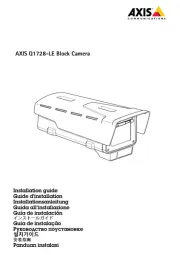
29 Juli 2025
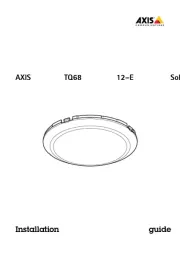
29 Juli 2025

29 Juli 2025
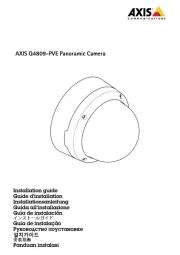
29 Juli 2025

29 Juli 2025
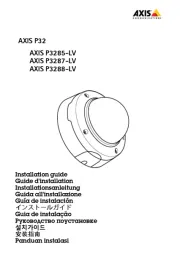
29 Juli 2025
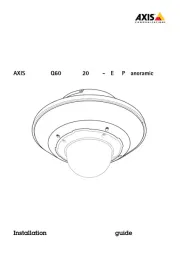
29 Juli 2025
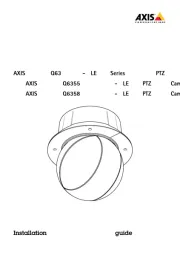
29 Juli 2025
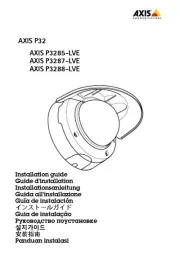
29 Juli 2025
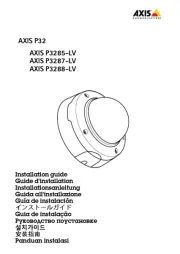
29 Juli 2025