Acer WirelessMirror HWA1 Handleiding
Bekijk gratis de handleiding van Acer WirelessMirror HWA1 (8 pagina’s), behorend tot de categorie Beamer. Deze gids werd als nuttig beoordeeld door 37 mensen en kreeg gemiddeld 4.4 sterren uit 19 reviews. Heb je een vraag over Acer WirelessMirror HWA1 of wil je andere gebruikers van dit product iets vragen? Stel een vraag
Pagina 1/8

Acer WirelessMirror (HWA1) HDMI Wireless Dongle
Quick Start Guide

Copyright © 2018 Acer Incorporated. All Rights Reserved. No part of this
publication may be reproduced, stored in a retrieval system, or transmitted, in
any form or by any means, electronically, mechanically, by photocopy, recording
or otherwise, without the prior written permission of Acer Incorporated.
Regulations and S N afety otices
FCC S tatement
1. This device complies with Part 15 of the FCC Rules. Operation is subject to the
following conditions:
(1) This device may not cause harmful interference.
(2) This device must accept any interference received, including interference that
may cause undesired operation.
2. Changes or modifications not expressly approved by the party responsible for
compliance could void the user's authority to operate the equipment.
NOTE: This equipment has been tested and found to comply with the limits for a
Class B digital device, pursuant to Part 15 of the FCC Rules. These limits are
designed to provide reasonable protection against harmful interference in a
residential installation.
This equipment generates uses and can radiate radio frequency energy and, if
not installed and used in accordance with the instructions, may cause harmful
interference to radio communications. However, there is no guarantee that
interference will not occur in a particular installation. If this equipment does
cause harmful interference to radio or television reception, which can be
determined by turning the equipment off and on, the user is encouraged to try to
correct the interference by one or more of the following measures:
- Reorient or relocate the receiving antenna.
- Increase the separation between the equipment and receiver.
- Connect the equipment into an outlet on a circuit different from that to which
the receiver is connected.
- Consult the dealer or an experienced radio/TV technician for help.
FCC R Eadiation xposure S tatement
This equipment complies with FCC radiation exposure limits set forth for an
uncontrolled environment. This equipment should be installed and operated with
a minimum distance of 20 cm between the radiator and your body.
CE declaration of conformity
We hereby declare above product is in compliance with the essential requirements
and other relevant provisions of EMC Directive 2014/30/EU, Low Voltage Directive
2014/35/EU and RoHS Directive 2011/65/EU and Directive 2009/125/EC with
regard to establishing a framework for the setting of ecodesign requirements for
energy-related product.
Disposal instructions
Do not throw this electronic device into the trash when discarding. To minimize
pollution and ensure utmost protection of the global environment, please recycle.
For more information on the Waste from Electrical and Electronics Equipment
(WEEE) regulations, visit
http://www.acer-group.com/public/Sustainability/sustainability01.htm
1

Installation
How to Get Started
iOS:
Step 1: Connect Acer WirelessMirror by selecting SSID and enter password shown on standby page of your projector
2
Product specificaties
| Merk: | Acer |
| Categorie: | Beamer |
| Model: | WirelessMirror HWA1 |
Heb je hulp nodig?
Als je hulp nodig hebt met Acer WirelessMirror HWA1 stel dan hieronder een vraag en andere gebruikers zullen je antwoorden
Handleiding Beamer Acer
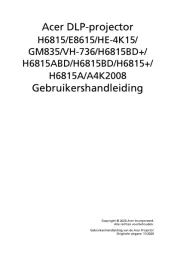
8 April 2025

5 Maart 2025

5 Maart 2025
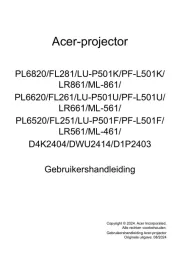
10 Februari 2025
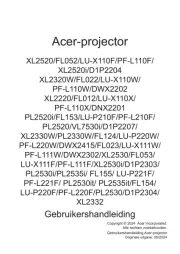
10 Februari 2025
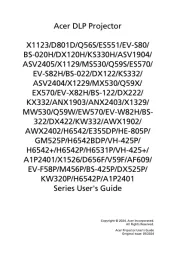
10 Februari 2025

10 Februari 2025
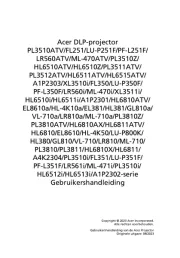
10 Februari 2025

10 Februari 2025

30 Januari 2025
Handleiding Beamer
- Renkforce
- AAXA Technologies
- VAVA
- Salora
- Prixton
- Smartwares
- Hisense
- Kogan
- Mitsubishi
- Microtek
- MicroVision
- Beghelli
- Laserworld
- Ion
- Mimio
Nieuwste handleidingen voor Beamer
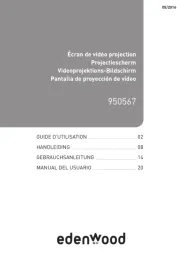
4 Augustus 2025

29 Juli 2025

29 Juli 2025

29 Juli 2025

28 Juli 2025

28 Juli 2025

28 Juli 2025

28 Juli 2025

28 Juli 2025

28 Juli 2025