Acer PD528 Handleiding
Bekijk gratis de handleiding van Acer PD528 (59 pagina’s), behorend tot de categorie Beamer. Deze gids werd als nuttig beoordeeld door 59 mensen en kreeg gemiddeld 5.0 sterren uit 30 reviews. Heb je een vraag over Acer PD528 of wil je andere gebruikers van dit product iets vragen? Stel een vraag
Pagina 1/59

Manual for
Acer Projector
PD523/PD525/PD527/PD528 Series

Disposal instructions
Do not throw this electronic device into the trash when discarding. To minimize
pollution and ensure utmost protection of the global environment, please re-
cycle it.
USA
For electronic products containing an LCD/CRT monitor or display, or a super
high pressure mercury lamp:
Lamp(s) inside this product contain mercury and must be recycled or disposed
of according to local, state or federal laws. For more information, contact the
Electronic Industries Alliance at www.eiae.org. For lamp-specic disposal infor-
mation, check www.lamprecycle.org.

1... English
Table of Contents
Table of Contents ......................................................................................... 1
Usage Notice ................................................................................................ 3
Precautions...........................................................................................................3
Introduction................................................................................................... 5
Product Features ........................................................................................................5
Package Overview................................................................................................6
Product Overview ................................................................................................7
Main Unit ........................................................................................................................7
Control Panel .................................................................................................................8
Connection Ports ...........................................................................................................9
Remote Control with Laser Pointer ..............................................................................10
Installation .................................................................................................. 11
Connecting the Projector ....................................................................................11
Powering On/Off the Projector ............................................................................13
Powering On the Projector ...........................................................................................13
Powering Off the projector ...........................................................................................14
Warning Indicator .........................................................................................................14
Adjusting the Projected Image............................................................................15
Adjusting the Projector Image Height ..........................................................................15
Adjusting the Projector Zoom / Focus ..........................................................................16
Adjusting Projected Image Size ...................................................................................16
User Controls ............................................................................................. 17
Control Panel & Remote Control ........................................................................17
On-Screen Display Menus..................................................................................21
How to operate ............................................................................................................21
Color (Computer/Video Mode) ....................................................................................22
Image (Computer/Video Mode) ....................................................................................24
Management (Computer/Video Mode) ........................................................................26
Audio (Computer/Video Mode) ...................................................................................32
Timer (Computer/Video Mode) ....................................................................................33
Language(Computer/Video Mode) ..............................................................................34
Wireless Projection..................................................................................... 35
Introduction .........................................................................................................35
System Requirements .................................................................................................35
I/O Interface ................................................................................................................35
Setting up your WPG ..........................................................................................36
Product specificaties
| Merk: | Acer |
| Categorie: | Beamer |
| Model: | PD528 |
| Gewicht: | 2700 g |
| Geluidsniveau: | 33 dB |
| Soort lamp: | P-VIP |
| Typische contrastverhouding: | 2000:1 |
| Markt positionering: | Presentatie |
| Projector helderheid: | 3500 ANSI lumens |
| Projectietechnologie: | DLP |
| Projector native resolution: | XGA (1024x768) |
| Keystone correctie, verticaal: | ±16 ° |
| Projectie-afstand objectief: | 1.2 - 12.2 m |
| Aantal kleuren: | 16.78 miljoen kleuren |
| Frequentiebereik horizontaal: | 31.5 - 100 kHz |
| Frequentiebereik verticaal: | 56 - 85 Hz |
| VGA (D-Sub)poort(en): | 1 |
| Soort serieële aansluiting: | RS-232 |
| Composiet video-ingang: | 1 |
| S-Video ingang: | 1 |
| DVI-poort: | Ja |
| Levensduur van de lichtbron: | 2000 uur |
| Type lichtbron: | Lamp |
| Aantal ingebouwde luidsprekers: | 1 |
| Stroomverbruik (in standby): | 10 W |
| Hoofdtelefoonuitgangen: | 1 |
| RS-232 port: | 1 |
| Lampvermogen: | 250 W |
| Beeldverhouding: | 4:3, 16:9 |
| Afmetingen (B x D x H): | 283 x 256 x 104 mm |
| Stroomverbruik (typisch): | 315 W |
Heb je hulp nodig?
Als je hulp nodig hebt met Acer PD528 stel dan hieronder een vraag en andere gebruikers zullen je antwoorden
Handleiding Beamer Acer
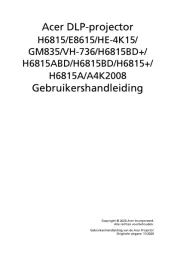
8 April 2025

5 Maart 2025

5 Maart 2025
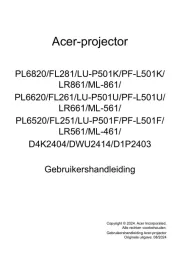
10 Februari 2025
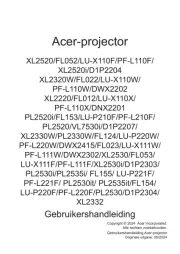
10 Februari 2025
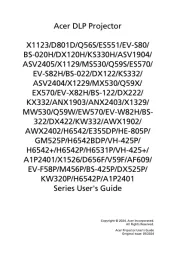
10 Februari 2025

10 Februari 2025
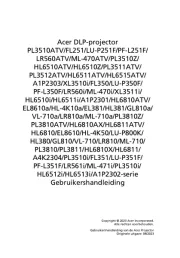
10 Februari 2025

10 Februari 2025

30 Januari 2025
Handleiding Beamer
- Ricoh
- Leica
- Da-Lite
- DTS
- Fun Generation
- Stairville
- Livoo
- Klarstein
- Barco
- Samsung
- Auna
- Adj
- BenQ
- Tzumi
- Miroir
Nieuwste handleidingen voor Beamer
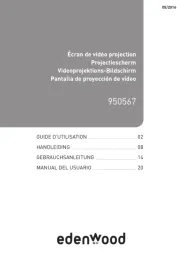
4 Augustus 2025

29 Juli 2025

29 Juli 2025

29 Juli 2025

28 Juli 2025

28 Juli 2025

28 Juli 2025

28 Juli 2025

28 Juli 2025

28 Juli 2025