Acer PalmPro 7765PE Handleiding
Bekijk gratis de handleiding van Acer PalmPro 7765PE (33 pagina’s), behorend tot de categorie Beamer. Deze gids werd als nuttig beoordeeld door 29 mensen en kreeg gemiddeld 4.8 sterren uit 15 reviews. Heb je een vraag over Acer PalmPro 7765PE of wil je andere gebruikers van dit product iets vragen? Stel een vraag
Pagina 1/33

Digital Multimedia Projector
PalmPro 7763P/65PE
OPERATING GUIDE
Thank you very much for purchasing this Acer DLP™ Technology Projector.
Please read this operating guide to ensure correct use of the device. After reading this
manual, keep it for future reference.
Outline
Model name
This DLP™ Technology Projector can display
various computer signals and NTSC/PAL/SECAM
video signals.
Features
(1) High brightness
(2) High resolution
(3) Compact size, light weight for portability
(4) RGB output terminal
(5) RS232 Communication
(6) Mouse emulation
(7) Complies with VESA DDC1/2B specifications
English I

Copyright
Copyright © 2000 by this company. All rights reserved. No part of this publication
may be reproduced, transmitted, transcribed, stored in a retrieval system or
translated into any language or computer language, in any form or by any means,
electronic, mechanical, magnetic, optical, chemical, manual or otherwise, without
the prior written permission of this company.
Disclaimer
This company makes no representations or warranties, either expressed or implied,
with respect to the contents hereof and specifically disclaims any warranties,
merchantability or fitness for any particular purpose. Further, this company
reserves the right to revise this publication and to make changes from time to time
in the contents hereof without obligation of this company to notify any person of
such revision or changes.
Fill this in!!
For the convenience of service, record the following
information in the space below. The serial number is
on the back of the product.
Monitor Information
Product
Name: 7763P/65PE
Serial
Number:
Date of
Purchase:
Dealer Information
Dealer:
Telephone
Number:
Address:
Caution
TO PREVENT SHOCK, DO NOT OPEN THE CABINET. NO USER –SERVICEABLE PARTS INSIDE. REFER
SERVICING TO QUALIFIED PLUS SERVICE PERSONNEL. AND PLEASE READ ALL OF THESE
INSTRUCTIONS BEFORE YOU OPERATE YOUR PROJECTOR. SAVE THESE INSTRUCTIONS FOR
FUTURE REFERENCE .
Safety Instructions
1. Read all of these instructions before you operate your projector and save for
future reference.
2. The lamp becomes extremely hot during operation. Allow the projector to cool
for approximately 45 minutes prior to removing the lamp assembly for
replacement. Do not operate lamps beyond the rated lamp life. Excessive
operation of lamps beyond rated life could cause them to explode in rare
occasions.
3. Power is still available when the projector is in the standby mode. Never
replace lamp assembly or any electronic components unless the projector is
unplugged.
4. Do not attempt to service this product yourself, as opening or removing covers
may damage the components inside and will void your warranty.
English II

5. Do not place this product on an unstable cart, stand, or table. The product may
fall, causing serious damage to the product.
6. The Standard Remote Control contains a low-power laser that acts as a pointing
device during presentations. The light beam may cause injury if pointed
directly into a person’s eyes.
7. This product is capable of displaying inverted images for ceiling mount
configurations. Please use suitable equipment for mounting the unit and make
sure it is securely installed.
8. Openings in front or at two sides are for ventilation. They must not be blocked
or covered.
9. For ventilation reasons, the fan continues to operate for about 2 minutes after
the projector has been powered off. Please do not unplug the power cord until
the fan stops.
10. Do not look straight at the projector lens during operation. The intense light
beam may injure your eyes.
English III
Product specificaties
| Merk: | Acer |
| Categorie: | Beamer |
| Model: | PalmPro 7765PE |
Heb je hulp nodig?
Als je hulp nodig hebt met Acer PalmPro 7765PE stel dan hieronder een vraag en andere gebruikers zullen je antwoorden
Handleiding Beamer Acer
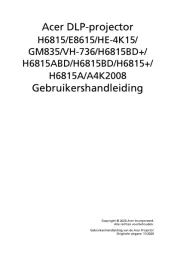
8 April 2025

5 Maart 2025

5 Maart 2025
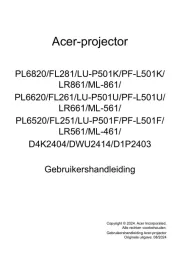
10 Februari 2025
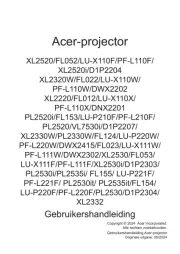
10 Februari 2025
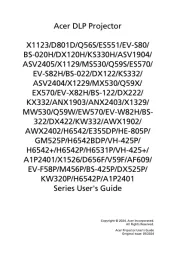
10 Februari 2025

10 Februari 2025
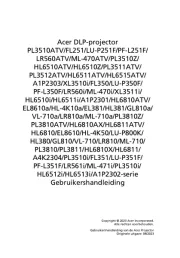
10 Februari 2025

10 Februari 2025

30 Januari 2025
Handleiding Beamer
- Acco
- Bauer
- InFocus
- Futurelight
- Ibiza Sound
- ASK Proxima
- Medion
- Panamorph
- VAVA
- LG
- Smartwares
- Elmo
- Overmax
- DTS
- AFX
Nieuwste handleidingen voor Beamer
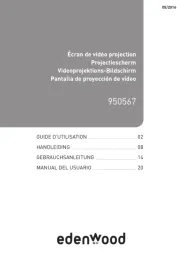
4 Augustus 2025

29 Juli 2025

29 Juli 2025

29 Juli 2025

28 Juli 2025

28 Juli 2025

28 Juli 2025

28 Juli 2025

28 Juli 2025

28 Juli 2025