ZyXEL NSA326 Handleiding
Bekijk gratis de handleiding van ZyXEL NSA326 (104 pagina’s), behorend tot de categorie Nas. Deze gids werd als nuttig beoordeeld door 88 mensen en kreeg gemiddeld 5.0 sterren uit 44.5 reviews. Heb je een vraag over ZyXEL NSA326 of wil je andere gebruikers van dit product iets vragen? Stel een vraag
Pagina 1/104

Quick Start Guide
www.zyxel.com
Cloud Storage
NAS Series
Version 5.1
Edition 2
Copyright © 2016 ZyXEL Communications Corporation
User’s Guide
Default Login Details
Web Address nas326
nas542
nas540
nas520
User Name admin
Password 1234

Table of Contents
Cloud Storage User’s Guide
6
8.6 Technical Reference ..........................................................................................................................98
Chapter 9
Status Center..................................................................................................................................... 103
9.1 Overview .........................................................................................................................................103
9.1.1 System Information ................................................................................................................103
9.1.2 Network .................................................................................................................................104
Chapter 10
Control Panel ................................................................................................................................... 106
10.1 Overview .......................................................................................................................................106
10.2 What You Can Do .........................................................................................................................106
10.3 What You Need to Know ...............................................................................................................106
10.4 TCP/IP Screens ............................................................................................................................107
10.4.1 Configuring General TCP/IP Settings ..................................................................................107
10.4.2 Configuring Network Interface .............................................................................................108
10.4.3 Configuring Web Configurator ............................................................................................. 112
10.4.4 Configuring Network Diagnosis ........................................................................................... 113
10.5 UPnP Port Mapping Screen .......................................................................................................... 113
10.5.1 UPnP and the NAS’s IP Address ......................................................................................... 114
10.5.2 UPnP and Security .............................................................................................................. 115
10.5.3 The NAS’s Services and UPnP ........................................................................................... 115
10.5.4 UPnP Router ....................................................................................................................... 116
10.5.5 Configuring UPnP Port Mapping ......................................................................................... 116
10.6 Terminal Screen ........................................................................................................................... 119
10.7 DyDNS Screen .............................................................................................................................120
10.8 FW Upgrade Screen ....................................................................................................................122
Chapter 11
Videos, Photos, Music, & File Browser...........................................................................................124
11.1 Overview .......................................................................................................................................124
11.2 File Browser .................................................................................................................................124
11.2.1 Configure Share Screen .....................................................................................................126
11.2.2 Share and Folder Names .....................................................................................................128
11.3 Photo .............................................................................................................................................128
11.3.1 Exif and Google Maps (Photos) ...........................................................................................130
11.3.2 Slideshow (Photos) ..............................................................................................................131
11.4 Music .............................................................................................................................................132
11.4.1 Now Playing (Music) ............................................................................................................134
11.5 Video .............................................................................................................................................134
11.6 Playzone Settings ..........................................................................................................................136
11.7 Application Zone ............................................................................................................................138
11.8 Media Server .................................................................................................................................138

Table of Contents
Cloud Storage User’s Guide
11
24.3.1 Adding or Editing Share ......................................................................................................293
24.3.2 Configuring Advanced Share Access .................................................................................294
24.3.3 Public and ANONYMOUS Share Access Rights .................................................................295
24.4 Recycle Bin Configuration Screen ...............................................................................................295
24.4.1 Recycle Bins ........................................................................................................................295
24.4.2 Configuring Recycle Bins ....................................................................................................296
24.5 Share Browser Screen .................................................................................................................296
24.5.1 Moving or Copying Files .....................................................................................................298
Chapter 25
WebDAV .............................................................................................................................................300
25.1 Overview .......................................................................................................................................300
25.2 WebDAV Screen ...........................................................................................................................300
25.3 How to Use NetDrive with the NAS ...............................................................................................301
Chapter 26
Maintenance Screens .......................................................................................................................302
26.1 Overview .......................................................................................................................................302
26.2 What You Can Do .........................................................................................................................302
26.3 Power Screen ...............................................................................................................................302
26.3.1 Editing the Power Control Schedule Screen ......................................................................304
26.4 Log Screen ...................................................................................................................................306
26.4.1 Report Config Screen ..........................................................................................................307
26.4.2 Email Setting ......................................................................................................................308
26.4.3 Report Setting .....................................................................................................................308
26.4.4 Syslog Server Setting .........................................................................................................309
26.5 Configuration Screen ...................................................................................................................310
26.6 SSL Certification .......................................................................................................................... 311
26.6.1 Modifying or Creating a Certificate .....................................................................................312
26.7 Shutdown Screen .........................................................................................................................313
26.8 Unpair myZyXELcloud Screen ......................................................................................................314
26.9 Technical Reference ......................................................................................................................314
26.9.1 Log Classes .........................................................................................................................314
26.9.2 Log Severity Levels .............................................................................................................315
26.9.3 Log Messages .....................................................................................................................315
Chapter 27
Protect ...............................................................................................................................................321
27.1 Overview .......................................................................................................................................321
27.2 What You Can Do .........................................................................................................................321
27.3 Backup Screens ............................................................................................................................321
27.3.1 Backup: Step 1 ....................................................................................................................322
27.3.2 Backup: Step 2 ....................................................................................................................323
Product specificaties
| Merk: | ZyXEL |
| Categorie: | Nas |
| Model: | NSA326 |
Heb je hulp nodig?
Als je hulp nodig hebt met ZyXEL NSA326 stel dan hieronder een vraag en andere gebruikers zullen je antwoorden
Handleiding Nas ZyXEL

24 Mei 2023
Handleiding Nas
- Buffalo
- Promise Technology
- Origin Storage
- Infortrend
- HP
- Freecom
- Samsung
- Seagate
- Sitecom
- Medion
- Terra
- Veritas
- SanDisk
- D-Link
- Ugreen
Nieuwste handleidingen voor Nas

2 September 2025

1 September 2025

1 September 2025

1 September 2025

4 Augustus 2025
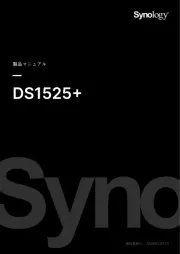
15 Juni 2025
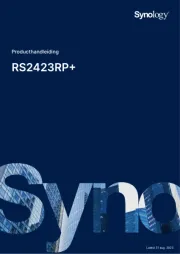
25 Februari 2025

24 Februari 2025

17 November 2024

17 November 2024