ZyXEL GS1100-16 Handleiding
ZyXEL
Schakelaar
GS1100-16
Bekijk gratis de handleiding van ZyXEL GS1100-16 (30 pagina’s), behorend tot de categorie Schakelaar. Deze gids werd als nuttig beoordeeld door 139 mensen en kreeg gemiddeld 4.8 sterren uit 70 reviews. Heb je een vraag over ZyXEL GS1100-16 of wil je andere gebruikers van dit product iets vragen? Stel een vraag
Pagina 1/30

Quick Start Guide
www.zyxel.com
GS1 1 0 0 Se r ie s
Unm anaged Gigabit Ethernet Switch
Version 1.00
Edition 5, 09/ 2015
Copyright © 2015 ZyXEL Com municat ions Corporat ion
Use r ’s Gu ide

GS1100 Series User’s Guide
2
IMPORTANT!
READ CAREFULLY BEFORE USE.
KEEP THIS GUIDE FOR FUTURE REFERENCE.
Screenshot s and graphics in this book m ay differ slig htly from your product due to differences in
your product firmware or your com put er operat ing system . Every effort has been made to en sure
that the information in this manual is accurat e.
• More I nform at ion
Go to sup por t .zy xe l.com t o find other inform at ion on t he Switch.

Table of Contents
GS1100 Series User’s Guide
3
Table of Contents
Table of Contents .................................................................................................................................3
Chapter 1
Getting to Know Your Switch...............................................................................................................4
1.1 Introduction .........................................................................................................................................4
1.2 Features ..............................................................................................................................................5
1.3 Applications .........................................................................................................................................6
1.3.1 Standalone Workgroup ..............................................................................................................6
1.3.2 Bridging .....................................................................................................................................6
1.4 Power Over Ethernet (PoE) ................................................................................................................7
Chapter 2
Hardware Description and Connection ..............................................................................................8
2.1 Rear Panel .......................................................................................................................................8
2.1.1 Rear Panel Power Connection ..................................................................................................8
2.2 Front Panel ..........................................................................................................................................9
2.2.1 RJ-45 Auto-negotiating Ports ....................................................................................................9
2.2.2 IEEE 802.3az EEE ....................................................................................................................9
2.2.3 SFP Slots (GS1100-24 and GS1100-10HP) ..............................................................................9
2.2.4 Front Panel Connections ......................................................................................................... 11
2.2.5 Front Panel LEDs .................................................................................................................... 11
2.3 Hardware Installation ........................................................................................................................14
2.3.1 Wall Mounting ..........................................................................................................................14
2.3.2 Rack Mounting .........................................................................................................................15
2.3.3 Mounting the Switch on a Rack ...............................................................................................16
Chapter 3
Troubleshooting..................................................................................................................................18
3.1 Improper Network Cabling and Topology ..........................................................................................19
Appendix A Legal Information............................................................................................................20
Index ....................................................................................................................................................29
Product specificaties
| Merk: | ZyXEL |
| Categorie: | Schakelaar |
| Model: | GS1100-16 |
| Gewicht: | 1000 g |
| Stroomvoorziening: | 100 - 240 V AC, 50/60 Hz |
| Connectiviteitstechnologie: | Bedraad |
| Netwerkstandaard: | IEEE 802.1p, IEEE 802.3, IEEE 802.3ab, IEEE 802.3az, IEEE 802.3u, IEEE 802.3x |
| Temperatuur bij opslag: | -40 - 70 °C |
| Netwerkfuncties: | Gigabit Ethernet |
| Auto MDI/MDI-X: | Ja |
| Power over Ethernet (PoE): | Nee |
| Max. overdrachtssnelheid: | 1 Gbit/s |
| Ondersteunde data-overdrachtsnelheden: | 10/100/1000 Mbps |
| Switchingcapaciteit: | 32 Gbit/s |
| MAC-adrestabel: | 8000 entries |
| 10G support: | Nee |
| Switch type: | Unmanaged |
| Aantal basis-switching RJ-45 Ethernet-poorten: | 16 |
| Aantal SFP/SFP+ poorten: | 2 |
| Afmetingen (B x D x H): | 215 x 133 x 42 mm |
| Jumbo Frames ondersteuning: | Ja |
| Stroomverbruik (typisch): | 6.4 W |
| Bedrijfstemperatuur (T-T): | 0 - 50 °C |
Heb je hulp nodig?
Als je hulp nodig hebt met ZyXEL GS1100-16 stel dan hieronder een vraag en andere gebruikers zullen je antwoorden
Handleiding Schakelaar ZyXEL
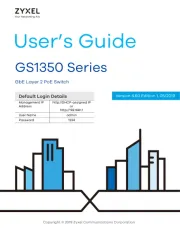
29 Juli 2025

15 April 2025
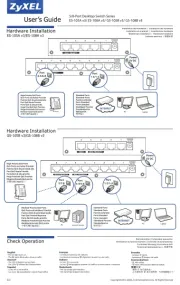
15 November 2024

15 November 2024

15 November 2024

16 Juli 2024

16 Juli 2024

28 Juni 2023

11 Mei 2023

10 Mei 2023
Handleiding Schakelaar
- Raritan
- Setti+
- Mercury
- IPGARD
- Avocent
- Ubiquiti Networks
- RGBlink
- Adviti
- Swisson
- Asus
- Schneider
- STI
- Pizzato Elettrica
- Linksys
- SunBriteTV
Nieuwste handleidingen voor Schakelaar
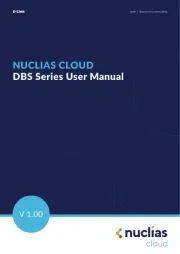
5 Augustus 2025
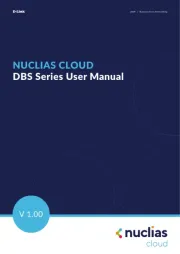
4 Augustus 2025
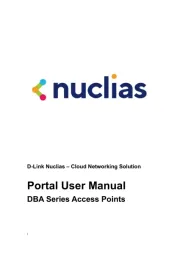
4 Augustus 2025
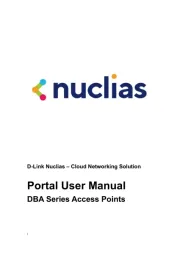
4 Augustus 2025
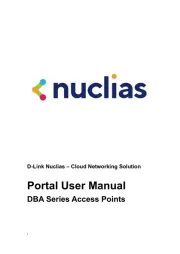
4 Augustus 2025

3 Augustus 2025
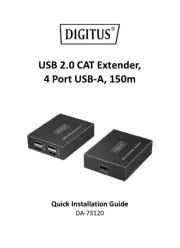
30 Juli 2025
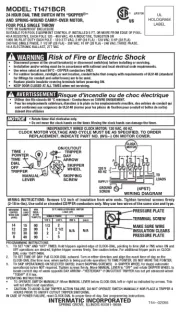
30 Juli 2025

30 Juli 2025

30 Juli 2025