Zurn ZGW-LORA-W1 Handleiding
Bekijk gratis de handleiding van Zurn ZGW-LORA-W1 (4 pagina’s), behorend tot de categorie Router. Deze gids werd als nuttig beoordeeld door 4 mensen en kreeg gemiddeld 4.6 sterren uit 2.5 reviews. Heb je een vraag over Zurn ZGW-LORA-W1 of wil je andere gebruikers van dit product iets vragen? Stel een vraag
Pagina 1/4

Connected Products
Gateway Installation Guide
ZGW-LORA-W1
Zurn Gateway

2
The Zurn Gateway connects your Zurn Connected Products
to the Zurn Cloud using the LoRaWAN
®
protocol.
Package Contents
Your device ships with the following:
1 – Zurn Gateway (ZGW-LORA-W1) – Power supply1
1 1 – RJ45 Ethernet cable – Mounting plate
1 – Installation Guide
Important: Contact Zurn if a replacement power supply is needed.
Using a different power supply may damage the device and voids
the warranty.
Connectors and LEDs
Note: Some features are available only on select models.
The above image shows the model with all features.
ITEM DESCRIPTION
CONNECTORS
Power
5 volt power jack
Ethernet
RJ45 Ethernet jack
WPS
Reserved for future use
SIM
Cellular models only – SIM slot
RECESSED BUTTON
Reset
Reset buon reboots device or restores factory
defaults. CAUTION: Reset should never be pressed/
used as it will render the gateway unfunctional.

3
LTE Cellular Connection
If your gateway is configured for LTE cellular capability (Model
ZGW-LORA-W1-LTE), it will have shipped to you with an active SIM
card already installed.
Note: The ZGW-LORA-W1-LTE works only on the AT&T network, and
connects automatically once the gateway is powered and in range of
the AT&T network signal.
Cabling, Powering and Connecting
Your Device
1. Connect one end of the RJ45 Ethernet cable (supplied) to the
gateway’s Ethernet port and plug the cable’s other end into the
nearest wall port of the building’s Ethernet network.
2. Connect the power supply to the power jack.
3. Wait for status LED to go from ON to double flash every second, the
LoRa LED to turn ON solid, and the cell LED (if LTE enabled) to flash
once every 3 seconds. Should take around 1-2 minutes depending on
location. Your gateway is now ready to transmit data from your Zurn
connected product.
ITEM DESCRIPTION
LEDS
Status
Blinks when operating system is fully loaded.
LoRa
LoRa service active LED displays ON when actively
connected and OFF when not connected.
Cell
Cellular models only.
Lights when there is power to the radio.
Blinks when the SIM is registered with the carrier.
WiFi
Reserved for future use. Always OFF.
Ethernet Link
(Green)
Le LED on the Ethernet connector. Blinks when data is
sent or received on the Ethernet link. Steady light when
there is a valid Ethernet connection.
Ethernet Speed
(Orange)
Right LED on the Ethernet connector.
Lit when the Ethernet is linked at 100 Mbps.
If not lit, the Ethernet is linked at 10 Mbps.
Product specificaties
| Merk: | Zurn |
| Categorie: | Router |
| Model: | ZGW-LORA-W1 |
Heb je hulp nodig?
Als je hulp nodig hebt met Zurn ZGW-LORA-W1 stel dan hieronder een vraag en andere gebruikers zullen je antwoorden
Handleiding Router Zurn

24 September 2024
Handleiding Router
- Foscam
- Totolink
- GL.iNet
- United Telecom
- Trendnet
- Logilink
- AVMATRIX
- Planet
- BT
- SPL
- Kopul
- Techly
- SIIG
- ICIDU
- Keenetic
Nieuwste handleidingen voor Router

18 Augustus 2025
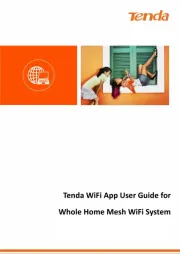
18 Augustus 2025

18 Augustus 2025

12 Augustus 2025

5 Augustus 2025
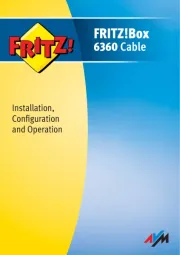
4 Augustus 2025

30 Juli 2025

29 Juli 2025

29 Juli 2025

29 Juli 2025