ZTE Trek 2 HD Handleiding
Bekijk gratis de handleiding van ZTE Trek 2 HD (61 pagina’s), behorend tot de categorie Tablet. Deze gids werd als nuttig beoordeeld door 51 mensen en kreeg gemiddeld 4.5 sterren uit 26 reviews. Heb je een vraag over ZTE Trek 2 HD of wil je andere gebruikers van dit product iets vragen? Stel een vraag
Pagina 1/61

User Guide
AT&T TREK™ 2 HD

Copyright © 2016 ZTE CORPORATION. All rights reserved. ZTE and
the ZTE logos are trademarks of the ZTE Corporation. AT&T, the AT&T
logo and all other AT&T marks contained herein are trademarks of AT&T
Intellectual Property and/or AT&T.
No part of this publication may be excerpted, reproduced, translated or
utilized in any form or by any means, electronic or mechanical, including
photocopying and microfilm, without the prior written permission of ZTE
Corporation.
The manual is published by ZTE Corporation. We reserve the right to make
modifications on print errors or update specifications without prior notice.
Google and Android are trademarks of Google, Inc. microSDXC is a
trademark of SD, 3C-LLC. The Bluetooth® word mark and logos are
registered trademarks owned by Bluetooth SIG, Inc. Manufactured
under license from Dolby Laboratories. Dolby, Dolby Audio, and the
double-D symbol are trademarks of Dolby Laboratories. Qualcomm and
Snapdragon are trademarks of Qualcomm Incorporated, registered
in the United States and other countries. Used with permission. Other
trademarks and trade names are the property of their respective owners.
Version No. : V1.0
Edition Time: September 2016

2 CONTENTS
Protecting Your Tablet With Screen Pinning
....................
21
Turning On Screen Pinning
. . . . . . . . . . . . . . . . . . . . . . . . . . . . . . . . . . . . . .
22
Pinning a Screen
..................................................
22
Unpinning the Screen
............................................
22
Knowing the Basics
.................................................
23
Monitoring the Tablet Status. . . . . . . . . . . . . . . . . . . . . . . . . . . . . . . . . . . . .23
Managing Notifications
. . . . . . . . . . . . . . . . . . . . . . . . . . . . . . . . . . . . . . . . . .
24
Managing Shortcuts and Widgets
. . . . . . . . . . . . . . . . . . . . . . . . . . . . . . .
26
Organizing With Folders
. . . . . . . . . . . . . . . . . . . . . . . . . . . . . . . . . . . . . . . . .
28
Rearranging the Primary Shortcuts
.............................
28
Entering Text
.....................................................
28
Google™ Keyboard
...............................................
29
Editing Text
.......................................................
31
Opening and Switching Apps
. . . . . . . . . . . . . . . . . . . . . . . . . . . . . . . . . . . .
32
Connecting to Networks and Devices
.............................
33
Connecting to Mobile Networks
. . . . . . . . . . . . . . . . . . . . . . . . . . . . . . . . .
33
Connecting to Wi-Fi®
. . . . . . . . . . . . . . . . . . . . . . . . . . . . . . . . . . . . . . . . . . . . .34
Connecting to Bluetooth®
Devices
..............................
38
Connecting to Your Computer via USB
.........................
40
Using the microSDXC Card as Portable or Internal Storage . . ..41
Sharing Your Mobile Data Connection . . . . . . . . . . . . . . . . . . . . . . . . . 44
Connecting to Virtual Private Networks
.........................
45
Phone Calls
..........................................................
47
Logging Into AT&T NumberSync . . . . . . . . . . . . . . . . . . . . . . . . . . . . . . . . .
47
Placing and Ending Calls . . . . . . . . . . . . . . . . . . . . . . . . . . . . . . . . . . . . . . . . 48
Product specificaties
| Merk: | ZTE |
| Categorie: | Tablet |
| Model: | Trek 2 HD |
Heb je hulp nodig?
Als je hulp nodig hebt met ZTE Trek 2 HD stel dan hieronder een vraag en andere gebruikers zullen je antwoorden
Handleiding Tablet ZTE

23 November 2024

9 Mei 2023

3 Mei 2023

16 April 2023

6 Maart 2023

15 Februari 2023

1 Februari 2023

23 Januari 2023

12 Januari 2023

9 Januari 2023
Handleiding Tablet
- Doogee
- Odys
- Terratec
- Wacom
- Hamlet
- Gigabyte
- Energy Sistem
- Brigmton
- Empire
- Blackberry
- Fujitsu
- Lenco
- Insignia
- Barnes And Noble
Nieuwste handleidingen voor Tablet

29 Juli 2025

29 Juli 2025

29 Juli 2025
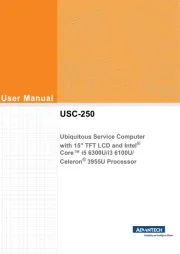
29 Juli 2025

29 Juli 2025

29 Juli 2025

29 Juli 2025

22 Juli 2025

22 Juli 2025

21 Juli 2025