Zircon MultiScanner i700 OneStep Handleiding
Zircon
Meetapparatuur
MultiScanner i700 OneStep
Bekijk gratis de handleiding van Zircon MultiScanner i700 OneStep (2 pagina’s), behorend tot de categorie Meetapparatuur. Deze gids werd als nuttig beoordeeld door 59 mensen en kreeg gemiddeld 4.7 sterren uit 30 reviews. Heb je een vraag over Zircon MultiScanner i700 OneStep of wil je andere gebruikers van dit product iets vragen? Stel een vraag
Pagina 1/2

MultiScanner®i700 OneStep™
Multifunction Wall Scanner
Congratulations on purchasing the most technically advanced wall scanner
ever created! Zircon introduced the StudSensor™in 1980 and has put over
25 years of research into developing OneStep
™, the advanced technology
at the core of MultiScanner®i700. OneStep technology senses, processes,
and adapts to wall surfaces to provide high-definition visibility into walls,
floors, and ceilings. MultiScanner i700 is the fastest, most accurate, and
easiest-to-use wall scanner on the market today.
REGISTER YOUR PRODUCT AND WIN!
At Zircon, we value customer feedback, which allows us to better serve you
with product support and updates, and make enhancements to our products
and Web site. Register your product today and be automatically entered in
our monthly drawings to win free Zircon products. To quickly and easily
|register your Zircon product, please visit www.zircon.com
Dual SpotLite®
Pointing System
Backlit LCD
Mode Selector Switch
Battery (back of unit)
Stud Scan Mode Indication
Stud Edge or Center Indication
AC Mode & WireWarning®
Indication
Metal Mode Indication
Auto Recalibration Indication
Signal Strength
Indicator
Erasable Marker
Mark Button
Running Board
Metal Sensor
(back of unit)
1. INSTALLING THE BATTERY
Press battery door release in with your finger or a coin and lift up
to remove door.
Place 9-volt battery into the compartment and press into place.
Replace battery door and snap shut. Battery will last approximately
2 years under normal conditions.
2. SELECTING THE MODE
Move selector switch to the desired mode: STUD SCAN for finding wood
or metal studs; METAL SCAN for locating metal; or AC SCAN for locating
hot AC wiring.
Move selector switch to the Off position when not in use to prevent the
tool from accidentally powering on and wearing down the battery.
3. FINDING A STUD
Always start with the scanner placed against the wall, then press
the handle down. Wait for beep to confirm calibration has completed
before moving tool.
Slowly slide tool across surface. EDGE
display will illuminate, indicating
location of the stud edge.
Continue sliding tool. When the center of
stud is located with three bars on the
Signal Strength Indicator, the buzzer will
sound, and the four middle bars, CENTER
display, and SpotLite will illuminate.
In cases of deeper studs (or thicker
walls) two bars will show on the
Signal Strength Indicator and only
the SpotLite and four middle bars will
illuminate. If you still can’t locate a
stud, try the next step.
Quickly (within one second) release
and re-press the handle down. The
scanner will enter the High Sensitivity
Mode and the Stud Scan Mode Indication
will flash continuously. The center of a
very deep stud will be indicated by the
four middle bars illuminating.
4. TIPS FOR PROPER OPERATION
For optimum scanning results it is important to properly hold MultiScanner
i700 and move slowly when scanning. The following tips will ensure
accurate scanning results:
• Grasp the handle with your thumb on one side
and your fingers on the other side.Make sure
your fingertips are resting on or above the
running board and not touching the surface
being scanned or the scanning head of the tool.
• Hold the tool straight up and down, parallel to
the studs, and do not rotate the tool.
• Keep tool flat against the wall and do not rock
or tilt the tool when slowly sliding across the
surface being scanned.
• Make sure your other hand or any other part
of your body is not touching the surface
being scanned.This could interfere with the
tool’s performance.
5. CALIBRATING THE TOOL
MultiScanner i700 is the world’s first StudSensor
that can be calibrated anywhere on the wall.
• Place MultiScanner i700 against the wall and
press the handle until it lays flat against the wall.
Pressing the tool to lay flat against the wall will
automatically power on the tool via the internal
on/off switch.
• Once powered on, tool will automatically
perform all calibrations. The LCD will display
all icons until calibration is complete.Upon
completion of calibration, the SpotLites and
buzzer will momentarily activate and the
tool will begin continuous measurements.
Continue to press the tool flat against the wall
and begin scanning.
Note: It is important to wait for calibration to complete
(1–2 seconds) before moving the scanner.
• One of the most important factors in ensuring scanning accuracy is
calibrating the tool away from a stud, so the tool will sense increased
density over the stud. During scanning, the tool will automatically
recalibrate itself when needed.This recalibration is usually transparent
and no indication is made.
If the tool is initially calibrated
near a stud and then moved
away (it will detect the density
of the wall decreasing), and an
arrow icon will be illuminated,
indicating the direction of the
missed stud.
6. SCANNING IN METAL MODE
Press the tool flat against the wall and slowly slide the scanner across the
surface. MARK the spot where the display bars peak and the steady tone
sounds. The SpotLites will also shine a beam of light. Continue in same
direction until display bars reduce.
Reverse direction and MARK the spot where the display bars peak from
the reversed direction. The midpoint of the two marks is the location of the
center of the metal object.
7. SCANNING IN AC MODE
Press the tool flat against the wall and slowly slide the scanner across the
surface. MARK the spot where the display bars peak. Continue in the same
direction until display bars reduce.
Reverse direction and MARK the spot where the display bars peak from
the reversed direction. The midpoint of the two marks is the location of
the center of the electrical object.
Note: AC SCAN mode will only detect hot AC wiring.
AC WireWarning®
Zircon’s AC WireWarning
®feature works continuously in all modes. When AC
voltage is detected, the AC Alert warning icon will appear in the display.
CAUTION: Wires deeper than 2 inches (51 mm) from the surface, in conduit,
or behind plywood shear wall may not be detected. Use extreme caution
under these circumstances or whenever hot AC wiring is present. Always turn
off power when working near electrical wires.
8. WORKING WITH DIFFERENT MATERIALS
Wallpaper: The MultiScanner 700 functions normally on walls covered withi
wallpaper or fabric, unless the materials are metallic foil, contain metallic
fibers, or are still wet after application.
Lath & plaster: Due to irregularities in plaster thickness, it is difficult for
the MultiScanner i700 to locate studs in STUD SCAN mode. Change to
METAL SCAN mode to locate nail heads holding laths to stud. If plaster
has metal mesh reinforcement, MultiScanner i700 will be unable to detect
through that material.
Textured walls or acoustic ceilings: When scanning a ceiling or wall with
an uneven surface, place thin cardboard on the surface to be scanned and
scan over the cardboard. Calibrate with cardboard in place.
Wood flooring, subflooring, or gypsum drywall over plywood
sheathing: Use STUD SCAN mode and move the tool slowly. The signal
strength indicator may only display 1 or 2 bars when the tool locates a
stud through thick surfaces.
MultiScanner i700 cannot scan for wood studs and joists through carpeting
and pad. In problematic situations, try using METAL SCAN to locate nails or
drywall screws that line up vertically where a stud is positioned.
Note: Sensing depth and accuracy can vary due to moisture content
of materials, wall texture, and paint.
Detects other objects
besides studs in STUD
SCAN mode. Finds
more targets than
there should be.
Area of voltage appears
much larger than actual
wire (AC only).
Difficulty detecting metal.
Image of metal object
appears wider than
actual size.
Constant readings of
studs near windows
and doors.
You suspect electrical
wires, but do not
detect any.
• Electrical wiring and metal/plastic
pipes may be near or touching back
surface of wall.
• Static charge may develop on drywall,
spreading voltage detection as much as
12 in. (305 mm) laterally from each
side of an actual electrical wire.
• Tool calibrated over metal object.
• Metal targets too deep.
• Metal has greater density than wood.
• Double and triple studs are usually
found around doors and windows.
Solid headers are above them.
• Wires may be shielded in metal conduit
or behind metallic wall covering.
• Wires deeper than 2 in. (51 mm) from
surface might not be detected.
• Wires may not be hot.
• Scan the area in METAL and AC SCAN modes to
determine if metal or hot AC is present.
• Check for other studs equally spaced to either side (12,
16, or 24 in. [305, 406, or 610 mm]) apart or the same
stud at several places directly above or below the first.
Use CAUTION when nailing, sawing, or drilling in walls,
floors, and ceilings where these items may exist.
• To narrow detection, turn unit off and on again at the
edge of where wire was first detected and scan again.
• Place your free hand flat against wall near tool during
the entire scan to drain static.
• The scanner may have been calibrated over a
metal object, reducing sensitivity. Try calibrating
in another location.
• Scan in both horizontal and vertical directions. Metal
sensitivity is increased when metal object is parallel
to sensor, located under Zircon logo.
• To reduce sensitivity, recalibrate MultiScanner i700
over either of first two marks.
• Detect outer edges so you know where to begin.
• Try METAL SCAN to see if you can find metal, wire,
or metal conduit.
• Always turn off the power when working near
electrical wires.
• Try turning on switches to outlet.
• Try plugging a lamp into outlet and turning on switch.
12. HELPFUL HINTS
(See also number 4, Tips for Proper Operation)
Situation Probable Cause Solution
LIMITED 2 YEAR WARRANTY
Zircon Corporation, (“Zircon”) warrants this product to be free from
defects in materials and workmanship for two years from the date of
purchase.Any in-warranty defective product returned to Zircon*, freight
prepaid with proof of purchase date and $5.00 to cover postage and
handling, will be repaired or replaced at Zircon’s option.This warranty
is limited to the electronic circuitry and original case of the product
and specifically excludes damage caused by abuse, unreasonable use
or neglect.This warranty is in lieu of all other warranties, express or
implied, and no other representations or claims of any nature shall bind
or obligate Zircon.Any implied warranties applicable to this product
are limited to the one year period following its purchase. IN NO
EVENT WILL ZIRCON BE LIABLE FOR ANY SPECIAL, INCIDENTAL OR
CONSEQUENTIAL DAMAGES RESULTING FROM POSSESSION, USE
OR MALFUNCTION OF THIS PRODUCT. In accordance with government
regulations, you are advised that: (i) some states do not allow limitations
on how long an implied warranty lasts and/or the exclusion or limitation
of incidental or consequential damages, so the above limitations and/or
exclusions
may not apply to you, and further (ii) this warranty gives you specific
legal rights and you may also have other rights which vary from state
to state.
Return product freight prepaid with proof of purchase date (dated sales
receipt) and $5.00 to cover postage and handling, to:
UPS SCS C/O ZIRCON RETURNS
Lohstrabe 30a
85445 Schwaig
Munich, Germany
Be sure to include your name and return address. Out of warranty
service and repair, where proof of purchase is not provided, shall be
returned with repairs charged C.O.D.Allow 4 to 6 weeks for delivery.
Customer Service, 1-800-245-9265 or 1-408-963-4550
Monday–Friday, 8:00 a.m. to 5:00 p.m. PST
E-mail: info@zircon.com
U.S. Patent 5917314, 6259241, Canada Patent 2341385, Japan Patent
3581851, E.U. patent EP0657032 and Patents Pending
©2006 Zircon Corporation • P/N 62131 Rev A 12/06
Visit www.zircon.com/support for the most current instructions.
StudSensor, WireWarning, Centervision, MultiScanner, OneStep,SpotLite, and Zircon are registered trademarks or trademarks of Zircon Corporation.
9. MARKING THE LOCATION
Once an object is located, you can MARK the location
by gently pulling down the MARK button with the tip
of your finger. Pulling back the MARK button will
cause a pencil point to extend from the front of the
handle, placing a short erasable line on the wall.
10. CHANGING THE MARKER TIP
Pull and hold the MARK button to fully extend the
marker tip. Grasp the marker and pull it off the marker
post. To install a new marker tip, pull and hold the
MARK button to fully extend the marker post. Push
the new marker onto the marker post.
Note: MultiScanner
i
700’s comes with three spare
marker tips. These tips are stored in a compartment
located behind the battery. Additional marker tips can
be ordered from customer service at 1-800-245-9265.
11. REMOVING OR REPLACING
THE SCANNING HEAD
MultiScanner i700’s scanner head may be removed
from the handle to facilitate cleaning or repair. Or the
scanning head may also become separated from the
handle if accidentally dropped or twisted. Follow the
directions below to replace the scanning head:
To remove head: Place the back of the head in the
palm of one hand, and grasp the body of the unit in
the other hand. Slowly and gently lift and turn the
body, removing one arm from the socket at a time.
To replace the head: Align the end of the arms over
the sockets and gently snap them back into their
sockets, one arm at a time.
FCC Part 15 Class B Registration Warning
This equipment has been tested and found to comply
with the limits for a Class B digital device, pursuant
to Part 15 of FCC Rules.
MultiScanner®i700 OneStep™
Multifunktions-Wand-Scanner
Wir beglückwünschen Sie zum Kauf des technisch am weitesten fortgeschrittenen
Wand-Scanners, der je entwickelt wurde. Zircon erfand den StudSensor
™im Jahre 1980 und
hat über 25 Jahre an Forschungsarbeit in die Entwicklung von OneStep
™, der fortgeschrittenen
Technologie mit dem MultiScanner
™
i
700 als Kernprodukt, investiert. Die OneStep Technologie
spürt Gegenstände in Wänden auf, verarbeitet die Informationen weiter und passt sich
verschiedensten Oberflächen an. Damit wird größtmögliche Einsicht in das Innenleben von
Wänden, Böden und Decken gegeben. MultiScanner
i
700 ist der schnellste Wand-Scanner
auf dem Markt, der gleichzeitig die größte Präzision und einfachste Bedienung bietet.
REGISTRIEREN SIE IHR PRODUKT UND GEWINNEN SIE!
Wir von Zircon schätzen Ihre Rückmeldungen und Anregungen sehr, da wir Sie dann besser
für Ihr Produkt unterstützen und Ihnen Updates bieten sowie Produktentwicklungen weiter
vorantreiben und Informationen auf unserer Webseite ergänzen können. Registrieren Sie Ihr
Produkt noch heute und nehmen damit an unseren monatlichen Gewinnziehungen für
Zircon-Produkte teil . Registrieren Sie sich schnell und ohne Aufwand unter www.zircon.com
DualSpotLite™
Anzeigesystem
LCD Hintergrundlicht
Modus Selektionsschalter
Batterie (auf der
Rückseite des Geräts)
Holzträger Modus Indikation
Anzeige der Kante
oder des Mittelpunkts
Indication Stromkabel
und Elektrizitätswarnung
Metall Modus Indikation
Automatische
Rekalibrierung Indikation
Anzeige der
Signalstärke
Löschbarer Markier-Stift
Markierungsknopf
Geräte-Lauffläche
Metall Sensor (Geräterückseite)
1. ANSCHLIESSEN DER BATTERIE
Drücken Sie die Freigabetaste des Batteriefaches mit dem Finger oder einer Münze herunter
und entfernen Sie die Abdeckung.
Legen Sie eine 9 V Batterie in das Batteriefach ein und vergewissern Sie sich, dass sie korrekt
eingesteckt ist. Bringen Sie die Abdeckung wieder an und lassen sie diese einrasten. Unter
normalen Einsatzbedingungen hat die Batterie eine Lebensdauer von ca. 2 Jahren.
2. WAHL DER BETRIEBSART
Schieben Sie den Betriebswahlschalter auf den gewünschten Modus: STUD SCAN für das
Auffinden von Holzträgern und Metallpfosten, METAL SCAN für das Lokalisieren von Metall
oder AC SCAN zum Aufspüren von spannungsführenden AC-(Wechselspannungs-)Drähten.
Stellen Sie den Betriebswahlschalter auf “OFF” (=AUS), wenn Sie das Gerät nicht benutzen,
so dass es nicht versehentlich eingeschaltet ist und die Batterie dadurch nicht unnötig
erschöpft wird.
3. Einen Holzträger finden
Beginnen Sie immer indem Sie das ganze Gerat gegen die Wand drücken. Warten Sie bis ein
akustisches Signal die Kalibrierung angibt, bevor Sie das Werkzeug bewegen.
Bewegen Sie das Werkzeug langsam über die
Oberflache. Das Wort “EDGE” wird angezeigt, wenn
das Gerät eine Kante des Holzträgers erreicht.
Bewegen Sie das Gerät langsam weiter. Wenn die
Mitte des Holzträgers erreicht ist sind drei Balken
auf dem Signal Indikator des Displays sichtbar, ein
akustisches Signal ist hörbar und ein Leuchtsignal
( SpotLite) zeigt die Mitte des Holzträgers an.
Falls dickere Wände oder tiefer liegende Holzträger
vorhanden sind, werden zwei Balken auf dem Signa
l Indikator im Display sichtbar und nur das Leuchtsignal
und vier mittlere Balken in der Anzeige. Falls Sie keine
Holzträger finden, versuchen Sie, was folgt.
Heben Sie binnen einer Sekunde das Gerät kurz von
der Wand und drücken Sie es schnell wieder gegen die
Wand.Das Gerät wechselt dann in einen besonders
empfindsamen Arbeitsmodus. Der StudScan Indikator
blinkt kontinuierlich. Die Mitte eines tief liegenden
Holzträgers wird dann durch vier mittlere Indikatoren
auf dem Display angezeigt.
4. HINWEISE ZUM ORDNUNGSGEMÄSSEN BETRIEB
Um optimale Scan-Ergebnisse zu erzielen, ist es wichtig, den MultiScanner
i
700 ordnungsgemäß
in der Hand zu halten und ihn langsam über die abzutastende Oberfläche beim Scannen gleiten
zu lassen. Die folgenden Tipps stellen sicher, dass Sie präzise Scan-Werte erhalten:
• Fassen Sie den Handgriff des Gerätes mit dem Daumen auf der
einen und den Fingern auf der anderen Seite an.Vergewissern
Sie sich, dass Ihre Fingerspitzen auf oder über der Lauffläche
liegen und nicht die abzutastende Oberfläche oder den
Abtastkopf des Gerätes berühren.
• Halten Sie das Gerät gerade in Aufwärts- oder Abwärtsrichtung
und parallel zu den Pfosten und schwenken Sie das Gerät
nicht herum.
• Setzen Sie das Gerät flach gegen die Wand an, bewegen Sie es
nicht schnell hin und her und heben es auch nicht von der Wand
ab, sondern lassen das Gerät langsam über die abzutastende
Oberfläche gleiten.
• Stellen Sie sicher, dass Ihre andere Hand und auch kein anderer
Körperteil mit der abzutastenden Oberfläche in Berührung
kommt. Dies könnte die Leistung des Geräts beeinträchtigen
5. KALIBRIEREN DES GERÄTES
MultiScanner
i
700 ist der welterste StudSensor, der überall an der
Wand kalibriert werden kann. Er überwacht ständig, d.h. 10 mal
pro Sekunde, die Umgebung der Fläche unterhalb der
Wandoberfläche und kalibriert sich bei Bedarf selbst neu, um den
Mittelpunkt von Pfosten in OneStep erfolgreich aufzuspüren!
• Setzen Sie den MultiScanner
i
700 gegen die Wand und drücken
Sie den Handgriff, bis das Gerät flach auf der Wand aufliegt.
Durch das Drücken des Geräts, um es flach gegen die Wand
zu platzieren, schaltet sich das Gerät automatisch über den
internen Ein-/Ausschalter ein.
• Sobald das Gerät eingeschaltet ist, nimmt es selbsttätig alle
Kalibrierungen vor. Das LCD zeigt alle Symbole an, bis die
Kalibrierung vollständig abgeschlossen ist. Nach vollständiger
Kalibrierung werden sofort die SpotLites-Anzeigen und der
Summer aktiviert. Das Gerät beginnt sofort mit ständigen
Messungen. Halten Sie das Gerät weiterhin flach gegen die
Wand und beginnen Sie mit dem Scannen.
• Einer der wichtigsten Faktoren zum Sicherstellen von akkuraten
Abtastergebnissen ist das Kalibrieren des Gerätes in ausreichender Entfernung zu einem Pfosten,
damit das Gerät die höhere Dichte über einen Pfosten erkennen kann.Während des Scan-
Vorgangs kalibriert sich das Gerät bei Bedarf automatisch selbst. Diese Neukalibrierung ist nor-
malerweise transparent, und es erfolgt
keine Anzeige.Falls das Gerät ursprünglich
in der Nähe eines Pfostens kalibriert und
dann weg bewegt wurde (es stellt fest,
dass die Dichte der Wand abnimmt), zeigt
ein beleuchtetes Pfeil-Symbol die Richtung
des nicht aufgefundenen Pfostens an.
6. SCANNEN IM METAL MODE
Drücken Sie das Gerät flach gegen die Wand und bewegen Sie den Scanner langsam über die
Oberfläche. MARKIEREN Sie die Stelle, wo die Anzeigebalken am stärksten werden und ein
akustischer Dauerton zu hören ist. Die SpotLites senden auch einen Lichtstrahl aus. Fahren Sie
in der selben Richtung fort, bis die Anzeigebalken schwächer werden.
Kehren Sie daraufhin in der Richtung um und MARKIEREN den Punkt, an dem nun von der
umgekehrten Richtung kommend die höchsten Signalstärkebalken angezeigt werden. Der
Mittelpunkt dieser zwei Markierungen stellt den Mittelpunkt des lokalisierten
Metallgegenstandes dar.
7. SCANNEN IM AC MODE
Drücken Sie das Gerät flach gegen die Wand und bewegen Sie den Scanner langsam über die
Oberfläche. MARKIEREN Sie die Stelle, wo die Anzeigebalken am stärksten werden Fahren Sie in
der selben Richtung fort, bis die Anzeigebalken schwächer werden. Kehren Sie daraufhin in der
Richtung um und MARKIEREN den Punkt, an dem nun von der umgekehrten Richtung kommend
die höchsten Signalstärkebalken angezeigt werden. Der Mittelpunkt dieser zwei Markierungen
stellt den Mittelpunkt des lokalisierten elektrischen Gegenstandes dar.
Achtung: Der AC SCAN Modus lokalisiert nur spannungsführende
(Wechselspannungs=AC-) Leitungen.
AC WireWarning
™/ Warnung vor Wechselspannung
Zircon's AC WireWarning™ funktioniert kontinuierlich in allen Betriebsarten.Wenn
Wechselspannung geortet wird, wird ein AC-Warnungssymbol auf dem Display angezeigt.
ACHTUNG: Drähte, die tiefer als 51 mm (2 Inches), in Kabelkanälen oder hinter Sperrholzwänden
liegen, können unentdeckt bleiben. Lassen Sie unter solchen Umständen oder wenn Sie wissen,
dass Wechselspannung-führende Drähte vorhanden sind, höchste Vorsicht walten. Schalten Sie
stets den Strom aus, wenn Sie in Nähe von elektrischen Drähten arbeiten.
8. ARBEITEN MIT UNTERSCHIEDLICHEN MATERIALIEN
Tapeten: Der MultiScanner
i
700 funktioniert ganz normal auf Wänden mit Tapeten oder Stoff,
ausser es wurden Materialien wie Metallfolien bzw. Materialien, die Metallfasern enthalten,
verwendet, oder die Tapeten / Stoffe sind nach dem Anbringen noch nass.
Latten und Verputz: Aufgrund unregelmäßiger Dicke des Verputzes ist es schwierig, mit dem
MultiScanner
i
700 Pfosten im STUD SCAN Modus zu lokalisieren. Wechseln Sie zum METAL
SCAN Modus, um Nagelköpfe, die Latten mit Pfosten zusammenhalten, zu orten.
Wenn der Verputz mit Metallgeflecht verstärkt ist, kann der MultiScanner
i
700 nichts durch
dieses Material hin orten.
Strukturwände oder Akustikdecken: Beim Abtasten einer Decke oder einer Wand mit
unebener Oberfläche platzieren Sie ein Stück dünner Pappe an die Decke oder Wand und
scannen über die Pappe, um eine möglichst glatte Oberfläche zu erhalten. Auch bei der
Kalibrierung sollte Pappe oder festes Papier verwendet werden.
Holzböden, Unterböden oder Gips-Trockensteinmauern über Schichtholz-
Ummantelungen: Wenden Sie die STUDSCAN Betriebsart an und bewegen Sie das Gerät
langsam. Die Signalstärkenanzeige zeigt eventuell nur 1 oder 2 Balken an, wenn das Gerät
einen Pfosten durch dicke Oberflächen hindurch lokalisiert.
Der MultiScanner
i
700 kann keine Holzpfosten und Profilträger durch Teppichboden und
Polster orten. Bei schwierigen Umständen versuchen Sie es am besten mit METAL SCAN,
um Nägel oder Trockenstein-Schrauben, die vertikal aufgestellt sind, wo ein Pfosten
positioniert ist, zu lokalisieren.
Ortet andere Objekte
statt Pfosten im STUD
SCAN Modus. Findet
mehr Ziele als vorhanden
sein sollten.
Der Spannungsbereich
erscheint viel größer
als der tatsächliche
Draht (nur bei
Wechselspannung)
Schwierigkeiten beim
Orten von Metall
Das Bild des Metallobjekts
erscheint breiter als seine
tatsächliche Größe
Konstante Meldungen
von Pfosten nahe
Fenstern und Türen
Sie vermuten elektrische
Drähte, aber orten keine.
• Elektrische Drähte und Metall-/Plastikrohre können
sich in der Nähe befinden oder die Rückseite der
Wandoberfläche berühren.
• Auf Trockenstein kann statische Aufladung
entstehen. Dadurch kann sich der Bereich,
in dem Spannung geortet wird, auf eine
Breite von 305 mm auf beiden Seiten vom
tatsächlichen Draht weg ausdehnen.
• Gerät wurde über einem
Metall-Gegenstand kalibriert.
• Die Metall-Zielobjekte liegen zu tief.
• Metall hat eine größere Dichte als Holz.
• Doppelte und dreifache Pfosten werden normalerweise
um Türen oder Fenster herum vorgefunden. Darüber
befinden sich starke Querbalken.
• Drähte können in Metall-Kabelkanälen oder hinter
Wandabdeckungen mit Metall abgeschirmt sein.
• Drähte, die tiefer als 51 mm von der Oberfläche
her entfernt sind, können evtl. nicht geortet werden.
• Es können Drähte, die keine Spannung führen, sein.
• Scannen Sie den Bereich in den METAL und AC SCAN Betriebsarten ab,
um herauszufinden, ob Metall oder Wechselspannung-führende Drähte
vorhanden sind.
• Überprüfen Sie, ob andere Pfosten, die gleich zu jeder Seite hin entfernt
sind (305, 406 oder 610 mm bzw. 12, 16 oder Inches), vorhanden sind
oder der selbe Pfosten an mehreren Stellen direkt über oder unter dem
ersten ist.
VORSICHT beim Einschlagen von Nägeln, beim Sägen oder Bohren in
Wänden, Böden und Decken, wo solche Objekte vorhanden sein könnten.
• Um den Ortungsbereich einzuschränken, schalten Sie den Scanner
an der Kante, wo Sie den Draht zuerst geortet hatten, aus und wieder
an und scannen Sie nochmals.
• Halten Sie Ihre freie Hand flach gegen die Wand neben dem
Gerät während des kompletten Scan-Vorgangs, um die statische
Elektrizität abzubauen.
• Der Scanner wurde eventuell über einem Metallobjekt kalibriert,
wobei die Ortungsempfindlichkeit herabgesetzt wurde. Führen Sie
die Kalibrierung an einer anderen Stelle durch.
• Scannen Sie sowohl in horizontaler als auch vertikaler Richtung.
Die Empfindlichkeit auf Metall steigt, wenn sich das Metallobjekt
parallel zum Sensor, der unterhalb des Zircon Logos sitzt, befindet.
• Um die Empfindlichkeit herabzusetzen, kalibrieren Sie den
MultiScanner i700 über einer der ersten beiden Markierungen.
• Orten Sie die äußeren Kanten, damit Sie herausfinden, wo Sie
beginnen müssen.
• Versuchen Sie es mit dem METAL SCAN Modus, um herauszufinden, ob Sie
Metall, Draht oder einen Metall-Kabelkanal orten können.
• Schalten Sie stets den Strom ab, wenn Sie in der Nähe von elektrischen
Drähten arbeiten.
• Versuchen Sie, die Schalter zur Steckdose einzuschalten.
• Versuchen Sie, eine Lampe an der Steckdose anzuschließen und schalten
Sie ein.
12. HIFLREICHE HINWEISE
(Bitte beachten Sie auch Paragraph 3, Hinweise zum ordnungsgemäßen Betrieb)
Situation WahrscheinlicheUrsache Lösung
BEGRENZTE GEWÄHRLEISTUNG FÜR 2 JAHRE
Zircon Corporation (“Zircon”) garantiert für die Dauer Zwei
Jahre ab Kaufdatum, daß dieses Produkt frei ist von Material-
und Herstellungsfehlern.Wird ein beliebiges Produkt im
Rahmen der Garantiezeit an Zircon*, Fracht bezahlt, unter
Beilage des Kaufnachweises und $5,00 für Versandkosten
zurückgeschickt, wird das Produkt nach Ermessen von Zircon
entweder repariert oder ersetzt. Diese Gewährleistung ist auf
die elektronischen Schaltkreise und das Originalgehäuse des
Produkts beschränkt. Schäden durch Mißbrauch,
unangemessene Verwendung oder Vernachlässigung sind
speziell ausgenommen. Diese Gewährleistung gilt anstelle
aller anderen Garantien, gleich, ob ausdrücklich oder
stillschweigend, und Zircon darf nicht durch anderweitige
Gewährleistungen oder Ansprüche beliebiger Art gebunden
oder verpflichtet werden. Jegliche stillschweigenden
Gewährleistungsansprüche, die für dieses Produkt gelten, sind
auf den Zeitraum von einem Jahr ab Kaufdatum beschränkt.
IN KEINEM FALL IST ZIRCON HAFTBAR FÜR KONKRETE,
ZUFÄLLIGE ODER FOLGESCHÄDEN, DIE AUS BESITZ,VERWEN-
DUNG ODER FEHLFUNKTION DIESES PRODUKTS ENTSTEHEN.
Bezüglich behördlicher Regelungen gilt folgendes:
(i) In einigen Ländern ist eine Einschränkung der
Geltungsdauer einer stillschweigenden Gewährleistung
und/oder der Ausschluß bzw. die Einschränkung zufälliger
Schäden oder Folgeschäden nicht zulässig, so daß die vorge-
nannten Einschränkungen und/ oder Ausschlüsse für Sie nicht
gelten; des weiteren (ii) verleiht diese Gewährleistung Ihnen
spezielle rechtliche Ansprüche, und Sie haben darüber hinaus
ggf. weitere Rechte, die von Land zu Land unterschiedlich sein
können.
Schicken Sie das Produkt, Fracht bezahlt, unter Beilage des
Kaufnachweises (Kaufbeleg mit Datum) und $5,00 für
Versandkosten an:
UPS SCS C/O ZIRCON RETURNS
Lohstrabe 30a
85445 Schwaig
Munich, Germany
Patente USA 5917314, 6259241, Patente Kanada 2341385,
Patente Japan 3581851, Patente E.U. EP0657032, Patente fuer USA
und International eingereicht
©2006 Zircon Corporation • P/N 62131 Rev A 12/06
Suchen Sie www.zircon.com/support auf, fuer die neuesten Anweisungen.
Achtung: Die Messtiefe und die Genauigkeit können je nach
Feuchtigkeitsgehalt der Materialien, der Wandstruktur und der
Farbe variieren.
9. MARKIEREN EINER STELLE
Ist ein Gegenstand lokalisiert, können Sie die Stelle MARKIEREN,
indem Sie den MARK Taster mit der Fingerspitze sanft nach unten
ziehen. Drückt man den MARK Taster zurück, kommt die Spitze
eines Markierstifts auf der Vorderseite des Handgriffes heraus und
zeichnet eine kurze löschbare Linie auf die Wand.
10. WECHSELN DER MARKIERSPITZE
Ziehen und halten Sie den MARK Taster fest, sodass die
Markierspitze vollständig heraus kommt. Fassen Sie den Markierstift
und ziehen Sie ihn aus der Halterung. Um eine neue Markierspitze
einzusetzen, ziehen und halten Sie den MARK Taster fest, sodass
die Halterung komplett heraus kommt. Drücken Sie die neue
Markierspitze in die Halterung ein.
Achtung: Der MultiScanner
i
700 wir d mit 3 Reserve-
Markierspitzen geliefert. Diese Spitzen befinden sich in
einem Fach hinter der Batterie.
11. ENTFERNEN ODER ERSETZEN
DES ABTASTKOPFES:
Der Abtastkopf des MultiScanner
i
700 kann zum einfacheren
Säubern oder Reparieren vom Handgriff abgenommen werden.
Auch kann sich der Abtastkopf vom Handgriff loslösen, wenn das
Gerät versehentlich fallen gelassen oder verdreht wurde. Zum
Auswechseln des Abtastkopfes gehen Sie bitte wie folgt vor:
Zum Entfernen des Abtastkopfes: Legen Sie die Rückseite des
Kopfes in eine Handfläche und fassen Sie den Gerätegriff mit der
anderen Hand an. Heben Sie den Griff langsam und vorsichtig an
und drehen Sie ihn ebenfalls langsam und vorsichtig um, sodass
Sie eine Seite nach der anderen vom Sockel lösen können.
Zum Wiedereinsetzen des Abtastkopfes: Passen Sie die
Seitenenden in die Sockel vorsichtig ein und lassen sie sie in die
Sockel nacheinander einrasten.
Warnhinweise zur FCC Part 15 Class B Registrierung
Dieses Gerät wurde getestet und entspricht den Grenzwerten für
ein ClassB Digital Device gemäß Part 15 der FCC Rules.

MultiScanner
®
i700 OneStep
™
Détecteur Mural Polyvalent
Félicitations pour votre achat du détecteur mural le plus avancé techniquement
jamais créé! Zircon a présenté le StudSensor
™
en 1980 et après plus de 25
ans de recherche a développé OneStep
™
, la technologie de pointe au coeur du
MultiScanner
™
i700. La technologie OneStep détecte, traite et s’adapte aux
surfaces murales pour permettre de voir en haute définition dans les murs, les
planchers et les plafonds. MultiScanner i700 est le détecteur mural le plus
rapide, le plus précis et le plus facile à utiliser en vente sur le marché.
ENREGISTRER SON APPAREIL ET GAGNER!
Zircon aime recevoir les commentaires de ses clients. Cela permet de mieux
les servir avec soutien du produit et mises à jour ainsi que d’améliorer
les produits et le site Web.Enregistrer son produit dès aujourd’hui pour
participer automatiquement à notre loterie mensuelle où l’on peut gagner des
produits Zircon. Pour enregistrer rapidement et facilement son produit Zircon,
visiter www. zircon.com
Système pour Pointer
Dual SpotLite
™
Écran Rétroéclairé
Bouton de Sélection de Mode
Pile (dos de l’appareil)
Indication de Mode Stud Scan
Indication de Bordure ou de
Centre de Montant
Indicateur AC Mode &
WireWarning
™
Indication
(de mode CA et avertissement fils)
Indication de Mode Métal
Indication d’Auto-Recalibrage
Indicateur de
l’Intensité du Signal
Marqueur Effaçable
Bouton Marque
Tablier
Capteur de Métal
(dos de l’appareil)
1. MONTAGE DE LA PILE
Appuyer sur le loquet du compartiment à piles avec le doigt ou une pièce
de monnaie et soulever pour enlever le couvercle.
Placer une pile de 9 volts dans le compartiment et pousser en place
Remettre le couvercle du compartiment et fermer. La pile dure environ
deux ans dans des conditions normales
2. SÉLECTION DU MODE
Mettre le sélecteur sur le mode désiré. STUD SCAN pour trouver montant en bois
ou en métal; METAL SCAN pour trouver du métal, ou AC SCAN pour trouver des fils
CA chauds.
Mettre le sélecteur sur OFF (arrêt) quand on n’utilise pas l’appareil pour éviter qu’il
se mette en marche accidentellement et vide la pile.
3. TROUVER UN MONTANT
Toujours commencer avec le scanner placé contre le mur puis appuyer sur la
poignée.Attendre le bip pour confirmer que le calibrage est terminé avant de
déplacer l’outil.
Faire glisser lentement l’outil sur la surface.
L’affichage EDGE s’allume, indiquant
l’emplacement du bord du montant.
Continuer à faire glisser l’appareil. Quand le
centre du montant est repéré, trois barres
apparaissent sur le Signal Strength Indicator
(Indicateur de force du signal), l’avertisseur
sonne, les quatre barres centrales, l’affichage
CENTER et le SpotLite s’allument.
Dans le cas de montants plus profonds (ou
de murs plus épais), deux barres apparaîtront
sur le Signal Strength Indicator (Indicateur
de force du signal) et seuls le SpotLite et les
barres centrales s’allument. Si on ne peut pas
trouver de montant, passer à l’étape suivante.
Rapidement (dans l’espace d’une seconde),
relâcher et appuyer sur la poignée.Le
scanner passe en High Sensitivity Mode
(Mode haute sensibilité) et une seule barre
sur le Signal Strength Indicator (Indicateur
de force du signal) ainsi que l’affichage
Montant clignotent. Le centre d’un montant
très profond sera indiqué par l’éclairage
des quatre barres centrales.
4. CONSEILS POUR BONNE UTILISATION
• Saisir la poignée avec le pouce d’un côté et les autres doigts sur l’autre côté.
S’assurer que le bout des doigts repose sur ou au-dessus du tablier et ne
touche pas la surface balayée ou la tête de détection de l'appareil.
• Tenir l’outil droit de bas en haut, parallèle aux
montants et ne pas le tourner.
• Garder l’outil à plat sur le mur et ne pas l'incliner ou
le ballotter pendant qu'on le fait glisser doucement
sur la surface à balayer.
• S’assurer que ni l’autre main ni une autre partie
du corps ne touchent la surface balayée.Cela peut
affecter la performance de l’outil
5. CALIBRAGE DE L’APPAREIL
Le MultiScanner 700 est le premier détecteur de i
montants qui peut être calibré n’importe où sur le mur.
• Placer le MultiScanner i700 contre le mur et appuye
sur la poignée jusqu’à ce qu'il soit à plat contre le
mur. L’outil se met en route automatiquement grâce
au bouton marche/arrêt interne quand on l’appuie à
plat contre le mur.
• Une fois en route, l’outil fera tous les calibrages
automatiquement. L'ACL affiche toutes les icônes
tant que le calibrage n'est pas terminé. Une fois
le calibrage terminé, le SpotLites et le bruiteur se
déclenchent et l’outil commence ses mesures
continuelles. Continuer d’appuyer l’outil à plat
contre le mur et commencer la détection.
Note: Il faut attendre que le calibrage soit terminé
(1 à 2 secondes) avant de déplacer le détecteur.
• L’un des facteurs les plus
importants dans la précision
de la détection est le calibrage
de l’outil loin d’un montant
pour que l’outil puisse sentir
l’augmentation de densité sur
le montant. L’outil se recalibrera
lui-même automatiquement
quand nécessaire pendant la
détection. Ce recalibrage est
normalement transparent et
aucune indication n’apparaît.
Si l’outil est d’abord calibré
près d’un montant puis déplacé
(il détectera le fait que la densité
du mur diminue) une icône flèche
s’allumera indiquant la direction
du montant manqué.
6. DÉTECTION EN MODE MÉTAL
Appuyer l’outil à plat contre le mur et faire glisser lentement le détecteur
sur la surface. MARQUER l’endroit où les barres d'affichage sont au
maximum et où l’avertisseur sonore retentit. Le SpotLites produira aussi
un rayon de lumière. Continuer dans la même direction jusqu’à ce que
les barres d’affichage se réduisent.
Aller dans le sens contraire et MARQUER l’endroit où les barres sont
au maximum. Le point équidistant des deux marques est le centre de
l’objet en métal.
7. DÉTECTION EN MODE CA
Appuyer l’outil à plat contre le mur et faire glisser lentement le détecteur sur
la surface. MARQUER l'endroit avec un maximum de barres. Continuer dans la
même direction jusqu’à ce que les barres d’affichage se réduisent. Aller dans le
sens contraire et MARQUER l’endroit où les barres sont au maximum. Le point
équidistant des deux marques est le centre de l’objet en métal.
Note : Le mode AC SCAN ne détecte que les fils CA chauds.
AC WireWarning
™
(Avertissement fil CA)
Zircon’s AC WireWarning
™
fonctionne continuellement dans tous les modes.
Quand le voltage CA est détecté, l'icône AC Alert apparaît dans l’affichage.
AVERTISSEMENT : Les fils à plus de 51 mm (2 po) de la surface, dans un
conduit ou derrière du contreplaqué ou un mur de contreventement, peuvent
ne pas être détectés. Dans ces conditions, ou quand il y a des fils CA chauds,
il faut faire extrêmement attention. Toujours couper l’électricité quand on
travaille près de fils électriques.
8. TRAVAILLER AVEC DES MATÉRIAUX
DIFFÉRENTS
Papier peint : Le MultiScanner 700 fonctionne normalement sur des mursi
recouverts de papier peint ou de tissu, mais pas de feuilles métalliques, qui
contiennent des fibres métalliques ou qui sont encore humides après la pose.
Latte et plâtre : Quand il y a des irrégularités dans l’épaisseur du plâtre, il
est difficile pour le MultiScanner i700 de repérer les montants en mode STUD
SCAN. Passer au mode METAL SCAN pour repérer les têtes de clous fixant les
lattes aux montants. Si le plâtre est renforcé avec des mailles métalliques, le
MultiScanner i700 ne pourra pas détecter au travers du matériau.
Murs texturés ou plafonds acoustiques : Quand on balaye un plafond ou
un mur ayant une surface inégale, placer un morceau de carton mince sur la
surface et balayer sur le carton. Calibrer avec le carton en place.
Parquets, sous-planchers ou carton-plâtre sur revêtement en
contreplaqué : Utiliser le mode STUD SCAN et déplacer l’outil doucement.
L’indicateur d’intensité de signal peut n’indiquer qu’une ou deux barres quand
l’outil repère un montant sous une surface épaisse.
MultiScanner i700 ne peut pas balayer les montants et les solives au travers de
tapis et de thibaude. Dans des situations problématiques, essayer d’utiliser
METAL SCAN pour repérer les clous ou les vis de fixation des plaques de plâtre
qui sont alignés verticalement là où est placé un montant.
Détecte des objets
autres que les
montants en mode
STUD SCAN.Trouve
plus de cibles
qu’il ne devrait y
en avoir.
La zone de voltage
semble bien plus
importante que le
fil (CA uniquement).
Difficultés dans la
détection du métal.
L’image de l’objet
en métal semble
plus grande que
l’objet lui-même.
Repérage constant
de montants près des
fenêtres et des portes.
On soupçonne des fils
électriques, mais on
n’en détecte pas.
• Les fils électriques et les tuyaux en
métal/plastique peuvent approcher ou
toucher la surface du mur.
• Une charge d’électricité statique peut
se créer sur la cloison, répartissant la
détection de voltage latéralement
jusqu'à 30 cm (12 po) de chaque côté
d'un fil électrique.
• Outil calibré sur des objets en métal.
• Cibles métalliques trop profondes.
• Le métal a une plus forte densité que le bois.
• On trouve normalement des montants
doubles ou triples autour des portes et des
fenêtres. Ils sont surmontés d’une traverse.
• Les fils peuvent être blindés dans un
conduit en métal ou derrière un revêtement
mural métallique
• Les fils à plus de 51 mm (2 po) de profondeur
de la surface peuvent ne pas être détectés.
• Les fils peuvent ne pas être chauds.
• Balayer la zone en mode METAL et en mode AC SCAN
pour déterminer si le métal ou un fil CA chaud est présent.
• Chercher d’autres montants espacés de façon égale de
chaque côté 30 cm, 40 cm ou 60 cm (12, 16 ou 24 po)
du même montant à plusieurs hauteurs au-dessus ou
au-dessous du premier.
Faire ATTENTION quand on cloue, scie ou perce des murs,
planchers et plafonds où ces articles peuvent exister.
• Pour réduire la détection, éteindre et allumer l’appareil
au bord de l’endroit ou le fil avait été détecté et balayer
de nouveau.
• Placer sa main libre à plat sur le mur près de l'appareil
pendant tout le balayage pour drainer l’électricité statique.
• Le détecteur a pu être calibré sur un objet en métal,
réduisant sa sensibilité. Essayer de le calibrer ailleurs.
• Balayer dans le sens vertical et dans le sens horizontal.
La sensibilité au métal est accrue quand un objet en
métal est parallèle au capteur, situé sous le symbole Zircon.
• Pour réduire la sensibilité, recalibrer le MultiScanner i700
sur l’une des deux premières marques.
• Détecter le bord extérieur pour savoir ou commencer.
• Essayer METAL SCAN pour voir si on peut trouver le métal,
le fil ou le conduit métallique.
• Toujours couper électricité quand on travaille près de
fils électriques.
• Essayer d'allumer les boutons à la prise.
• Essayer de brancher une lampe dans la prise et de l'allumer.
12. CONSEILS PRATIQUES
(Voir aussi le numéro 3, Conseils Pour Bonne Utilisation)
Problème Cause Probable Solution
GARANTIE LIMITÉE 2 ANS VALABLE UNIQUEMENT
EN FRANCE et DOM/TOM
Zircon Corporation (Zircon) garantit cet appareil contre les
défauts de fabrication et de matériaux pendant une période de
deux ans à partir de la date d'achat. Tout appareil sous garantie
remis au point de vente avec preuve de la date d'achat, sera
réparé ou remplacé au choix de Zircon moyennant une partici-
pation forfaitaire de 5,00 pour frais de port et de manuten-
tion port et de manutention. Cette garantie est limitée au circuit
électronique et au boîtier originaux de l'appareil et exclut spéci-
fiquement les dommages résultant d'abus, d'utilisation non
raisonnable ou de négligence.Toutes les garanties implicites
applicables couvrant cet appareil sont limitées à une période
d'un an à partir de la date d'achat. ZIRCON NE SERA EN
AUCUN CAS RESPONSABLE DE DOMMAGES SPÉCIAUX,
INDIRECTS OU ACCESSOIRES PROVENANT DE LA POSSESSION,
DE L'UTILISATION OU DU MAUVAIS FONCTIONNEMENT DE CET
APPAREIL.Pour tout autre pays francophone où serait vendu ce
produit: le cadre de garantie décrit plus haut s'applique exclu-
sivement dans le cadre de la législation de ce pays. Veuillez
vous informer auprès du vendeur. Il vous est aussi possible de
renvoyer le produit à vos frais, avec preuve d'achat datée(Le
port et une participation de 5,00 pour la manutention vous
seront demandés au retour) à :
UPS SCS C/O ZIRCON RETURNS
Lohstrabe 30a
85445 Schwaig
Munich, Germany
N'oubliez pas d'indiquer votre nom et votre adresse. Service et
réparations sur des produits hors garantie où la preuve d'achat
n'est pas fournie : ils seront réparés et facturés contre rem-
boursement. Livraison sous 4 à 6 semaines.
Brevets Américains 5917314, 6259241, brevets du Canada 2341385,brevets
du Japon 3581851, brevets du E.U. EP0657032, et brevets en instance
©2006 Zircon Corporation • P/N 62131 Rev A 12/06
Visiter www.zircon.com/support pour les instructions plus courantes.
Note : La profondeur et le précision de détection
peuvent varié à cause de la quantité d’humidité dans
les matériaux, la texture du mur, et la peinture.
9. MARQUER L’EMPLACEMENT
Une fois qu'un objet est repéré, on peut MARQUER
l'emplacement en tirant doucement le bouton MARK
vers le bas avec le bout du doigt. Tirer le bouton
MARK fera sortir une pointe de crayon du devant de la
poignée, traçant une courte ligne effaçable sur le mur.
10. CHANGER L’EMBOUT
DU MARQUEUR
Tirer et tenir le bouton MARK pour tirer complètement
l'embout du marqueur. Saisir le marqueur et le tirer
hors de son emplacement. Pour placer un embout neuf,
tirer et tenir le bouton MARK pour tirer complètement
l’emplacement du marqueur. Pousser le nouveau
marqueur dans l’emplacement.
Note : Le MultiScanner
i
700 est équipé de trois
embouts de rechange. Ces embouts sont rangés dans
un compartiment situé derrière la pile. Les bouts de
marqueur supplémentaires peuvent être ordonnés
du service de client à 1-800-245-9265.
11. ENLEVER OU REMPLACER
LA TÊTE DE BALAYAGE
On peut enlever la tête de balayage du MultiScanner
i700 de la poignée pour faciliter le nettoyage et les
réparations. La tête de balayage peut aussi être séparée
de la poignée si on la laisse tomber par mégarde ou si
elle est tordue. Suivre les instructions ci-dessous pour
remplacer la tête de balayage.
Pour enlever la tête : Placer le dos de la tête dans
la paume de la main et saisir le corps de l’appareil de
l’autre main. Soulever et tourner doucement le corps,
enlever un bras de la douille à la fois.
Pour remplacer la tête : Aligner l’extrémité des bras
sur les douilles et les enclencher doucement dans leurs
douilles un bras à la fois.
Avertissement d’enregistrement de
l’article 15 de la FCC
Cet appareil a été testé et est conforme aux limites
d’un appareil numérique de Classe B, en accord avec
l’article 15 des règlements de la FCC.
Separate collection. This product must not be disposed with
normal household waste.
Should your Zircon product need replacement or is of no
further use to you, do not dispose of it with household waste. Make
this product available for separate collection.
Separate collection of used products and packaging allows
materials to be recycled and used again. Re-use of recycled
materials helps prevent environmental pollution and reduces the
demand for raw materials.
Local regulations may provide for separate collection of electrical
products from the household, at municipal waste sites or by the
retailer when you purchase a new product.
PROTECTING THE ENVIORNMENT
Zircon corporation declares that this product conforms to:
EMC 89/336/EEC
EN 55022:1998, EN 55024:1998
Director of Engineering
Zircon Corporation
1580 Del Ave. Campbell
California 95008
USA
EC Declaration of Conformity
Tri sélectif. Ce produit ne doit pas être jeté avec les déchets
ménagers courants.
Si votre appareil Zircon doit être remplacé ou ne vous est
plus nécessaire, ne le jettez pas avec vos ordures ménagères. Il doit
faire partie d'une collecte sélective.
Le tri sélectif de produits et emballages usagés permet leur
recyclage et leur ré-utilisation. La ré-utilisation de matériaux
recyclés protège l'environnement de pollutions et diminue
la demande en matériau brut.
Les règlementations locales peuvent prévoir une collecte particulière
dans les déchetteries municipales ou chez votre détaillant lorsque
vous achetez un nouveau produit.
Attestations DEEE et CE
Zircon Corporation déclareque ce produit est conforme à:
EMC 89/336/EEC
EN 55022:1998, EN 55024:1998
Directeurde l'Engineering
Zircon Corporation.
1580 Del Ave. Campbell
California 95008
USA
Déclaration de conformité CE
Dieses Produkt darf nicht mir normalem Haushaltsmüll
entsorgt werden und erfordert eine Mülltrennung.
Sollte Ihr Zircon Produkt ausgetauscht werden, oder es wird
nicht weiter von Ihnen benutzt, dann bitte werfen Sie es nicht in den
normalen Hausmüll, sondern stellen Sie das Produkt bereit für eine
separate Abholung
Separate Abholung von gebrauchten Produkten und
Verpackungen, erlaubt das Recycling und die
Wiederverwendung von Materialien. Die Wiederverwendung
von Materialien verhindert Umweltverschmutzung und reduziert den
Bedarf an Rohstoffen
Die lokalen Regulierungen können eine separate Sammlung von
elektrischen Produkten in Haushalten erlauben auf öffentlichen
Deponien oder beim Neukauf eines Gerätes beim Fachhändler
WEE und CE Zertifizierung
Zircon bestätigt, das dieses Produkt folgenden Anforderungen
entspricht:
EMC 89/336/EEC
EN 55022:1998, EN 55024:1998
Director of Engineering
Zircon Corporation
1580 Del Ave. Campbell
California 95008
USA
EC Konformitätserklärung
Product specificaties
| Merk: | Zircon |
| Categorie: | Meetapparatuur |
| Model: | MultiScanner i700 OneStep |
Heb je hulp nodig?
Als je hulp nodig hebt met Zircon MultiScanner i700 OneStep stel dan hieronder een vraag en andere gebruikers zullen je antwoorden
Handleiding Meetapparatuur Zircon

14 Juli 2023

14 Juli 2023

13 Juli 2023

13 Juli 2023

13 Juli 2023

13 Juli 2023

13 Juli 2023

13 Juli 2023

13 Juli 2023
Handleiding Meetapparatuur
- Cablexpert
- X-Rite
- Aranet
- Cliff
- Uni-T
- INFICON
- Beha-Amprobe
- Gude
- Shimano
- Kyoritsu
- Goclever
- Parkside
- Bruder Mannesmann
- Technics
- Bavaria By Einhell
Nieuwste handleidingen voor Meetapparatuur

13 September 2025
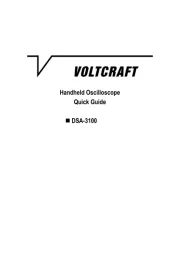
13 September 2025

13 September 2025

13 September 2025
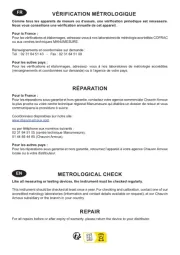
12 September 2025

12 September 2025

12 September 2025

11 September 2025

11 September 2025
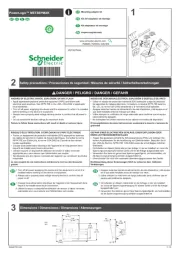
8 September 2025