Zagg Flex Handleiding
Zagg
Toetsenbord
Flex
Bekijk gratis de handleiding van Zagg Flex (37 pagina’s), behorend tot de categorie Toetsenbord. Deze gids werd als nuttig beoordeeld door 42 mensen en kreeg gemiddeld 4.8 sterren uit 21.5 reviews. Heb je een vraag over Zagg Flex of wil je andere gebruikers van dit product iets vragen? Stel een vraag
Pagina 1/37

Product Manual

Table of Contents
Getti
Getti
Getti
GettiGetting St
ng St
ng St
ng Stng Starte d
arte d
arte d
arte darte d
....................................................................................................
....................................................................................................
....................................................................................................
........................................................................................................................................................................................................
1
1
1
11!
What’s included ....................................................................................................................................... 1!
How to put on your Flex ...................................................................................................................... 1!
Choosing your wristband ................................................................................................................ 1!
Removing the clasp ........................................................................................................................... 1!
Putting the clasp in securely .......................................................................................................... 1!
Inserting the tracker ......................................................................................................................... 2!
How to secure your wristband ..................................................................................................... 3!
Care and wearing tips ......................................................................................................................... 4!
Se tting u
Se tting u
Se tting u
Se tting uSe tting up Fitbit
p Fitbit
p Fitbit
p Fitbitp Fitbit F le x on
Flex o n
Flex o n
Flex o n Flex o n a C o mp ute r
a Co m p ute r
a Co m p ute r
a Co m p ute ra Co m p ute r
..............................................................
..............................................................
..............................................................
............................................................................................................................
5
5
5
55!
Mac and PC requirements .................................................................................................................. 5!
Installing Fitbit Connect on a computer ....................................................................................... 5!
Mac installation ................................................................................................................................... 5!
PC Installation ..................................................................................................................................... 5!
Pairing to a computer .......................................................................................................................... 5!
Mac pairing .......................................................................................................................................... 6!
PC pairing ............................................................................................................................................. 7!
Wireless sync to a computer ............................................................................................................ 8!
Se tting u
Se tting u
Se tting u
Se tting uSe tting up Fitbit
p Fitbit
p Fitbit
p Fitbitp Fitbit F lex on
Flex o n
Flex o n
Flex o n Flex o n a M o bile
a Mo b ile
a Mo b ile
a Mo b ile a M o bile De vice
Device
Device
DeviceDevice
9
9
9
99
......................................................
......................................................
......................................................
............................................................................................................ !
Mobile device requirements ............................................................................................................. 9!
Before you begin .............................................................................................................................. 9!
Installing the Fitbit app .................................................................................................................. 9!
iOS pairing ............................................................................................................................................... 9!
iOS syncing ............................................................................................................................................ 10!
Force sync .......................................................................................................................................... 10!
Real- time dashboard....................................................................................................................... 11!

All-day sync ........................................................................................................................................ 11
!
Android pairing ..................................................................................................................................... 12!
Android syncing ................................................................................................................................... 12!
Tap to sync using Near-Field Communication (NFC) ....................................................... 12!
Force sync .......................................................................................................................................... 13!
Background Sync ............................................................................................................................. 13!
Usi ng
Usi ng
Usi ng
Usi ng Usi ng y our
yo ur
yo ur
yo ur yo ur F le x
Fle x
Fle x
Fle xFle x
................................................................................................
................................................................................................
................................................................................................
.................................................................................................................................................................................................
.
.
..
14
14
14
1414!
Wearing your Flex ............................................................................................................................... 14!
Wearing on your Dominant vs. Non-dominant wrist ......................................................... 14!
Using your Flex in wet conditions ............................................................................................. 14!
LED indicator lights ............................................................................................................................ 14!
Goal tracking ..................................................................................................................................... 14!
Sleep mode ........................................................................................................................................ 15!
Charging .............................................................................................................................................. 15!
Updating ............................................................................................................................................. 15!
Alarms .................................................................................................................................................. 15!
Battery life and power ....................................................................................................................... 15!
Battery life .......................................................................................................................................... 15!
Charging your Flex .......................................................................................................................... 16!
Memory .................................................................................................................................................... 16!
Wha t
Wha t
Wha t
Wha tWha t F
F
F
F Fit
it
it
ititb i
bi
bi
bibit
t
t
t t F l
F l
F l
F lF le x
ex
ex
exex t
t
t
t tr a
ra
ra
rarack
ck
ck
ckcks
s
s
ss
.....................................................................................
.....................................................................................
.....................................................................................
..........................................................................................................................................................................
17
17
17
1717 !
Setting goals with Flex ...................................................................................................................... 17!
Checking your goal progress .......................................................................................................... 18!
Tracking sleep with Flex ................................................................................................................... 19!
Tracking sleep on your mobile device .................................................................................... 19!
Silent Alarms ......................................................................................................................................... 20!
Setting silent alarms from a computer ................................................................................... 20!
Setting silent alarms from an iOS device .............................................................................. 20!
Product specificaties
| Merk: | Zagg |
| Categorie: | Toetsenbord |
| Model: | Flex |
| Kleur van het product: | Zilver |
| Breedte: | 242 mm |
| Diepte: | 120 mm |
| Hoogte: | 12 mm |
| Stroombron: | Batterij/Accu |
| Ondersteunde mobiele besturingssystemen: | Android,iOS |
| LED-indicatoren: | Ja |
| Capaciteit van de accu/batterij: | 510 mAh |
| Type verpakking: | Doos |
| Connectiviteitstechnologie: | Draadloos |
| Vingerafdruklezer: | Nee |
| Bevestigingsmogelijkheid voor kabelslot: | Nee |
| Ondersteund aantal accu's/batterijen: | 1 |
| Certificering: | CE, FCC, RoHS |
| Duurzaamheidscertificaten: | RoHS |
| Plug and play: | Ja |
| Afdekzeil: | Nee |
| Merkcompatibiliteit: | Alle merken |
| Opbergetui: | Ja |
| Backlight: | Nee |
| Aansluiting: | Bluetooth |
| USB-hub: | Nee |
| Oplaadbron: | USB |
| Numeriek toetsenblok: | Nee |
| Aanwijsapparaat: | Nee |
| Eiland-stijl keyboard: | Ja |
| Toetsenbordindeling: | QWERTY |
| Batterijtechnologie: | Lithium-Polymeer (LiPo) |
| Type batterij: | Ingebouwd |
Heb je hulp nodig?
Als je hulp nodig hebt met Zagg Flex stel dan hieronder een vraag en andere gebruikers zullen je antwoorden
Handleiding Toetsenbord Zagg

20 Februari 2024

19 Maart 2023

19 Maart 2023

7 Juli 2023

3 Juli 2023

22 Juni 2023

21 Juni 2023

19 Maart 2023

21 Juni 2023

21 Juni 2023
Handleiding Toetsenbord
- Elgato
- Ednet
- Medion
- Getttech
- Kensington
- Mitel
- GETT
- Micro Innovations
- Ergoline
- Be Quiet!
- Mousetrapper
- MT Logic
- Trekstor
- Gamdias
- Renkforce
Nieuwste handleidingen voor Toetsenbord

30 Juli 2025
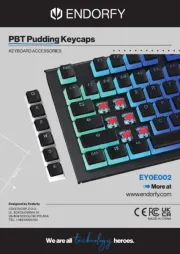
29 Juli 2025

29 Juli 2025

29 Juli 2025

28 Juli 2025

28 Juli 2025

24 Juli 2025
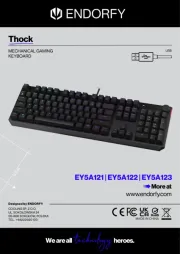
22 Juli 2025
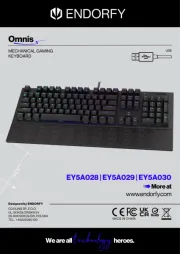
22 Juli 2025
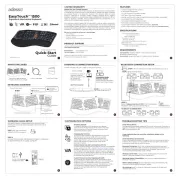
21 Juli 2025