Yupiteru MVT-7100 Handleiding
Bekijk gratis de handleiding van Yupiteru MVT-7100 (16 pagina’s), behorend tot de categorie Scanner. Deze gids werd als nuttig beoordeeld door 154 mensen en kreeg gemiddeld 4.8 sterren uit 77.5 reviews. Heb je een vraag over Yupiteru MVT-7100 of wil je andere gebruikers van dit product iets vragen? Stel een vraag
Pagina 1/16

Yupiteru MVT-7100
Owner’s Guide
Rich Wells - N2MCA
Introduction
In an effort to better understand the operation of the Yupiteru MVT-7100, and to offer a valuable resource to
other people who may be using these wonderful radios, I wrote this owner’s guide.
It does not hurt that the originally supplied manual that comes with the radio is rather poor. Like many
translations from the original Japanese, the grammar leaves much to be desired. And, on the whole, the
organization of the topics is not helpful in gaining a useful understanding of the radio and how all the pieces
interrelate.
This guide goes through the operation of the MVT-7100 in a step-by-step process starting with the basics
and builds up to the operation of the more advanced features.
While I’ve never had the pleasure of playing with the MVT-7200, most of what appears here should apply to
it. Where there are differences that I know of between these two radios, I have pointed them out as best I
could.
Feel free to make copies of this document and distribute as you see beneficial to the radio monitoring
hobby as long as it is done FREE of charge. I simply ask that this information be kept intact. A lot of hard
work and effort has gone into the writing of this guide. I would appreciate it if every effort is made to keep
this document whole with me as the original author.
If you would like to share your thoughts about this owner’s guide, have suggestions for its improvement or
have further questions, feel free to send me e-mail.
Happy reading and strong signals!
Rich Wells
N2MCA
n2mca@strongsignals.net
http://www.strongsignals.net/
Table Of Contents
Warning
Features
Resources
Memory
Organization
Definitions &
Terms
Available Modes
Terminology
Mode Operations
VFO Mode
Memory Mode
Scanning Modes
Search Band
Programming
Mode
Searching Modes
Search Pass Mode
Priority Mode
Other Features
AM Antenna
Attenuator
Battery Saver
Beep
Delay
Lamp
Monitor
Reset
Skip
Acknowledgement
s
Warning
If the radio is being used with standard alkaline batteries, do not use the AC or car power adapters.
External power should only be applied to the radio when it has been equipped with rechargeable batteries
or the batteries have been removed from the radio.
Even if you do use power in this manner with rechargeable batteries, leaving the radio plugged in
continually will overcharge and overheat the batteries. Both of which will drastically shorten their lifespan.

Features
1000 channels
500 search pass frequencies
10 memory banks
10 search bands
13 step sizes (MVT-7200)
12 step sizes (MVT-7100)
6 receive modes (MVT-7200)
5 receive modes (MVT-7100)
1 priority channel
Large, full function, LCD
VFO
Squelch monitor
Rotary control
Attenuator
Programmable battery save
Programmable beep
Resources
1000 Memory channels (0-999)
500 Search pass frequencies
100 Channels/bank
10 Memory banks (1-0)
10 Search bands (1-0)
13 Step sizes (MVT-7200: 50/100 Hz
1/5/6.25/9/10/12.5/20/25/50/100/125 kHz)
12 Step sizes (MVT-7100: 50/100 Hz
1/5/6.25/9/10/12.5/20/25/50/100 kHz)
6 Receive modes (MVT-7200:
AM/NAM/FM/WFM/USB/LSB)
5 Receive modes (MVT-7100: AM/
FM/WFM/USB/LSB)
1 Priority channel
Memory Organization
Bank Channels
---- ---------
1 000 - 099
2 100 - 199
3 200 - 299
4 300 - 399
5 400 - 499
6 500 - 599
7 600 - 699
8 700 - 799
9 800 - 899
0 900 - 999
Priority channel is memory channel 1000
Definitions & Terms
Here are some basic definitions as well as terms used in the MVT-7100 Instruction Manuals that will help
you to use this guide more effectively.
Attenuator
A device which is used to diminish the strength of an incoming signal. This is typically used to alleviate
overloading of the front end radio circuitry by very strong, and usually nearby, transmissions. The MVT-
7100 allows you to set the attenuator for individual memory channels as well as while performing a search.

Memory bank
An association of memory channels. This radio has 10 memory banks (1-0). Since it also has 1000
memory channels, this means there are 100 memory channels per memory bank.
Memory channel
A location used to store a frequency and its associated receive mode.
The MVT-7100 has 1000 memory channels which are divided into 10 banks.
Pass
Refers to scanning and searching operations. A memory channel can be passed so that it is not checked
during a scan operation. A frequency can be passed so it is not checked during a search operation. See
Scan Pass and Search Pass for more information.
Priority Channel
Special memory channel that can be checked on a periodic basis for active transmissions. This is usually
programmed with very important frequency that you do not want to miss activity on. The MVT-7100 has 1
priority channel which is located at the end of “normal” memory.
Receive Mode
The method by which radio transmissions will be demodulated so that the resultant audio portion may be
directed to the speaker. Available receive modes are :
AM - Amplitude Modulation (below 30MHz, amateur radio, commercial
and military aircraft)
NAM - Narrow AM (mainly used below 25MHz; only found on the MVT-7200)
FM - Frequency Modulation (most VHF/UHF communications)
WFM - Wide FM (for FM radio and TV audio)
USB - Upper Sideband (mainly used below 25MHz & amateur radio bands)
LSB - Lower Sideband (mainly used below 25MHz & amateur radio bands)
Scan Pass
Most receivers refer to this feature as channel lockout. Once a frequency has been programmed into
memory, a scanning operation will stop on this channel if an active transmission is detected. Certain
frequencies may contain transmissions which are very or always active. To keep the scanning operation
from stopping on these channels, they can be locked-out/skipped/passed during a scan.
Scanning
The act whereby memory channels are successively checked for active radio transmissions of their
programmed frequencies.
Search band
A feature which allows a pre-defined frequency range to be programmed so that it can be repeatedly
searched for active transmissions. Stored with each search band are a starting frequency, ending
frequency, receive mode and step size. The MVT-7100 has 10 search bands.
Search Pass
Some receivers refer to this feature as search-skip. If you have a known frequency, which you would like to
skip while performing a search, it can be placed in a special memory. Yupiteru refers to this as the Search
Pass Memory. Once placed in this memory, this frequency will not be tested for an active transmission, or
in other words it’s skipped/passed when performing a search. The MVT-7100 has 500 Search pass
frequencies.
Searching
The act whereby a frequency is incremented or decremented successively to detect active radio
transmissions in a given frequency range. Searching is usually performed on a programmed Search Band.
Product specificaties
| Merk: | Yupiteru |
| Categorie: | Scanner |
| Model: | MVT-7100 |
Heb je hulp nodig?
Als je hulp nodig hebt met Yupiteru MVT-7100 stel dan hieronder een vraag en andere gebruikers zullen je antwoorden
Handleiding Scanner Yupiteru

17 Augustus 2023

19 Juni 2023

10 Juni 2023

1 Juni 2023

26 Mei 2023

16 Mei 2023
Handleiding Scanner
- Newland
- Albrecht
- Braun
- Medion
- Kenko
- Blackmagic Design
- Silvercrest
- Honeywell
- Scan Dimension
- Kodak
- Neat
- Fujitsu
- Veho
- 3DMAKERPRO
- Tevion
Nieuwste handleidingen voor Scanner

16 September 2025

1 September 2025

9 Augustus 2025
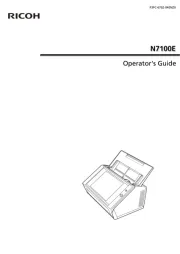
7 Augustus 2025
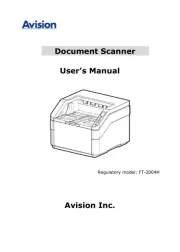
4 Augustus 2025
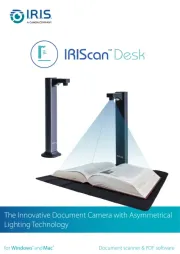
4 Augustus 2025
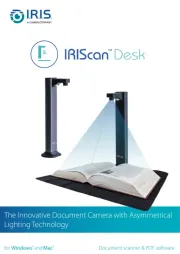
4 Augustus 2025
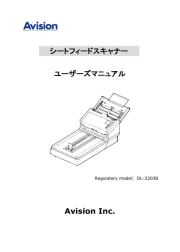
30 Juli 2025

29 Juli 2025

29 Juli 2025