Yealink W80DM Handleiding
Bekijk gratis de handleiding van Yealink W80DM (4 pagina’s), behorend tot de categorie Telefoon. Deze gids werd als nuttig beoordeeld door 41 mensen en kreeg gemiddeld 3.9 sterren uit 21 reviews. Heb je een vraag over Yealink W80DM of wil je andere gebruikers van dit product iets vragen? Stel een vraag
Pagina 1/4

DECT IP Multi-Cell System
W80DM/W80B
For W80DM/W80B firmware 103.83.0.70 or later
For W53H firmware 88.83.0.90 or later
For W56H firmware 61.83.0.90 or later
For CP930W firmware 87.83.0.60 or later
For DD phone firmware 66.84.0.115 or later
Quick Start Guide(V83.70)

Package Contents
+
+
2
2
W80DM/W80B Expansion Screws Quick Start Guide Power Adapter
(Optional)
Installation
1. Connect the power and the network using method a or method b.
a. AC Power Option b. PoE (Power over Ethernet) Option
IEEE 802.3af compliant
PoE Hub/Switch
Note:
• If you choose method a, use Yealink supplied power adapter (5V/1.2A).
A third-party power adapter may damage the device.
• If you choose method b, you do not need to connect the power adapter.
Make sure the hub/switch is PoE-compliant.
2. Mount W80DM/W80B on the wall.
30 m m
25 m m
Max:8mm
(0.315”)
Min:6.5mm
(0.256”)
Max:4.5mm
(0.177”)
Max:3mm
(0.118”)
M
AC
SN
59mm
59mm
MAC
SN

Defining the Device Role
Accessing the Web User Interface
1. Find the current IP address of the device on the DHCP server in the list of
registered DHCP clients.
2. Open a web browser on your computer, enter the IP address into the
address bar (for example, "http://192.168.0.10" or "192.168.0.10"), and then
press the .Enter
3. Enter the user name (default: admin) and password (default: admin) in the
login page and click .Login
Base Mode
Option Role DECT LED ROLE LED LAN LED
1 Base Off Green Green
2 DM Off Orange Green
The following shows the LED status after the W80DM/W80B connects to the
power and network:
The W80DM is shipped as a DECT Manager (DM) and the W80B is shipped as a
base station.
If you want to change the device role of the device, contact your system
administrator to upgrade the firmware.
Base Mode Options
Product specificaties
| Merk: | Yealink |
| Categorie: | Telefoon |
| Model: | W80DM |
| Kleur van het product: | Wit |
| Gewicht: | 2560 g |
| Breedte verpakking: | 174 mm |
| Diepte verpakking: | 180 mm |
| Hoogte verpakking: | 63 mm |
| LED-indicatoren: | Ja |
| Stemcodecs: | AGC,AJB,AMR-NB,AMR-WB,CNG,G.722,G.726,G.729,OPUS,PCMA,PLC,VAD,iLBC |
| Ethernet LAN: | Ja |
| Wachtstand: | Ja |
| Gesprek in de wacht zetten: | Ja |
| Nummerherkenning: | Ja |
| Conferentiegesprek mogelijk: | Ja |
| Snelkiezen: | Ja |
| Snelstartgids: | Ja |
| Aantal Ethernet LAN (RJ-45)-poorten: | 1 |
| Ingangsspanning: | 100 - 240 V |
| Netwerkstandaard: | IEEE 802.1Q,IEEE 802.1p,IEEE 802.1x,IEEE 802.3af |
| Ondersteunde beveiligingsalgoritmen: | AES,HTTPS,SHA-256,SHA-384,SHA-512,SRTP,TLS |
| Ondersteunde netwerkprotocollen: | SIP v1 (RFC2543), v2 (RFC3261), SNTP/NTP, VLAN (802.1Q and 802.1P), 802.1x, LLDP, STUN, UDP/TCP/TLS |
| Output current: | 1.2 A |
| Spanning: | 5 V |
| Blokkering van toetsenpaneel: | Ja |
| Ophangsysteem voor aan de muur: | Ja |
| Power over Ethernet (PoE): | Ja |
| Opnieuw bellen: | Ja |
| Inclusief schroeven: | Ja |
| Afmetingen (B x D x H): | 130 x 100 x 25.1 mm |
| Maximum indoorbereik: | 50 m |
| Maximum outdoorbereik: | 300 m |
| Full duplex: | Ja |
| Beheerprotocollen: | TFTP/FTP/HTTP/HTTPS/RPS |
| Stroomadapter inbegrepen: | Ja |
| Call transfer: | Ja |
| Niet storen functie: | Ja |
| (Buitenste) hoofdverpakking hoogte: | 187 mm |
| (Buitenste) hoofdverpakking breedte: | 336 mm |
| (Buitenste) hoofdverpakking brutogewicht: | 3130 g |
| (Buitenste) hoofdverpakking lengte: | 375 mm |
| Hoeveelheid per (buitenste) hoofdverpakking: | 10 stuk(s) |
| Bedrijfstemperatuur (T-T): | 0 - 40 °C |
| Relatieve vochtigheid in bedrijf (V-V): | 10 - 95 procent |
| Code geharmoniseerd systeem (HS): | 85177900 |
| Geintegreerde voicemail: | Ja |
| Gesprekken naar een andere telefoon omleiden: | Ja |
| Draadloze synchronisatie: | Ja |
| Compatibel met gehoorapparaten: | Ja |
| Noodoproep: | Ja |
| Aantal VoIP-accounts: | 100 |
| Anonieme oproep: | Ja |
| Belgeschiedenis: | Ja |
| Anonieme oproep weigeren: | Ja |
| Reset-functie: | Ja |
| OTA (Over-the-air) updates: | Ja |
| Aantal ondersteunde handsets (max): | 100 |
| XML-browser: | Ja |
| Automatisch inrichten: | Ja |
| DECT-normen: | CAT-iq2.0 |
| Aantal tegelijke oproepen (max): | 100 |
| Schakelen tussen oproepen: | Ja |
| Aantal parallele conferenties: | 3 |
| Dempingsfunctie: | Ja |
| Message Waiting Indication (MWI)-functie: | Ja |
| Capaciteit telefoonboek (per handset): | 100 entries |
| Telefoonboek op afstand: | Ja |
| Telefoonboek functie voor zoeken/importeren/exporteren: | Ja |
| Shared Call Appearance (SCA): | Ja |
| Systeemlogboek exporteren: | Ja |
| Frequentiebereik (EU): | 1880 - 1900 MHz |
| Frequentiebereik (VS): | 1920 - 1930 MHz |
| Aantal WB-oproepen per basisstation ondersteund (max): | 8 |
| Aantal NB-oproepen per basisstation ondersteund (max): | 8 |
| Aantal gelijktijdige oproepen per handset: | 2 |
| Aantal ondersteunde bases (max): | 30 |
| Hoeveelheid carrier frequencies: | 2 |
| Dual-Tone Multi-Frequency (DTMF): | Ja |
| IPUI-registratie: | Ja |
| Niveau van gebruikerstoegang: | Ja |
Heb je hulp nodig?
Als je hulp nodig hebt met Yealink W80DM stel dan hieronder een vraag en andere gebruikers zullen je antwoorden
Handleiding Telefoon Yealink
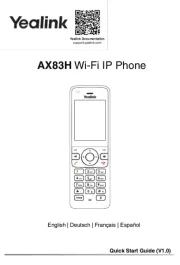
27 Januari 2025

24 September 2024

23 September 2024

23 September 2024

23 September 2024

25 Juni 2024

23 Mei 2024

23 Mei 2024

8 Juli 2023

20 Mei 2023
Handleiding Telefoon
- Lenovo
- Clarity
- Toshiba
- Alcatel
- SMC
- Switel
- Davolink
- Steren
- Crosley
- Jacob Jensen
- Essentiel B
- Logik
- Primare
- Olympia
- POCO
Nieuwste handleidingen voor Telefoon
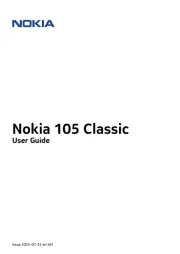
4 Augustus 2025

31 Juli 2025
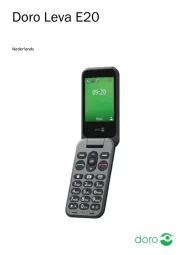
28 Juli 2025
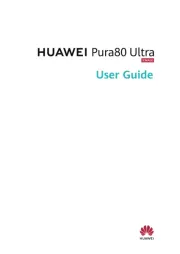
28 Juli 2025

28 Juli 2025

28 Juli 2025
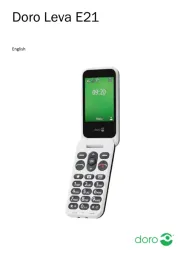
22 Juli 2025
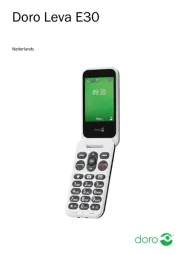
21 Juli 2025
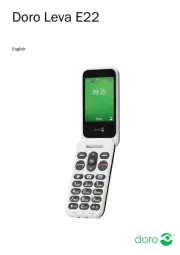
21 Juli 2025

18 Juli 2025