Yealink W53P Handleiding
Bekijk gratis de handleiding van Yealink W53P (47 pagina’s), behorend tot de categorie Telefoon. Deze gids werd als nuttig beoordeeld door 73 mensen en kreeg gemiddeld 5.0 sterren uit 37 reviews. Heb je een vraag over Yealink W53P of wil je andere gebruikers van dit product iets vragen? Stel een vraag
Pagina 1/47


| Contents | ii
Contents
Before You Begin...................................................................................................... 6
Related Documentation.........................................................................................................................................6
Getting Started.......................................................................................................... 6
Hardware Overview..............................................................................................................................................6
W60B Base Station Hardware..................................................................................................................6
W56H Hardware....................................................................................................................................... 8
W53H Hardware..................................................................................................................................... 10
W56H/W53H Power LED Indicator...................................................................................................... 11
Menu....................................................................................................................................................................11
Main Menu..............................................................................................................................................11
Submenu.................................................................................................................................................. 13
Returning to Idle Screen.........................................................................................................................13
Screen and Icons.................................................................................................................................................13
Idle Screen.............................................................................................................................................. 13
Line Status Screen.................................................................................................................................. 14
Icons on the Idle Screen.........................................................................................................................15
Icons on the Calls Screen.......................................................................................................................15
Icons on the Line Status Screen.............................................................................................................15
Entering Characters.............................................................................................................................................15
Setting the Input Modes......................................................................................................................... 15
Entering Data.......................................................................................................................................... 16
Handset Registration.............................................................................................. 16
Putting the Base Station into Registration Mode...............................................................................................16
Registering a New Handset to a Base Station................................................................................................... 16
Registering a Handset to Another Base Station.................................................................................................17
Possible Reasons for Registration Failure..........................................................................................................17
Selecting a Base Station to Connect.................................................................................................................. 17
Renaming the Base Station................................................................................................................................ 18
Deregistering a Handset......................................................................................................................................18
Call Features........................................................................................................... 18
Changing the Default Outgoing Line.................................................................................................................18
Placing Calls....................................................................................................................................................... 18
Placing Internal Calls..............................................................................................................................19
Placing External Calls............................................................................................................................ 19
Placing a Call from the Call History..................................................................................................... 19
Placing a Call from the Directory..........................................................................................................20
Placing a Call from the Shared Directory..............................................................................................20
Speed Dial...............................................................................................................................................20
Redial.......................................................................................................................................................21
Placing an Anonymous Call...................................................................................................................21
Answering Calls..................................................................................................................................................22
Assigning Incoming Lines to the Handset............................................................................................. 22
Answering a Call.................................................................................................................................... 22

| Contents | iii
Answering a Call When in a Call..........................................................................................................22
Answering a Call Automatically............................................................................................................ 22
Disabling Call Waiting....................................................................................................................................... 23
Switching Among the Receiver, Handsfree and Headset Modes...................................................................... 23
Silencing or Rejecting Incoming Calls.............................................................................................................. 23
Silencing a Call.......................................................................................................................................23
Rejecting a Call Manually......................................................................................................................23
Rejecting Anonymous Calls................................................................................................................... 23
Rejecting Calls with Do Not Disturb (DND)........................................................................................ 23
Ending Calls........................................................................................................................................................24
Muting/Unmuting Audio.................................................................................................................................... 24
Holding and Resuming Calls..............................................................................................................................24
Holding a Call.........................................................................................................................................24
Resuming a Held Call............................................................................................................................ 24
Call Forward....................................................................................................................................................... 24
Forwarding Incoming Calls.................................................................................................................... 25
Transferring Calls............................................................................................................................................... 25
Performing a Blind Transfer...................................................................................................................25
Performing a Semi-Attended/Attended Transfer....................................................................................25
Conference Calls.................................................................................................................................................25
Local Conference.................................................................................................................................... 26
Network Conference............................................................................................................................... 26
Multicast Paging................................................................................................................................................. 27
Sending Multicast Paging....................................................................................................................... 27
Receiving Multicast Paging....................................................................................................................27
Managing a Paging Call......................................................................................................................... 28
Advanced Call Features......................................................................................... 28
Call Park and Call Retrieve............................................................................................................................... 28
Parking or Retrieving a Call in the FAC Mode.....................................................................................28
Parking or Retrieving a Call in the Transfer Mode............................................................................... 29
Retrieving a Call with a Retrieve Key...................................................................................................29
Shared Call Appearance (SCA)..........................................................................................................................29
State Indicator of Shared Line............................................................................................................... 29
Placing Calls on a Shared Line..............................................................................................................30
Answering Calls on a Shared Line........................................................................................................ 30
Placing a Call on Public Hold............................................................................................................... 30
Placing a Call on Private Hold.............................................................................................................. 30
Retrieving a Held Call on a Shared Line...............................................................................................30
Barging in an Active Call on a Shared Line......................................................................................... 31
Pulling a Shared Call on a Shared Line................................................................................................ 31
Voice Mail...........................................................................................................................................................31
Setting the Voice Mail Code.................................................................................................................. 31
Setting a Voice Mail Key for a Specific Line........................................................................................31
Leaving Voice Mails...............................................................................................................................31
Listening to Voice Mails........................................................................................................................ 31
Directory.................................................................................................................. 32
Local Directory................................................................................................................................................... 32
Adding Contacts......................................................................................................................................32
Viewing Contacts.................................................................................................................................... 32
Editing Contacts......................................................................................................................................32
Deleting Contacts....................................................................................................................................32
Searching for Contacts............................................................................................................................33
Product specificaties
| Merk: | Yealink |
| Categorie: | Telefoon |
| Model: | W53P |
| Kleur van het product: | Zwart, zilver |
| Stemcodecs: | AMR-WB, G.722, G.726, G.729, OPUS, iLBC |
| Ethernet LAN: | Ja |
| Conferentiegesprek mogelijk: | Ja |
| Maximumbereik: | 300 m |
| Ophangsysteem voor aan de muur: | Ja |
| Power over Ethernet (PoE): | Ja |
| Afmetingen (B x D x H): | 150 x 48.4 x 25 mm |
| Code geharmoniseerd systeem (HS): | 85177900 |
| Aantal VoIP-accounts: | 8 |
| Aantal ondersteunde handsets (max): | 8 |
| CAT-iq: | 2.0 |
| Aantal parallele conferenties: | 3 |
Heb je hulp nodig?
Als je hulp nodig hebt met Yealink W53P stel dan hieronder een vraag en andere gebruikers zullen je antwoorden
Handleiding Telefoon Yealink
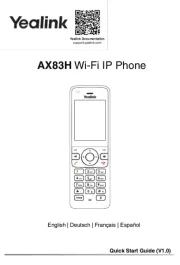
27 Januari 2025

24 September 2024

23 September 2024

23 September 2024

23 September 2024

25 Juni 2024

23 Mei 2024

23 Mei 2024

8 Juli 2023

20 Mei 2023
Handleiding Telefoon
- ArtDio
- VTech
- Hamlet
- AVM
- Wantec
- Pyle
- Belgacom
- Olympia
- Xiaomi
- Sonim
- Audioline
- CAT
- Bintec-elmeg
- Yeastar
- Dnake
Nieuwste handleidingen voor Telefoon
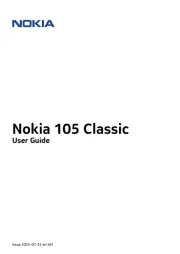
4 Augustus 2025

31 Juli 2025
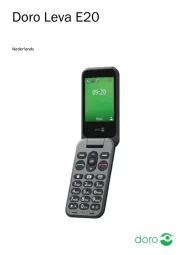
28 Juli 2025
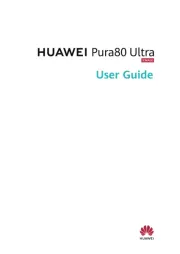
28 Juli 2025

28 Juli 2025

28 Juli 2025
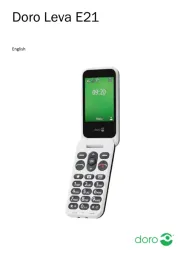
22 Juli 2025
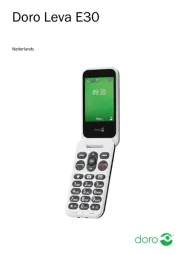
21 Juli 2025
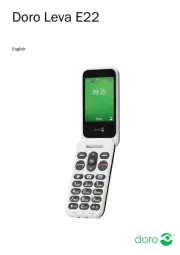
21 Juli 2025

18 Juli 2025