Yealink EHS40 Handleiding
Bekijk gratis de handleiding van Yealink EHS40 (4 pagina’s), behorend tot de categorie Headset. Deze gids werd als nuttig beoordeeld door 12 mensen en kreeg gemiddeld 4.4 sterren uit 6.5 reviews. Heb je een vraag over Yealink EHS40 of wil je andere gebruikers van dit product iets vragen? Stel een vraag
Pagina 1/4

User Guide
www.yealink.com
(V1.0)
——EHS40
Wireless Headset Adapter
About Yealink
Technical Support
Visit Yealink WIKI (http://support.yealink.com/) for the latest firmware,
guides, FAQ, Product documents, and more. For better service, we
sincerely recommend you to use Yealink Ticketing system
(https://ticket.yealink.com) to submit all your technical issues.
Yealink is a global leading provider of enterprise communication and
collaboration solutions, offering video conferencing service to worldwide
enterprises. Focusing on research and development, Yealink also insists on
innovation and creation. With the outstanding technical patents of cloud
computing , audio, video and image processing technology, Yealink has
built up a panoramic collaboration solution of audio and video
conferencing by merging its cloud services with a series of endpoints
products. As one of the best providers in more than 140 countries and
regions including the US, the UK and Australia, Yealink ranks No.1 in the
global market share of SIP phones shipments.
We reserve the right to improve or change the product and the user guide
without notice.
You can also download this user guide from:
http://support.yealink.com/documentFront/forwardToDocumentFrontDisplayPage.
Copyright 2019 YEALINK(XIAMEN) NETWORK TECHNOLOGY CO.,LTD.All rights reserved
EHS40 User Guide
EHS40- EN

Introduction
The Wireless Headset Adapter——EHS40, is perfect for
connecting Yealink
SIP-VP59/T58A/T57W/T54W/T53W/
T53/T48S/T46S/T42S/T41S
IP phones and wireless
headsets, such as Sennheiser/Jabra (GN Netcom) and
Plantronics headsets.
Sennheiser Y-Cord
EHS40 Jabra Y-Cord
Plantronics Y-Cord User Guide
Introduction
Package Contents
IC Statement
This device complies with Industry Canada’s licence-exempt RSSs. Operation is subject to
the following two conditions:
(1) this device may not cause interference; and
(2) this device must accept any interference, including interference that may cause
undesired operation of the device. CAN ICES-3(B) Le présent appareil est conforme aux
CNR d’Industrie Canada applicables aux appareils radio exempts de licence. L’exploitation
est autorisée aux deux conditions suivantes :
(1) l’appareil ne doit pas produire de brouillage;
(2) l’utilisateur de l’appareil doit accepter tout brouillage radioélectrique subi, même si le
brouillage est susceptible d’en compromettre le fonctionnement.NMB-3(B)
Contact Information
YEALINK NETWORK TECHNOLOGY CO.,LTD.
309, 3rd Floor, No.16, Yun Ding North Road, Huli District, Xiamen City, Fujian, P.R. China
YEALINK (EUROPE) NETWORK TECHNOLOGY B.V.
Strawinskylaan 3127, Atrium Building, 8th floor, 1077ZX Amsterdam, The Netherlands
YEALINK (USA) NETWORK TECHNOLOGY CO., LTD.
999 Peachtree Street Suite 2300, Fulton, Atlanta, GA, 30309, USA
Made in China
1 6
Jabra Y-Cord: For the audio connection between the
Wireless Headset Adapter EHS40 and the Jabra wireless
headset.
Sennheiser Y-Cord: For the audio connection between
the Wireless Headset Adapter EHS40 and the Sennheiser
wireless headset.
Plantronics Y-Cord: For the audio connection between
the Wireless Headset Adapter EHS40 and the Plantronics
wireless headset.
Cord Description

This section introduces the connection between SIP-VP59/
T58A/T57W/T54W/T53W/T53/T48S/T46S/T42S/T41S IP
phones and the wireless headset.
The following figures take the SIP-T53 IP phone as an
example.
The following figure shows the connection between the IP
phone and the Jabra (GN Netcom) wireless headset.
Connecting IP Phone and Headset
If the device is left unused for a rather long time, disconnect it from the power
supply and unplug the power plug.
When there is smoke emitted from the device, or some abnormal noise or smell,
disconnect the device from the power supply, and unplug the power plug
immediately.
Contact the specified maintenance center for repair.
Do not insert any object into equipment slots that is not part of the
product or auxiliary product.
Before connecting a cable, connect the grounding cable of the device
first. Do not disconnect the grounding cable until you disconnect all other
cables.
Do not let a child play with the device or any accessory in case of accidental
swallowing.
Please use the accessories provided or authorized by the manufacturer only.
The power supply of the device shall meet the requirements of the input voltage of
the device. Please use the provided surge protection power socket only.
Before plugging or unplugging any cable, make sure that your hands are completely
dry.
Do not spill liquid of any kind on the product or use the equipment near water, for
example, near a bathtub, washbowl, kitchen sink, wet basement or near a swimming
pool.
During a thunderstorm, stop using the device and disconnect it from the power
supply. Unplug the power plug and the Asymmetric Digital Subscriber Line (ADSL)
twisted pair (the radio frequency cable) to avoid lightning strike.
Cleaning Requirements
Use a piece of soft, dry and anti-static cloth to clean the device.
Troubleshooting
The usage environment is out of operating temperature range.
1. Use in the operating temperature range.
The cable between the unit and the Yealink device is connected incorrectly.
1. Connect the cable correctly.
Some dust, etc., may be in the port.
1. Clean the port.
Contact your dealer or authorized service facility for any further questions.
FCC Statement
This device complies with part 15 of the FCC Rules. Operation is subject to the following
two conditions: (1) this device may not cause harmful interference, and (2)
this device must accept any interference received, including interference that may
cause undesired operation. Any Changes or modifications not expressly approved by
the party responsible for compliance could void the user's authority to operate the
equipment.
25
Ports
:
Allow you to connect the Jabra/Plantronics/
Sennheiser wireless headset using the Jabra/
Plantronics/Sennheiser Y-Cord.
USB Cord : Allows you to connect EHS40 and the IP
phone.
Note: If an expansion module has been connected to the
SIP-T58A/T57W/T54W/T53W/T53
IP phone, you can
connect the EHS40 to the expansion module.
EHS40 Hardware Description
Jabra
(GN Netcom)
Wireless
Headset
Product specificaties
| Merk: | Yealink |
| Categorie: | Headset |
| Model: | EHS40 |
| Breedte verpakking: | 141 mm |
| Diepte verpakking: | 102 mm |
| Hoogte verpakking: | 46 mm |
| USB-connectortype: | USB Type-A |
| Merkcompatibiliteit: | Yealink |
| Aantal: | 1 |
| Compatibiliteit: | T58A/T57W/T54W/T53W/T53/T48S/T46S/T42S/T41S |
| (Buitenste) hoofdverpakking hoogte: | 297 mm |
| (Buitenste) hoofdverpakking breedte: | 430 mm |
| (Buitenste) hoofdverpakking brutogewicht: | 6750 g |
| (Buitenste) hoofdverpakking lengte: | 243 mm |
| Hoeveelheid per (buitenste) hoofdverpakking: | 40 stuk(s) |
| Type product: | Interface-adapter |
| Code geharmoniseerd systeem (HS): | 85189000 |
Heb je hulp nodig?
Als je hulp nodig hebt met Yealink EHS40 stel dan hieronder een vraag en andere gebruikers zullen je antwoorden
Handleiding Headset Yealink

9 Juni 2025

30 Mei 2025
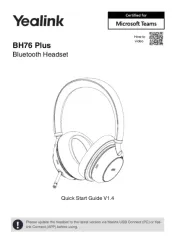
23 December 2024

25 Juni 2024

26 April 2024

24 Maart 2024

21 Juni 2023

17 Juni 2023

29 Mei 2023

26 Mei 2023
Handleiding Headset
- Steelplay
- TELEX
- Haylou
- Digitus
- V-Moda
- Sena
- Amplicomms
- Avantalk
- IOGEAR
- Fanvil
- NIUVR
- Kinyo
- Genesis
- Nevir
- Ailihen
Nieuwste handleidingen voor Headset

3 September 2025

2 September 2025

1 September 2025

1 September 2025
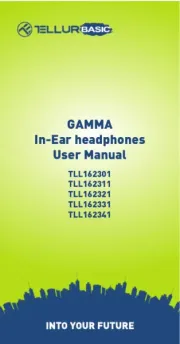
1 September 2025

1 September 2025

1 September 2025
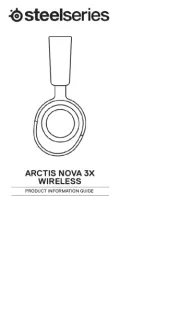
30 Augustus 2025

26 Augustus 2025
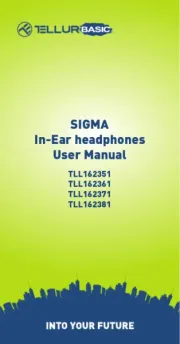
14 Augustus 2025