Yealink CPN10 Handleiding
Bekijk gratis de handleiding van Yealink CPN10 (8 pagina’s), behorend tot de categorie Telefoon. Deze gids werd als nuttig beoordeeld door 54 mensen en kreeg gemiddeld 4.9 sterren uit 27.5 reviews. Heb je een vraag over Yealink CPN10 of wil je andere gebruikers van dit product iets vragen? Stel een vraag
Pagina 1/8

Quick Start Guide
Expansion PSTN Box CPN10
PSTN box CPN10 is used to connect CP860
conference phones to the PSTN (Public Switched
Telephone Network). It is a cost-effective solution
for PSTN office. Up to 2 cascaded PSTN Boxes can
be installed to an IP conference phone, which allows
you to experience the local three-way conference
conveniently in excellent speech quality with PSTN.
You can also record the calls with a USB flash drive
when using the PSTN box.
Packaging Contents
Quick Start Guide
Double-side
Tape
3m PSTN
Cable
PSTN Box
CPN10
1

Hardware Component Instructions
The following figure shows the primary hardware
components of CPN10:
USB Plug
USB Port PSTN Port
PSTN Port
Installing the Expansion PSTN Box
Installing a PSTN box , as shown below:
Optional USB flash drive
You can fix the two cascaded PSTN boxes by the
double-side tape.
Installing two PSTN boxes for three-way local
conference, as shown below:
2

1. Press the soft key to enter the Account setting OK
screen.
2. (Optional.) Press or to select the desired
PSTN account.
3. Press the soft key.Enter
4. Press or soft key to select or Enabled
Disabled Active Line from the field.
5. (Optional.) Enter the string that will appear on the
LCD screen in the field.Label
6. Press the soft key to accept the change.Save
Configuring the PSTN Account
PSTN account is also configurable at the path: Menu
-> -> (default password: Settings Advanced Settings
admin)-> .Accounts
When one PSTN box is connected successfully, the
LCD screen prompts “Connect PSTN1 Go to Setting?”.
When the second PSTN box CPN10 is connected
successfully, the LCD screen prompts “Connect
PSTN2 Go to Setting?”.
Setting the default account:
Configuring the PSTN account:
1. Press -> ->Menu Settings Advanced Settings
(default password: admin)-> .Accounts
2. Press or to select the desired PSTN account.
3. Press the soft key.Default
3
Product specificaties
| Merk: | Yealink |
| Categorie: | Telefoon |
| Model: | CPN10 |
| Kleur van het product: | Zwart |
| Breedte: | 73 mm |
| Diepte: | 48 mm |
| Hoogte: | 15 mm |
| Meegeleverde kabels: | Telefoon (RJ-11) |
| Certificering: | CE |
| Plug and play: | Ja |
| Temperatuur bij opslag: | -10 - 50 °C |
| Relatieve luchtvochtigheid: | 10 - 90 procent |
| Compatibele producten: | Yealink CP860/CP920 |
| Bedrijfstemperatuur (T-T): | 0 - 50 °C |
| Code geharmoniseerd systeem (HS): | 84733020 |
| Aansluiting 1: | RJ11 |
| Aansluiting 2: | USB |
| Aansluiting 1 type: | Mannelijk |
| Aansluiting 2 type: | Vrouwelijk |
Heb je hulp nodig?
Als je hulp nodig hebt met Yealink CPN10 stel dan hieronder een vraag en andere gebruikers zullen je antwoorden
Handleiding Telefoon Yealink
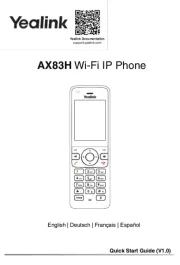
27 Januari 2025

24 September 2024

23 September 2024

23 September 2024

23 September 2024

25 Juni 2024

23 Mei 2024

23 Mei 2024

8 Juli 2023

20 Mei 2023
Handleiding Telefoon
- Alcatel
- Legrand
- Zebra
- RugGear
- Hama
- ALLO
- AVerMedia
- Sedna
- FlyingVoice
- Tador
- T-Mobile
- Oricom
- VTech
- Apple
- Grandstream
Nieuwste handleidingen voor Telefoon
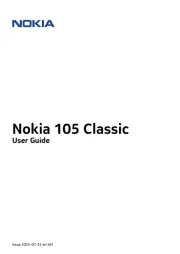
4 Augustus 2025

31 Juli 2025
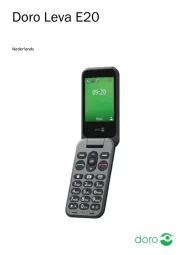
28 Juli 2025
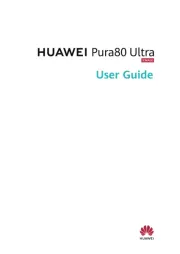
28 Juli 2025

28 Juli 2025

28 Juli 2025
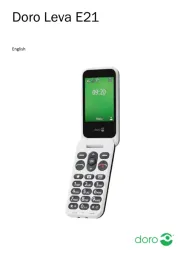
22 Juli 2025
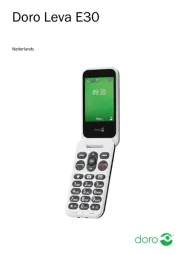
21 Juli 2025
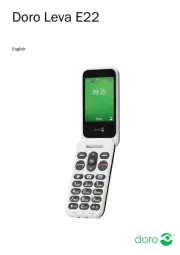
21 Juli 2025

18 Juli 2025