Yamaha Rio1608-D Handleiding
Yamaha
Mengpaneel
Rio1608-D
Bekijk gratis de handleiding van Yamaha Rio1608-D (44 pagina’s), behorend tot de categorie Mengpaneel. Deze gids werd als nuttig beoordeeld door 64 mensen en kreeg gemiddeld 4.5 sterren uit 32.5 reviews. Heb je een vraag over Yamaha Rio1608-D of wil je andere gebruikers van dit product iets vragen? Stel een vraag
Pagina 1/44
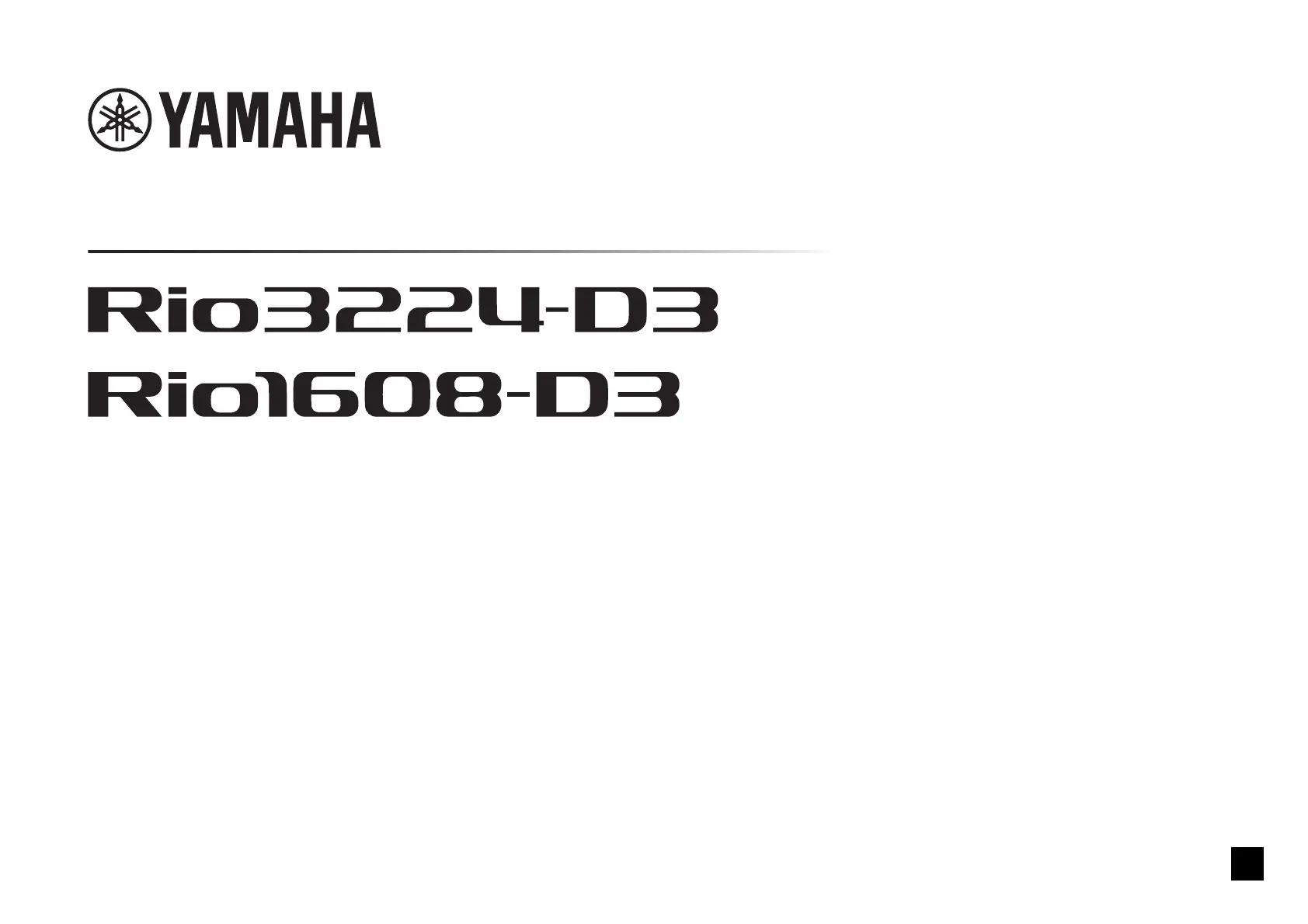
AUDIO INTERFACE
I/O RACK
EN
Reference Manual
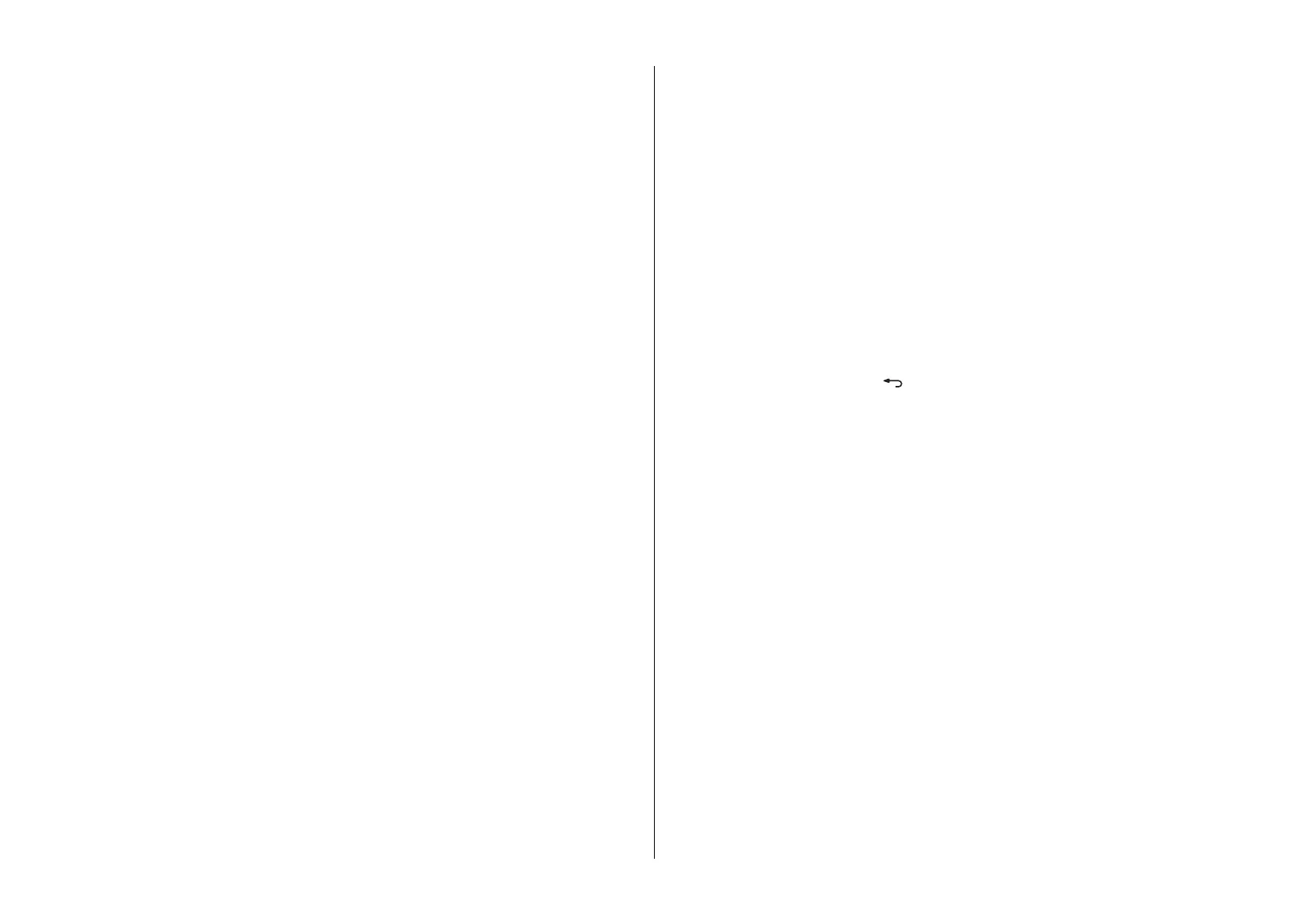
Rio3224-D3 Rio1608-D3 Reference Manual
2
Contents
Introduction.......................................................................4
About Symbols and Markings ......................................................................4
About the Contents of This Document.........................................................4
Intended User ..............................................................................................4
Intended Usage............................................................................................4
Available Documentation.............................................................................4
Firmware Updates........................................................................................4
Precautions for Rack Mounting ....................................................................5
Recessed Installation ....................................................................................5
Source Code Distribution.............................................................................5
About Dante.......................................................................6
Dante Network Settings and Audio Routing .................................................6
About Connections ............................................................7
Daisy Chain Network ...................................................................................7
Star Network ...............................................................................................8
About redundant networks.................................................................................. 8
Controls and Functions ......................................................9
Front Panel ..................................................................................................9
Rear Panel..................................................................................................11
Basic Operations ..............................................................13
Panel Operations .......................................................................................13
Error Display ..............................................................................................13
Error popup screens .......................................................................................... 13
Screens .............................................................................14
Screen Flow ...............................................................................................14
Menu options on the MENU TOP screen ........................................................... 14
Home Screen .............................................................................................15
PHONES Screen .........................................................................................16
METER Screens...........................................................................................16
METER IN...........................................................................................................17
METER OUT .......................................................................................................17
METER AES.........................................................................................................17
FUNCTION LIST Screen..............................................................................18
Assigning a function screen................................................................................18
Recalling the assigned function screen ...............................................................18
Canceling the assignment of the function screen ...............................................18
MENU TOP Screen .....................................................................................19
SETUP menu ......................................................................................................19
CONTROL menu................................................................................................20
SYSTEM menu....................................................................................................21
DANTE menu.....................................................................................................22
Operations ...................................................................... 23
Adjusting the Contrast and Brightness .......................................................23
Pressing and holding the [ ] (Back) key ..........................................................23
Using BRIGHTNESS and CONTRAST in the SETUP menu ....................................23
Clearing the PEAK HOLD............................................................................24
Locking the Panel.......................................................................................24
Unlocking the Panel ...................................................................................24
Modifying the Behavior of the Color Bar Indicator for Normal Status .........25
Modifying the Behavior of the Color Bar Indicator for Error Status..............25
Setting the INPUT Channel Parameters ......................................................26
Setting the OUTPUT Channel Parameters...................................................27
Selecting the Channel(s) to be Assigned to the PHONES OUT Port.............27
Setting the Parameters for the Selected PHONES Source ............................28
Changing the Mute Setting at Start Up......................................................29
REFRESH with MUTE (Default setting) ................................................................29
RESUME w/o MUTE............................................................................................29
REFRESH w/o MUTE ...........................................................................................29
Performing Initialization .............................................................................30
Initializing the unit (Restoring the factory settings).............................................30
Initializing the current parameters......................................................................31
Initializing the Dante settings .............................................................................31
Factory-set initial values .....................................................................................32
Product specificaties
| Merk: | Yamaha |
| Categorie: | Mengpaneel |
| Model: | Rio1608-D |
Heb je hulp nodig?
Als je hulp nodig hebt met Yamaha Rio1608-D stel dan hieronder een vraag en andere gebruikers zullen je antwoorden
Handleiding Mengpaneel Yamaha

3 Juni 2025

14 December 2024

13 December 2024

13 December 2024

13 December 2024

25 November 2024

14 November 2024

14 November 2024

14 November 2024

14 November 2024
Handleiding Mengpaneel
- Korona
- Citronic
- Kenwood
- RCF
- ART
- Shakmat
- Philips
- Nektar
- Korg
- Monoprice
- Severin
- Sonifex
- Braun
- OWI
- Skytec
Nieuwste handleidingen voor Mengpaneel
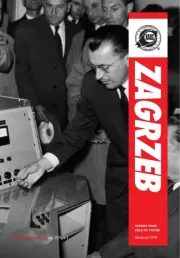
5 Augustus 2025

5 Augustus 2025

5 Augustus 2025

4 Augustus 2025

4 Augustus 2025

4 Augustus 2025
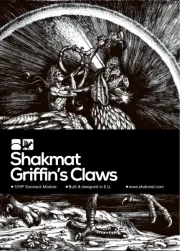
4 Augustus 2025

4 Augustus 2025

4 Augustus 2025

4 Augustus 2025