Yamaha PSR-410 Handleiding
Bekijk gratis de handleiding van Yamaha PSR-410 (61 pagina’s), behorend tot de categorie Keyboard. Deze gids werd als nuttig beoordeeld door 102 mensen en kreeg gemiddeld 4.3 sterren uit 51.5 reviews. Heb je een vraag over Yamaha PSR-410 of wil je andere gebruikers van dit product iets vragen? Stel een vraag
Pagina 1/61


IMPORTANT NOTICE: DO NOT MODIFY THIS UNIT!
This product, when installed as indicated in the instructions contained in
this manual, meets FCC requirements. Modifications not expressly ap-
proved by Yamaha may void your authority, granted by the FCC, to use
the product.
IMPORTANT:
When connecting this product to accessories and/or another product use
only high quality shielded cables. Cable/s supplied with this product
MUST be used. Follow all installation instructions. Failure to follow in-
structions could void your FCC authorization to use this product in the
USA.
NOTE:
This product has been tested and found to comply with the requirements
listed in FCC Regulations, Part 15 for Class “B” digital devices. Compli-
ance with these requirements provides a reasonable level of assurance
that your use of this product in a residential environment will not result in
harmful interference with other electronic devices. This equipment gener-
ates/uses radio frequencies and, if not installed and used according to
the instructions found in the users manual, may cause interference
harmful to the operation of other electronic devices. Compliance with
FCC regulations does not guarantee that interference will not occur in
all installations. If this product is found to be the source of interference,
which can be determined by turning the unit “OFF” and “ON”, please try
to eliminate the problem by using one of the following measures:
• Relocate either this product or the device that is being affected by the
interference.
• Utilize power outlets that are on different branch (circuit breaker or
fuse) circuits or install AC line filter/s.
• In the case of radio or TV interference, relocate/reorient the antenna.
If the antenna lead-in is 300 ohm ribbon lead, change the lead-in to
co-axial type cable.
If these corrective measures do not produce satisfactory results, please
contact the local retailer authorized to distribute this type of product. If
you can not locate the appropriate retailer, please contact Yamaha
Corporation of America, Electronic Service Division, 6600
Orangethorpe Ave, Buena Park, CA90620
FCC INFORMATION (U.S.A.)
• This applies only to products distributed by Yamaha Corporation of America.
This product utilizes batteries or an external power supply (adapter).
DO NOT connect this product to any power supply or adapter other
than one described in the manual, on the name plate, or specifically
recommended by Yamaha.
This product should be used only with the components supplied or; a
cart, rack, or stand that is recommended by Yamaha. If a cart, etc., is
used, please observe all safety markings and instructions that accom-
pany the accessory product.
SPECIFICATIONS SUBJECT TO CHANGE:
The information contained in this manual is believed to be correct at the
time of printing. However, Yamaha reserves the right to change or
modify any of the specifications without notice or obligation to update
existing units.
This product, either alone or in combination with an amplifier and head-
phones or speaker/s, may be capable of producing sound levels that
could cause permanent hearing loss. DO NOT operate for long periods
of time at a high volume level or at a level that is uncomfortable. If you
experience any hearing loss or ringing in the ears, you should consult
an audiologist.
IMPORTANT: The louder the sound, the shorter the time period before
damage occurs.
NOTICE:
Service charges incurred due to a lack of knowledge relating to how a
function or effect works (when the unit is operating as designed) are not
covered by the manufacturer’s warranty, and are therefore the owners
responsibility. Please study this manual carefully and consult your
dealer before requesting service.
ENVIRONMENTAL ISSUES:
Yamaha strives to produce products that are both user safe and envi-
ronmentally friendly. We sincerely believe that our products and the
production methods used to produce them, meet these goals. In keep-
ing with both the letter and the spirit of the law, we want you to be
aware of the following:
Battery Notice:
This product MAY contain a small non-rechargeable battery which (if
applicable) is soldered in place. The average life span of this type of
battery is approximately five years. When replacement becomes
necessary, contact a qualified service representative to perform the
replacement.
This product may also use “household” type batteries. Some of these
may be rechargeable. Make sure that the battery being charged is a
rechargeable type and that the charger is intended for the battery
being charged.
When installing batteries, do not mix batteries with new, or with batter-
ies of a different type. Batteries MUST be installed correctly. Mis-
matches or incorrect installation may result in overheating and battery
case rupture.
Warning:
Do not attempt to disassemble, or incinerate any battery. Keep all
batteries away from children. Dispose of used batteries promptly and
as regulated by the laws in your area. Note: Check with any retailer of
household type batteries in your area for battery disposal information.
Disposal Notice:
Should this product become damaged beyond repair, or for some
reason its useful life is considered to be at an end, please observe all
local, state, and federal regulations that relate to the disposal of prod-
ucts that contain lead, batteries, plastics, etc. If your dealer is unable
to assist you, please contact Yamaha directly.
NAME PLATE LOCATION:
The name plate is located on the bottom of the product. The model
number, serial number, power requirements, etc., are located on this
plate. You should record the model number, serial number, and the
date of purchase in the spaces provided below and retain this manual
as a permanent record of your purchase.
Model
Serial No.
Purchase Date
SPECIAL MESSAGE SECTION
PLEASE KEEP THIS MANUAL

1
| | | | | | | | | | | | | | | | | | | | | | | | | | | | | | | | | | | | | | | | | | | | | | | | | | | | | | | | | | | | | | | | | | | | | | | | | | | | | | | | | | | | | | | | | | | | | | | | | | | | | | | | | | | | | | | | | | | | | | | | | | | | | | | | | | | | | | | | | | | | |
Congratulations!
You are the proud owner of a Yamaha PSR-410. Your PSR-410 is a high-qual-
ity musical instrument that incorporates advanced Yamaha digital technology
and many versatile features. In order to obtain maximum performance and enjoy-
ment from your PSR-410, we urge you to read this Owner’s Manual thoroughly
while trying out the various features described. Keep the Owner’s Manual in a
safe place for later reference.
Contents
Panel Controls 2
Taking Care of Your PortaTone 4
Preparation 5
■Power Supply.................................................................. 5
■Using Headphones Or an External Sound System......... 6
■The Sustain Pedal........................................................... 6
■The Music Stand ............................................................. 6
Listen to the Demo! 7
Basic Editing Procedure 8
Selecting & Playing the Voices 10
■Orchestration ................................................................ 10
■Voice Assignment ......................................................... 12
■Volume.......................................................................... 13
■Octave........................................................................... 13
■Pan................................................................................ 14
■Auto Harmony ............................................................... 15
■Keyboard Percussion.................................................... 16
■Pitch Bend..................................................................... 17
■Sustain .......................................................................... 17
Overall Control 18
■ Split Point Change......................................................... 18
■Transpose ..................................................................... 19
■Tuning ........................................................................... 19
■Touch Response........................................................... 19
Auto Accompaniment 20
■Selecting a Style ........................................................... 20
■Setting the Auto Accompaniment Split Point ................ 21
■Auto Accompaniment Fingering.................................... 21
■Tempo Control .............................................................. 24
■Accompaniment Control................................................ 25
■Accompaniment Volume ............................................... 27
■The Track Buttons......................................................... 28
■Re-voicing the Tracks ................................................... 29
One Touch Setting 30
Registration Memory 31
Record Functions 32
Song Memory.................................................................... 32
■Accompaniment Track Recording................................. 33
■Melody Track Recording ............................................... 35
■Accompaniment And Melody Playback......................... 36
■The [RESET] Button ..................................................... 37
■Record Or Play from a Specified Measure ................... 37
The Multi Pads .................................................................. 38
■Recording...................................................................... 38
■Playback ....................................................................... 39
Clearing Tracks ................................................................ 40
Page Memory 41
MIDI 42
MIDI Bulk Dump ................................................................ 43
■Page Copy .................................................................... 44
MIDI Reception Modes ..................................................... 45
■Channel Reception Modes............................................ 45
■Clock Mode ................................................................... 46
■Start/Stop Mode ............................................................ 46
MIDI Transmission............................................................ 47
■MIDI Transmit Channels ............................................... 47
Appendix............................................................................... 48
■Voice & Polyphony List ................................................. 48
■Style List ....................................................................... 49
■Reset Procedures & Page Memory Default Settings .... 51
■Troubleshooting ............................................................ 53
Index ................................................................................ 54
Percussion Kit List.......................................................... 218
MIDI Implementation Chart ............................................ 220
Specifications ................................................................. 223
Product specificaties
| Merk: | Yamaha |
| Categorie: | Keyboard |
| Model: | PSR-410 |
Heb je hulp nodig?
Als je hulp nodig hebt met Yamaha PSR-410 stel dan hieronder een vraag en andere gebruikers zullen je antwoorden
Handleiding Keyboard Yamaha

2 December 2024

2 December 2024

14 November 2024

11 Juni 2024

11 Juni 2024

11 Juni 2024

11 Juni 2024

11 Juni 2024

11 Juni 2024

6 Maart 2024
Handleiding Keyboard
- Razer
- Speed-Link
- EVOLVEO
- Waldorf
- HyperX
- Native Instruments
- Verbatim
- Corsair
- Tiptop Audio
- Nord
- DeepCool
- Icon
- Msonic
- PIXMY
- Carlsbro
Nieuwste handleidingen voor Keyboard

29 Juli 2025

29 Juli 2025
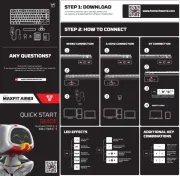
29 Juli 2025
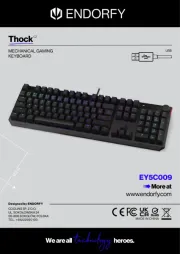
28 Juli 2025
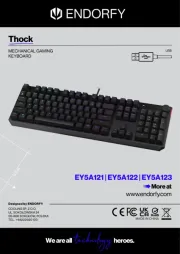
28 Juli 2025
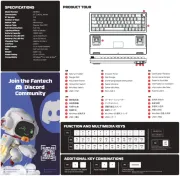
28 Juli 2025
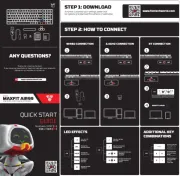
28 Juli 2025
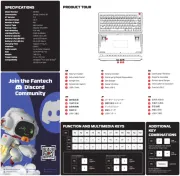
21 Juli 2025
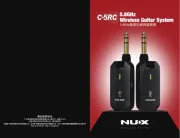
18 Juli 2025

17 Juli 2025