Yamaha CS-500 Handleiding
Yamaha
Video conferentie systeem
CS-500
Bekijk gratis de handleiding van Yamaha CS-500 (57 pagina’s), behorend tot de categorie Video conferentie systeem. Deze gids werd als nuttig beoordeeld door 69 mensen en kreeg gemiddeld 4.9 sterren uit 35 reviews. Heb je een vraag over Yamaha CS-500 of wil je andere gebruikers van dit product iets vragen? Stel een vraag
Pagina 1/57

VIDEO CONFERENCE SYSTEM
CS-500
EN User Guide

CS-500 User Guide
2
Introduction ..........................................................................................................................................4
Features/functions...............................................................................................................................................................4
Available manuals ...............................................................................................................................................................5
About this manual ...............................................................................................................................................................5
Included items .....................................................................................................................................................................6
Separately sold items ..........................................................................................................................................................6
Available utility software ......................................................................................................................................................7
Updating the device firmware..............................................................................................................................................7
Controls and connectors............................. ................................. .......................................................8
Front panel ..........................................................................................................................................................................8
Rear panel...........................................................................................................................................................................9
Remote control ..................................................................................................................................................................10
Procedures preparing for use ...........................................................................................................12
Procedure from installation to completed connection ........................................................................................................12
Procedure for holding a meeting........................................................................................................................................12
Setup and connections............................................................ ................................. .........................13
Installing the device...........................................................................................................................................................13
When installing on a TV ...............................................................................................................................................13
When mounting to a TV ...............................................................................................................................................14
When mounting on a wall.............................................................................................................................................17
Connecting devices...........................................................................................................................................................18
Sample setups .............................................................................................................................................................18
When used as webcam ................................................................................................................................................19
Connecting the power supply ............................................................................................................................................20
Inserting/replacing the remote control batteries ................................................................................................................21
Pairing the device and remote control ...............................................................................................................................22
Making necessary initial settings.......................................................................................................................................23
Activating HDMI connection/DisplayLink function/Bluetooth/USB audio......................................................................23
Installing the DisplayLink® driver onto your computer .................................................................................................23
Selecting the device on the computer ..........................................................................................................................24
Contents

CS-500 User Guide
3
Contents
Using smart devices in meetings ......................................................................................................................................25
What can be done with a Bluetooth connection ...........................................................................................................25
Making a Bluetooth connection ....................................................................................................................................25
Configuring the device from a TV screen (on-screen display menu)............................................26
Displaying the device’s settings menu ...............................................................................................................................26
Using Yamaha CS Manager to specify detailed settings................................................................27
About Yamaha CS Manager..............................................................................................................................................27
Recommended environment .............................................................................................................................................28
Installing ............................................................................................................................................................................28
Specifying a password/Logging in .....................................................................................................................................29
For the first time: Specifying the password...................................................................................................................29
Logging in.....................................................................................................................................................................30
Home (status information).................................................................................................................................................31
Admin settings ...................................................................................................................................................................33
Audio settings....................................................................................................................................................................35
Bluetooth settings..............................................................................................................................................................37
Making a Bluetooth connection by using Yamaha CS Manager...................................................................................39
Camera settings ................................................................................................................................................................40
Smart framing settings ......................................................................................................................................................42
Display settings .................................................................................................................................................................43
Network settings................................................................................................................................................................44
Connecting to a network ..............................................................................................................................................46
Time settings .....................................................................................................................................................................49
Updating the firmware .......................................................................................................................................................50
Configuration .....................................................................................................................................................................51
Logs ..................................................................................................................................................................................52
Appendix............. ................................................. ............................ ........................................... ........53
Main specifications............................................................................................................................................................53
Returning to factory default settings (factory reset) ...........................................................................................................56
Initializing by using the device......................................................................................................................................56
Initializing by using Yamaha CS Manager ....................................................................................................................56
Product specificaties
| Merk: | Yamaha |
| Categorie: | Video conferentie systeem |
| Model: | CS-500 |
Heb je hulp nodig?
Als je hulp nodig hebt met Yamaha CS-500 stel dan hieronder een vraag en andere gebruikers zullen je antwoorden
Handleiding Video conferentie systeem Yamaha

2 April 2023

5 Maart 2023

26 Januari 2023
Handleiding Video conferentie systeem
- JPL
- Grandstream
- AMX
- PureLink
- Cisco
- Lenovo
- Monoprice
- InFocus
- Heckler
- Panasonic
- KanDao
- Black Box
- Marshall Electronics
- Legrand
- Iiyama
Nieuwste handleidingen voor Video conferentie systeem

5 Juli 2025
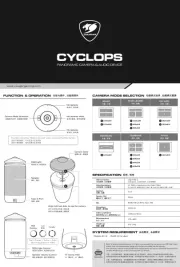
3 Juli 2025
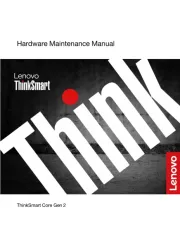
13 Mei 2025

1 April 2025

31 Maart 2025

21 Maart 2025

11 Maart 2025

11 Maart 2025
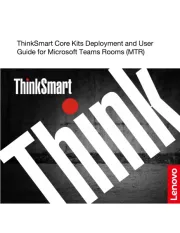
11 Maart 2025

20 Februari 2025