Xuma MPSA-21 Handleiding
Xuma
Niet gecategoriseerd
MPSA-21
Bekijk gratis de handleiding van Xuma MPSA-21 (8 pagina’s), behorend tot de categorie Niet gecategoriseerd. Deze gids werd als nuttig beoordeeld door 14 mensen en kreeg gemiddeld 4.7 sterren uit 7.5 reviews. Heb je een vraag over Xuma MPSA-21 of wil je andere gebruikers van dit product iets vragen? Stel een vraag
Pagina 1/8
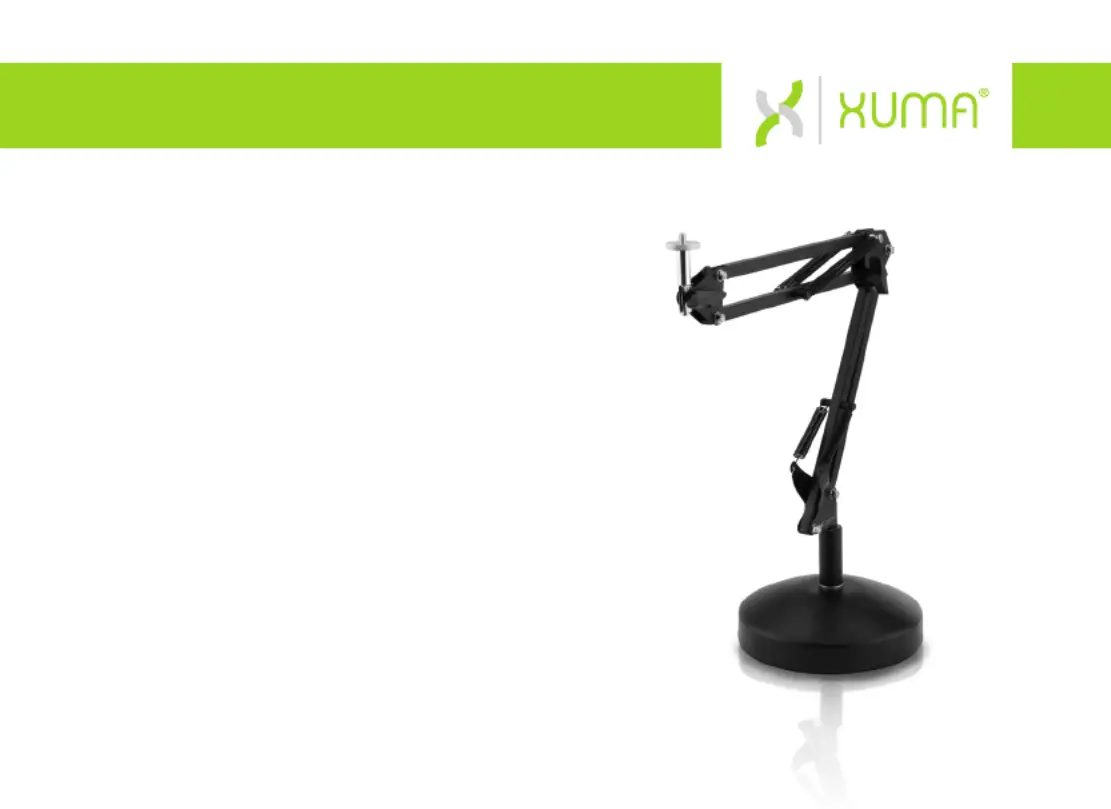
TWO-SECTION
DESKTOP SPRING ARM
USER MANUAL
MPSA-21
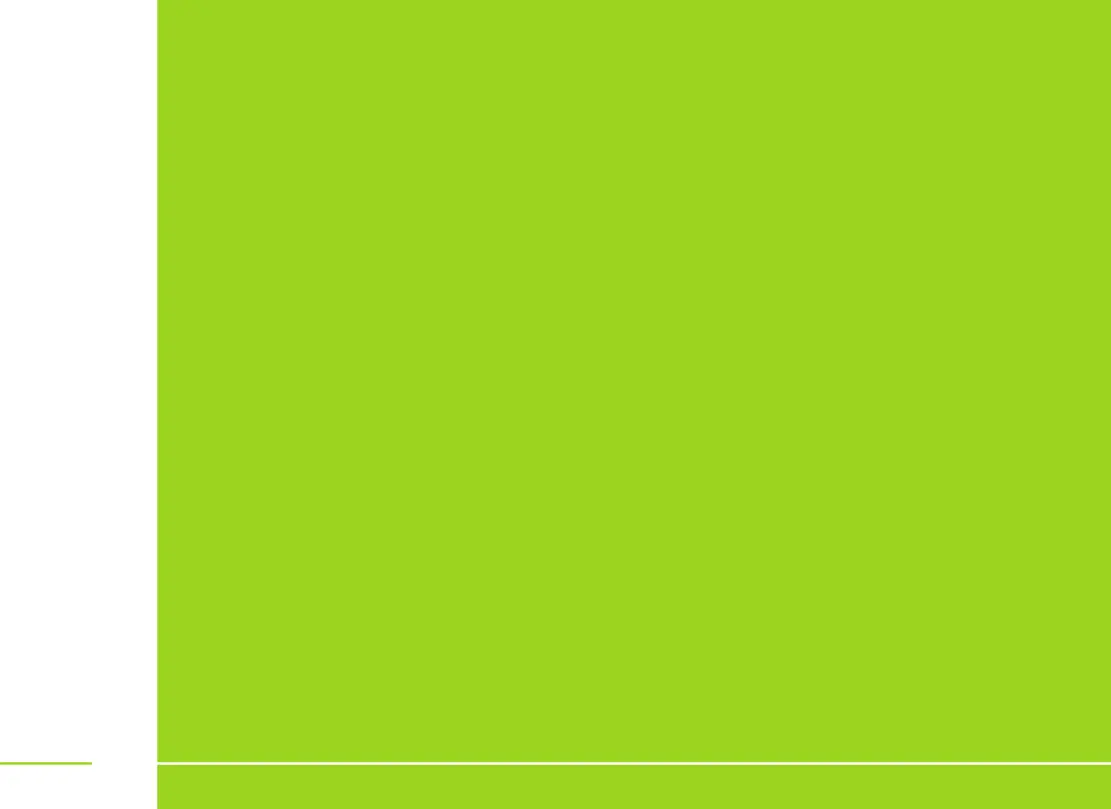
2
THANK YOU FOR CHOOSING XUMA
The MPSA-21 Two-Section Desktop Spring Arm is a simple
solution for using a smartphone or web cam for conferences,
vlogs, and chats while minimizing desktop clutter.
The two-section spring arm has a reach of 20 inches and
moves smoothly and noiselessly when it’s repositioned.
With swivel and tilt adjustment you can center a single
person in the picture frame, or see several people sitting at a
conference table at once.
An included aluminum weighted base and C-clamp provide
options for sturdy support for devices up to 3 pounds.
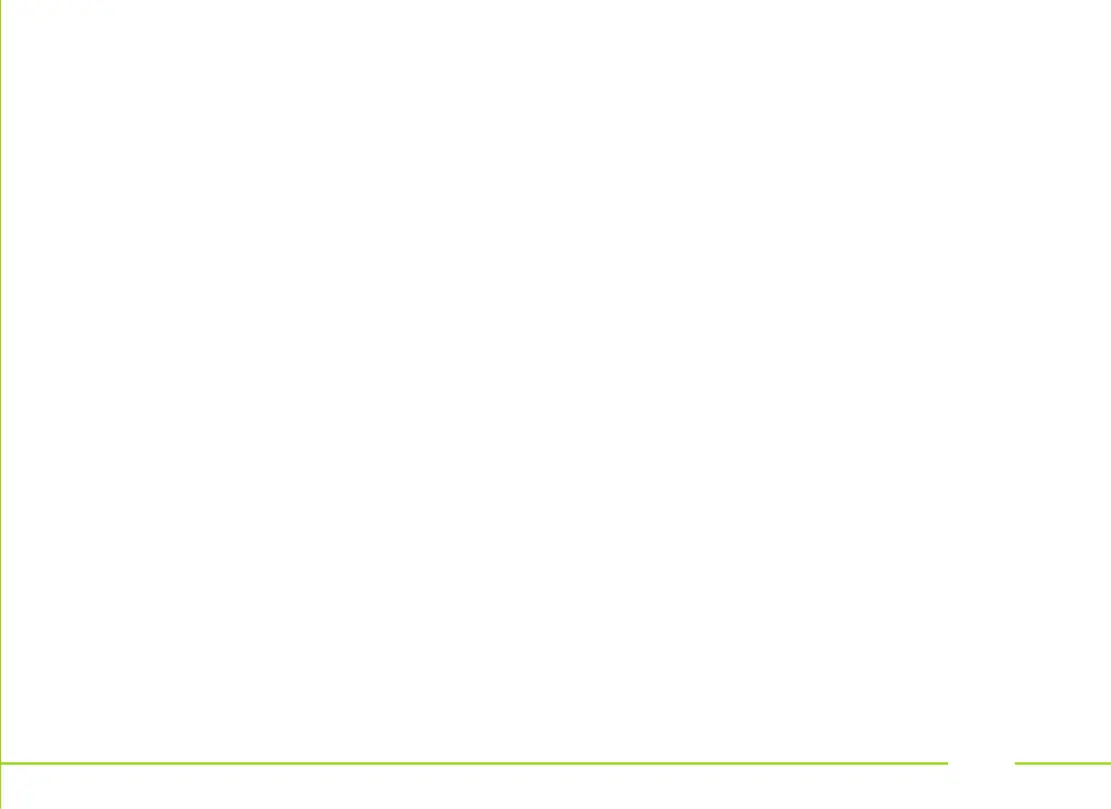
3
Precautions
• Please read and follow these instructions, and keep this manual in a
safe place.
• Make sure that this product is intact and that there are no missing parts.
• Clean the unit with only a soft, dry cloth.
• Make sure everything is secure before proceeding.
• Tension springs are loaded under pressure and may cause injury. Please
exercise caution when unpacking this unit.
• Do not exceed the maximum load capacity.
• Exercise caution when using this product with the maximum load capacity.
• Do not attempt to disassemble or repair the equipment. Doing so will void
the warranty, and Xuma will not be responsible for any damage.
• All images are for illustrative purposes only.
Product specificaties
| Merk: | Xuma |
| Categorie: | Niet gecategoriseerd |
| Model: | MPSA-21 |
Heb je hulp nodig?
Als je hulp nodig hebt met Xuma MPSA-21 stel dan hieronder een vraag en andere gebruikers zullen je antwoorden
Handleiding Niet gecategoriseerd Xuma

20 Februari 2025
Handleiding Niet gecategoriseerd
- Gazelle
- Atlas
- Sena
- Playseat
- Motrona
- Sound Machines
- PCE
- Thames & Kosmos
- Orbit
- Oversteel
- Insignia
- CTOUCH
- Phidgets
- Prism Sound
- Revlon
Nieuwste handleidingen voor Niet gecategoriseerd

15 September 2025
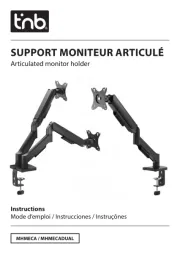
15 September 2025

15 September 2025

15 September 2025

15 September 2025

15 September 2025

15 September 2025
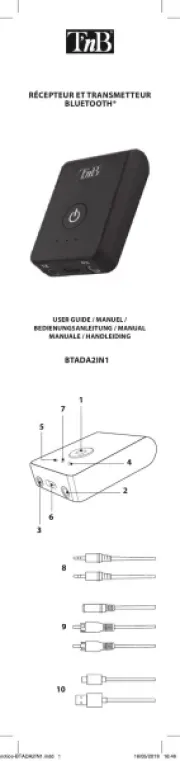
15 September 2025
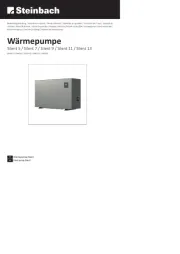
15 September 2025

15 September 2025