Xencelabs Pen Tablet Handleiding
Xencelabs
Tekentablet
Pen Tablet
Bekijk gratis de handleiding van Xencelabs Pen Tablet (8 pagina’s), behorend tot de categorie Tekentablet. Deze gids werd als nuttig beoordeeld door 58 mensen en kreeg gemiddeld 4.1 sterren uit 29.5 reviews. Heb je een vraag over Xencelabs Pen Tablet of wil je andere gebruikers van dit product iets vragen? Stel een vraag
Pagina 1/8

Quick Start Guide
Xencelabs Pen Tablet Small / Medium
next

Initial Setup Tablet Features Connect Wirelessly Device Charging Product Registration
What’s in the box
What’s in the Box
Xencelabs Pen Tablet Small / Medium
If you have any questions or concerns,
please feel free to reach out at:
support@xencelabs.com
Pen Tablet
L-Style USB-A to USB-C Cable
USB-A to USB-C Cable
Pen Case
Thin Pen
3-Button Pen
Adapter – USB-A to USB-C
Wireless Dongle
Nibs (6 standard, 4 felt)
Nib Extractor
Drawing Glove
Xencelabs Decal
Tablet Sleeve
*** Warranty Sheet and
Thank-You Card (not shown)
* Included with the Small Tablet
** Included with the Medium Tablet
1
2
3
4
5
6

What’s in the box Tablet Features Connect Wirelessly Device Charging Product Registration
Initial Setup
1. Download Drivers
To get the tablet’s full benets, we strongly
recommend you download and install the driver.
The tablet will only have basic navigation functions
without the driver.
Use the link below to access the Xencelabs
downloads page for the latest drivers for Windows,
Mac and Linux.
xencelabs.com/support/download-drivers/
2. Install Drivers
After your download is complete, run the driver
installer, start the setup wizard, and begin using
your new tablet.
Mac users should restart their computer after the
software installation is complete for the driver to
function correctly.
Find quick answers to the most commonly
asked questions by checking on our online
FAQ Knowlege Base page:
Important Note: For the initial setup only, the
installation wizard requires a wired connection
to at least one of your Xencelabs devices.
Initial Setup
Xencelabs Pen Tablet Small / Medium
xencelabsassist.freshdesk.com/en/support/solutions
2
1
3
4
5
6
Product specificaties
| Merk: | Xencelabs |
| Categorie: | Tekentablet |
| Model: | Pen Tablet |
Heb je hulp nodig?
Als je hulp nodig hebt met Xencelabs Pen Tablet stel dan hieronder een vraag en andere gebruikers zullen je antwoorden
Handleiding Tekentablet Xencelabs

28 Februari 2024
Handleiding Tekentablet
Nieuwste handleidingen voor Tekentablet

14 September 2025

12 September 2025

29 Juli 2025
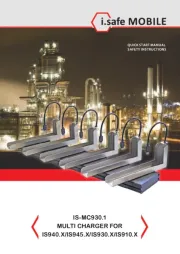
20 Juni 2025
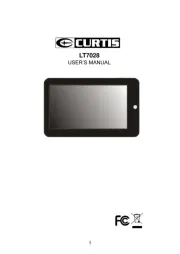
16 Juni 2025

24 Mei 2025

7 Mei 2025
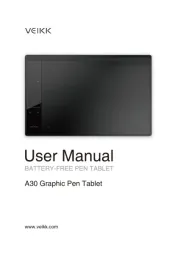
7 Mei 2025

7 Mei 2025

7 Mei 2025