WyreStorm Apollo APO-VX20-UC Handleiding
WyreStorm
Video conferentie systeem
Apollo APO-VX20-UC
Bekijk gratis de handleiding van WyreStorm Apollo APO-VX20-UC (11 pagina’s), behorend tot de categorie Video conferentie systeem. Deze gids werd als nuttig beoordeeld door 54 mensen en kreeg gemiddeld 4.3 sterren uit 27.5 reviews. Heb je een vraag over WyreStorm Apollo APO-VX20-UC of wil je andere gebruikers van dit product iets vragen? Stel een vraag
Pagina 1/11

APO-VX20- UC
User Manual
v1.1

Copyright © 2022 WyreStorm Technologies | WyreStorm.com
Apollo User Manual | 220901
2 of 11
Technical Support 844.280.WYRE (9973) :
Support@WyreStorm.com
Contents
Contents
Contents
Contents
Contents Contents ......................................................................................................................................................................
......................................................................................................................................................................
......................................................................................................................................................................
............................................................................................................................................................................................................................................................................................................................................ 2
2
2
2 2
Overview
Overview
Overview
Overview Overview ......................................................................................................................................................................
......................................................................................................................................................................
......................................................................................................................................................................
............................................................................................................................................................................................................................................................................................................................................ 3
3
3
3 3
Device Con
Device Con
Device Con
Device ConDevice Connectivity
nectivity
nectivity
nectivity nectivity
....................................................................................................................................................
....................................................................................................................................................
....................................................................................................................................................
........................................................................................................................................................................................................................................................................................................ 3
3
3
3 3
Wireless Casti
Wireless Casti
Wireless Casti
Wireless CastiWireless Casting
ng
ng
ng ng
.........................................................................................................................................................
.........................................................................................................................................................
.........................................................................................................................................................
.................................................................................................................................................................................................................................................................................................................. 4
4
4
4 4
Guide Scree
Guide Scree
Guide Scree
Guide ScreeGuide Screen
n
n
n n
...............................................................................................................................................................
...............................................................................................................................................................
...............................................................................................................................................................
..............................................................................................................................................................................................................................................................................................................................
5
5
5
55
Dual-View
Dual-View
Dual-View
Dual-ViewDual-View
....................................................................................................................................................................
....................................................................................................................................................................
....................................................................................................................................................................
........................................................................................................................................................................................................................................................................................................................................ 6
6
6
6 6
USB Behavior
USB Behavior
USB Behavior
USB BehaviorUSB Behavior & Peripheral
& Peripheral
& Peripheral
& Peripheral & Peripherals
s
s
s s ......................................................................................................................................
......................................................................................................................................
......................................................................................................................................
............................................................................................................................................................................................................................................................................ 6
6
6
6 6
Control
Control
Control
Control Control .........................................................................................................................................................................
.........................................................................................................................................................................
.........................................................................................................................................................................
.................................................................................................................................................................................................................................................................................................................................................. 6
6
6
6 6
Camera
Camera
Camera
Camera Camera ........................................................................................................................................................................
........................................................................................................................................................................
........................................................................................................................................................................
................................................................................................................................................................................................................................................................................................................................................ 7
7
7
7 7
Wiring Dia
Wiring Dia
Wiring Dia
Wiring DiaWiring Diagram
gram
gram
gram gram
...........................................................................................................................................................
...........................................................................................................................................................
...........................................................................................................................................................
...................................................................................................................................................................................................................................................................................................................... 7
7
7
7 7
BYOD Conference Room ........................................................................................................................... 7
Zoom Room ............................................................................................................................................... 8
Add-On Mic
Add-On Mic
Add-On Mic
Add-On MicAdd-On Mic (APO-COM-M
(APO-COM-M
(APO-COM-M
(APO-COM-M (APO-COM-MIC)
IC)
IC)
IC) IC) ...................................................................................................................................
...................................................................................................................................
...................................................................................................................................
...................................................................................................................................................................................................................................................................... 9
9
9
9 9
Web Interfac
Web Interfac
Web Interfac
Web InterfacWeb Interface
e
e
e e
............................................................................................................................................................
............................................................................................................................................................
............................................................................................................................................................
........................................................................................................................................................................................................................................................................................................................
10
10
10
1010
Camera Settings ...................................................................................................................................... 10
Video Settings ......................................................................................................................................... 10
Wi-Fi Settings .......................................................................................................................................... 11
Casting Settings ....................................................................................................................................... 11

Copyright © 2022 WyreStorm Technologies | WyreStorm.com
Apollo User Manual | 220901
3 of 11
Technical Support 844.280.WYRE (9973) :
Support@WyreStorm.com
Overview
This user manual provides a detailed overview of the Apollo VX20 video bar. WyreStorm recommends
reading through this document in its entirety before designing or installing a system.
LED Behavior
Blinking Orange
Booting
Solid White
Normal Operation
Blinking White
Standby
Rapid Blinking White
Firmware Updating
Solid Red
Mics Muted
Blinking Blue
Bluetooth Pairing
Device Connectivity
When a user is ready to present, there are a number of connection methods that are available. Apollo
supports both wired and wireless video passthrough. If using wireless screensharing, a user’s personal
device will not have access to Apollo’s built-in speakerphone or any USB peripherals. Connecting to Apollo
via Airplay (Apple devices) or Miracast (Windows & Android) is for screensharing content only.
Wired connections add the ability for data communication on top of video transmissions. A hardwired
USB-C connection to a personal device allows both A/V and USB data to transmit over a single cable. This
will allow compatible USB-C devices to share content to a conference display while at the same time
having access to Apollo’s built-in speakerphone and any USB peripherals devices such as a webcam.
A native HDMI connection is also available and can be used for simple video passthrough to a display. If
USB data communication is also needed to a device which is using HDMI, a separate USB Type B
connection can be used in tandem to connect the Apollo’s speakerphone and peripheral USB devices.
Product specificaties
| Merk: | WyreStorm |
| Categorie: | Video conferentie systeem |
| Model: | Apollo APO-VX20-UC |
| Kleur van het product: | Zwart |
| Gebruikershandleiding: | Ja |
| Bluetooth: | Ja |
| Stroom: | 5 A |
| Wi-Fi-standaarden: | Wi-Fi 5 (802.11ac) |
| Ondersteunde videoformaten: | H.264, H.265 |
| USB-connectortype: | USB Type-A, USB Type-C |
| Ethernet LAN: | Ja |
| Ondersteunde video-modi: | 1080p, 2160p |
| Totaal aantal megapixels: | 8 MP |
| Type stroombron: | DC |
| Maximale beeldsnelheid: | 60 fps |
| Resolutie bij opnamesnelheid: | 1920x1080@60fps, 3840x2160@30fps |
| Aantal Ethernet LAN (RJ-45)-poorten: | 1 |
| Ingebouwde luidsprekers: | Ja |
| Gemiddeld vermogen: | 16 W |
| Vermogensverbruik (max): | 40 W |
| DC voltage input: | 24 V |
| Aantal luidsprekers: | 2 |
| Aansluiting voor netstroomadapter: | Ja |
| Megapixels: | 8 MP |
| Type beeldsensor: | CMOS |
| Beeldsensorformaat: | 1/2.5 " |
| Cameratype: | Enkele camera |
| Digitale zoom: | 5 x |
| Maximale videoresolutie: | 3840 x 2160 Pixels |
| HD type: | 4K Ultra HD |
| Witbalans: | Auto |
| Duurzaamheidscertificaten: | CE, Federal Communications Commission (FCC), RoHS |
| Temperatuur bij opslag: | 10 - 90 °C |
| Aantal poorten USB 3.2 Gen 2 (3.1 Gen 2) Type C: | 1 |
| Luchtvochtigheid bij opslag: | 10 - 90 procent |
| Aantal poorten USB 3.2 Gen 2 (3.1 Gen 2) Type A: | 1 |
| Scherpstellen: | Auto |
| PTZ control: | Ja |
| Aantal personen: | - persoon/personen |
| Wifi: | Ja |
| Bedrijfstemperatuur (T-T): | 0 - 40 °C |
| Relatieve vochtigheid in bedrijf (V-V): | -20 - 60 procent |
| Type product: | Videosamenwerkingsbar |
| Auto-tracking: | Ja |
| Microfoon pick-up bereik: | 5 m |
| Auto-framing: | Ja |
Heb je hulp nodig?
Als je hulp nodig hebt met WyreStorm Apollo APO-VX20-UC stel dan hieronder een vraag en andere gebruikers zullen je antwoorden
Handleiding Video conferentie systeem WyreStorm

16 November 2023
Handleiding Video conferentie systeem
- Iiyama
- Roland
- MuxLab
- ClearOne
- Asus
- HuddleCamHD
- Angekis
- KanDao
- Hikvision
- Middle Atlantic
- AMX
- Lumens
- Cougar
- Marshall Electronics
- Atlona
Nieuwste handleidingen voor Video conferentie systeem

1 September 2025

5 Juli 2025
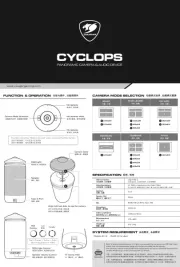
3 Juli 2025
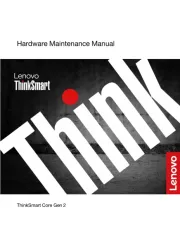
13 Mei 2025

1 April 2025

31 Maart 2025

21 Maart 2025

11 Maart 2025

11 Maart 2025
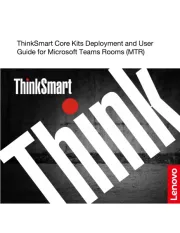
11 Maart 2025