Watson MI-VM Handleiding
Watson Niet gecategoriseerd MI-VM
Bekijk gratis de handleiding van Watson MI-VM (2 pagina’s), behorend tot de categorie Niet gecategoriseerd. Deze gids werd als nuttig beoordeeld door 55 mensen en kreeg gemiddeld 4.5 sterren uit 8 reviews. Heb je een vraag over Watson MI-VM of wil je andere gebruikers van dit product iets vragen? Stel een vraag
Pagina 1/2
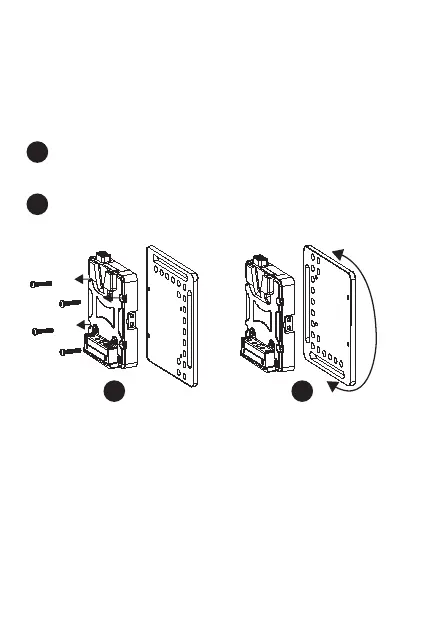
Use a Phillips screwdriver to remove the four
mounting screws.
1
Reverse the cage plate’s orientation, and
replace the screws until tight.
2
Reversing the V-Mount Plate Orientation
Depending on how the plate attaches to your camera cage or
cheese plate, you may need to reverse the V-mount plate so
the V-mount will be in the upright position.
To reverse the V-mount plate, follow these steps:
Caution:
Avoid mounting the V-mount battery upside down. It can slip
out of the V-mount.
The V-mount plate can attach to the cage plate only along its
length, as pictured. Do not attempt to attach the V-mount plate
across the width of the cage plate.
Loosen only the mounting screws. Do not loosen any of the
other screws on the V-mount plate.
12
Product specificaties
| Merk: | Watson |
| Categorie: | Niet gecategoriseerd |
| Model: | MI-VM |
Heb je hulp nodig?
Als je hulp nodig hebt met Watson MI-VM stel dan hieronder een vraag en andere gebruikers zullen je antwoorden
Handleiding Niet gecategoriseerd Watson

6 Januari 2026

5 Januari 2026

26 Augustus 2025

26 Augustus 2025

26 Augustus 2025

26 Augustus 2025

26 Augustus 2025

14 Augustus 2025

14 Augustus 2025

14 Augustus 2025
Handleiding Niet gecategoriseerd
Nieuwste handleidingen voor Niet gecategoriseerd

22 Januari 2026

22 Januari 2026

22 Januari 2026

22 Januari 2026

22 Januari 2026

22 Januari 2026

22 Januari 2026

22 Januari 2026

22 Januari 2026

22 Januari 2026