Waring Commercial Xtreme MX1500XTX Handleiding
Waring Commercial Blender Xtreme MX1500XTX
Bekijk gratis de handleiding van Waring Commercial Xtreme MX1500XTX (44 pagina’s), behorend tot de categorie Blender. Deze gids werd als nuttig beoordeeld door 30 mensen en kreeg gemiddeld 4.4 sterren uit 2 reviews. Heb je een vraag over Waring Commercial Xtreme MX1500XTX of wil je andere gebruikers van dit product iets vragen? Stel een vraag
Pagina 1/44
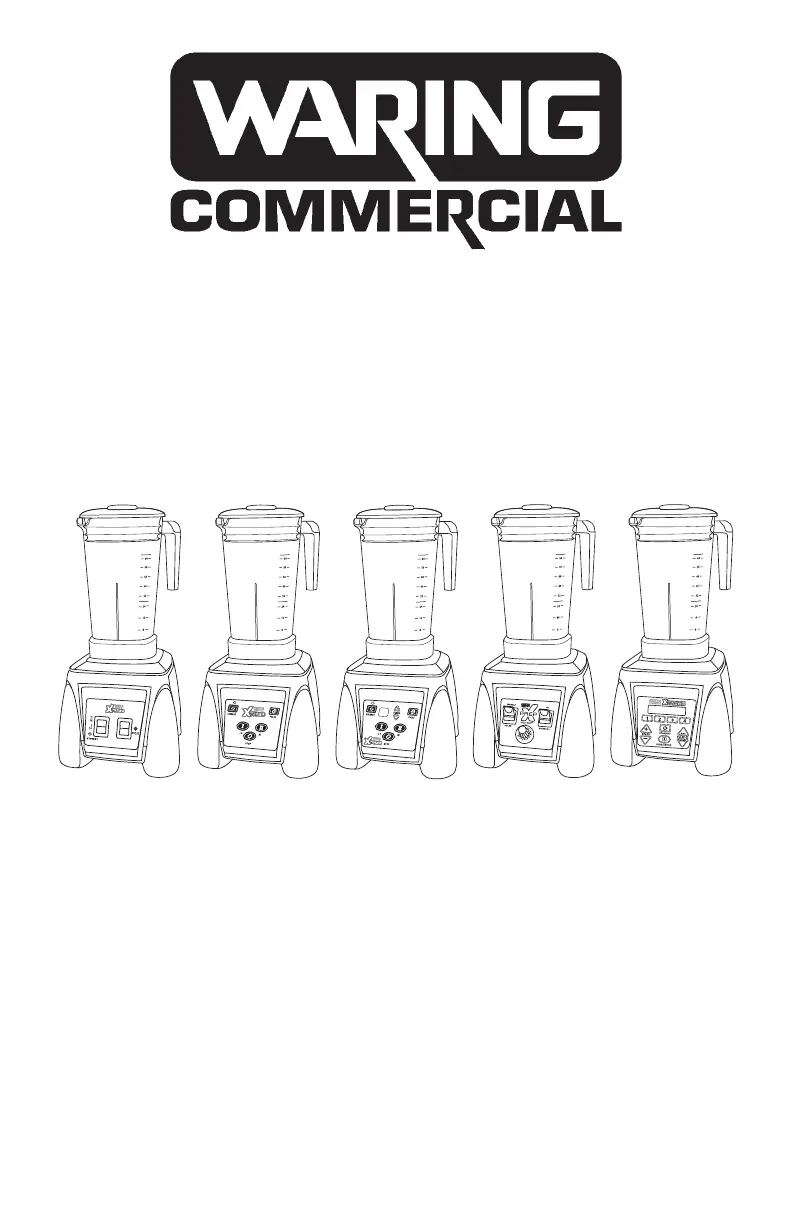
XTREME
®
HI-POWER BLENDER
LICUADORA DE ALTA POTENCIA XTREME
®
MÉLANGEUR HAUTE PUISSANCE XTREME
®
MX SERIES
SERIE MX
SÉRIE MX
For your safety and continued enjoyment of this product, always read
the instruction book carefully before using.
Para su seguridad y para disfrutar plenamente de este producto, siempre lea
cuidadosamente las instrucciones antes de usarlo.
An que votre appareil vous procure en toute sécurité beaucoup de satisfaction,
lire attentivement le mode d’emploi avant de l’utiliser.
Product specificaties
| Merk: | Waring Commercial |
| Categorie: | Blender |
| Model: | Xtreme MX1500XTX |
Heb je hulp nodig?
Als je hulp nodig hebt met Waring Commercial Xtreme MX1500XTX stel dan hieronder een vraag en andere gebruikers zullen je antwoorden
Handleiding Blender Waring Commercial

16 November 2024

16 November 2024

16 November 2024

16 November 2024

16 November 2024

16 November 2024

16 November 2024

16 November 2024

16 November 2024

23 Juli 2024
Handleiding Blender
Nieuwste handleidingen voor Blender

7 Februari 2026

5 Februari 2026

4 Februari 2026

3 Februari 2026

3 Februari 2026

28 Januari 2026

27 Januari 2026

19 Januari 2026

12 Januari 2026

7 Januari 2026