Walrus Audio EB-10 Handleiding
Walrus Audio
Hifi systeem
EB-10
Bekijk gratis de handleiding van Walrus Audio EB-10 (2 pagina’s), behorend tot de categorie Hifi systeem. Deze gids werd als nuttig beoordeeld door 28 mensen en kreeg gemiddeld 4.8 sterren uit 14.5 reviews. Heb je een vraag over Walrus Audio EB-10 of wil je andere gebruikers van dit product iets vragen? Stel een vraag
Pagina 1/2

Output Jack
9v DC, Center Neg,
100ma min*
Rotary Knobs
CONTROL LAYOUT
Input Jack
Boost LED
Bypass/Preset Switch
Boost Switch
Preset LEDs
Boost/Cut Toggles
The graph below shows the wide range of tonal shaping
options available in the EB-10’s EQ section. Each line
represents a specific position on each EQ knob, both
boosting and cutting. The lines on the graph below are
measurements taken directly from our Audio Precision
APx515 test set which ensures accurate functionality of
your new EB-10.
FREQUENCY (Hz)
GAIN (dB)
-12
40 60 80 100 200 400 600 800 1K 2K 3K 5K 8K
-8
-4
-0
4
8
12

EB-10 EQ - The EQ section of the EB-10 offers a wide range of adjustability.
Each rotary knob has four positions of cut and boost available. Whether
you are cutting or boosting is determined by the direction of the
associated toggle switch. This makes for a total of 9 positions for each
EQ band. The positions were carefully tuned to effect your signal in 3dB
increments offering accurate control over how you filter your signal.
LOW BAND - The low band of the EB-10 is controlled by the “LOW” knob
and toggle. To shape the low frequency content of your signal, first chose
cut or boost with the “LOW” toggle switch – up is boost, down is cut. Then,
turn the knob to the desired amount of cut or boost. Boosting lows can
help add body to thinner pickups like single coils. Cutting lows can bring
clarity to muddier pickups like some humbuckers.
MID BAND - The mid band of the EB-10 is fully parametric. It’s controlled
by the “MID” knob and toggle, as well as three internal trim pots. The
knob and toggle give you control over the amount of boost and cut of
mid frequency content, and the internal trim pots let you adjust the
center frequency and bandwidth of the filter. To shape the mid frequency
content of your signal, first chose cut or boost with the “MID” toggle switch
– up is boost, down is cut. Then, turn the knob to the desired amount of
cut or boost. Cutting mids can create a more “hifi” sound, while boosting
mids can really push frequencies that make parts punch through a mix. The
pedal ships with the trim pots set to a center frequency of 800Hz with a Q of
around 1.5. See the “Trim Pot” section for instructions on how to adjust them.
HIGH BAND - The high band of the EB-10 is controlled by the “HI” knob and
toggle. To shape the high frequency content of your signal, first chose cut or
boost with the “HI” toggle switch – up is boost, down is cut. Then, turn the
knob to the desired amount of cut or boost. Boosting highs can add sparkle to
darker guitars, and cutting highs will tame harsher pickups.
BOOST SWITCH - The Boost switch engages a 10db MOSFET boost. When it is
on, the LED on the switch and the “B” LED will light up. The boost can be really
helpful when switching between high and low output guitars without having
to do much adjustment to your rig. It is also great for pushing solos to the front
of the mix and adding a touch of color to your tone.
OPERATING MODES – The EB-10 offers two operating modes, “Live” and
“Preset”. In live mode, the pedal responds to current position of all the knobs
and switches. Dial in a specific sound and turn the pedal on and off with the
Bypass switch. In preset mode, the pedal offers preset slots to store three
unique sounds. When in preset mode, the pedal is locked on and the user
can scroll through the presets by clicking the Bypass switch. The pedal will
boot up in the last known operating mode and if that is preset mode, it loads
preset 1 by default.
A tone tweakers delight, the EB-10 works as a
preamp, EQ and boost to meticulously craft
your guitar’s sound allowing for studio-grade
electric guitar tone in a live setting. Each rotary
knob offers up to 12dB of boost OR cut of Low,
Mid, and High frequencies, based on where
you have the toggle switches set. When the
Boost switch is engaged, add a 10dB MOSFET
boost for some great extra punch.
CONTROL BREAKDOWN
SAVING A PRESET
1. First ensure the pedal is in preset mode.
2. Scroll to the desired preset slot to overwrite.
3. Adjust any and all parameters to create the sound you would
like to store.
4. Press and hold the Bypass switch until all three preset LEDs
light up, then release. (About 1 second)
5. Those settings are now stored in that preset slot.
TOGGLING BETWEEN PRESET AND LIVE MODE:
Simply press and hold the Bypass switch for 3 seconds.
You can always tell what mode the pedal is in by looking
at the preset LEDs. If a preset LED is on, you are in preset
mode. If the preset LEDs are off, you are in live mode.
BYPASS SWITCH
- Live Mode: Turns the effect on and off.
- Preset Mode: Click to scroll through three user
defined presets.
PRESET AND LIVE MODE
Remove the backplate to reveal three trim
pots for fine tuning the mid band.
Pots 1 & 2 set the center frequency of the mid
band and MUST be set to the same position.
Pot 3 sets the bandwidth, or Q, of the mid
band filter.
TRIM POT ADJUSTMENT
Product specificaties
| Merk: | Walrus Audio |
| Categorie: | Hifi systeem |
| Model: | EB-10 |
Heb je hulp nodig?
Als je hulp nodig hebt met Walrus Audio EB-10 stel dan hieronder een vraag en andere gebruikers zullen je antwoorden
Handleiding Hifi systeem Walrus Audio

8 Juli 2023

4 Juli 2023

30 Juni 2023
Handleiding Hifi systeem
- IFi
- Olympus
- Sharkoon
- Xoro
- Lotronic
- Native Instruments
- CAD Audio
- Polaroid
- Vimar
- Energy Sistem
- Razer
- Kicker
- Acoustic Solutions
- Silvercrest
- NAD
Nieuwste handleidingen voor Hifi systeem

15 September 2025

13 September 2025

4 September 2025

11 Augustus 2025

11 Augustus 2025
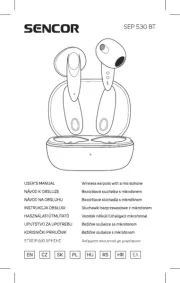
8 Augustus 2025

8 Augustus 2025

8 Augustus 2025

5 Augustus 2025

5 Augustus 2025