Wacom Intuos S Bluetooth Handleiding
Wacom
Tekentablet
Intuos S Bluetooth
Bekijk gratis de handleiding van Wacom Intuos S Bluetooth (64 pagina’s), behorend tot de categorie Tekentablet. Deze gids werd als nuttig beoordeeld door 58 mensen en kreeg gemiddeld 4.5 sterren uit 29.5 reviews. Heb je een vraag over Wacom Intuos S Bluetooth of wil je andere gebruikers van dit product iets vragen? Stel een vraag
Pagina 1/64

USER'S MANUAL
CTL-4100WL
About Wacom Intuos
Features of your Wacom Intuos
Set up your device
Getting started with your pen tablet
Connect wirelessly by Bluetooth
Work with your pen
Customize your device in Wacom Tablet Properties
Use On-Screen Controls as shortcuts
Access application-specific settings
Wacom Desktop Center
Map your device to your monitor
Care for your device
Technical Support

2
5
5
6
7
8
9
9
10
10
11
11
11
11
12
13
13
13
14
14
14
15
16
16
16
17
18
19
20
21
21
21
22
23
24
25
29
30
30
Table of Contents
Table of Contents
About Wacom Intuos
Included with your Wacom Intuos
Features of your Wacom Intuos
Set up your device
Set up your work area
Install the driver
Update the driver and firmware
Get started with your pen tablet
Access user help
Connect wirelessly by Bluetooth
Tips for improving Bluetooth connectivity
Waking your pen tablet
Connecting wirelessly to a second computer
What the LED means
Work with your pen
Personalize your pen with a color ring
Specialty pens
Use your pen
Pen tip and eraser
Pen buttons
Store your pen
Customize your pen functions
Assign settings to the pen button and pen tip
Customize other pen properties
Tips:
Replace the pen nib
Use your pen with Windows Ink
Advanced pen and eraser
Customize your device in Wacom Tablet Properties
What can I customize in Wacom Tablet Properties?
Where can I access settings and other options in Wacom Tablet Properties?
Open Wacom Tablet Properties
Assign settings in Wacom Tablet Properties
Example of assigning a setting in Wacom Tablet Properties
What settings can I assign?
Assign keystrokes
ExpressKeys™
Tips
User's Manual 2
2

32
33
34
34
34
35
37
38
39
40
41
43
43
43
44
45
45
45
45
45
46
46
46
46
46
47
48
50
51
51
51
51
52
53
54
55
56
56
56
58
58
Express View
Customize user options
Use On-Screen Controls as shortcuts
How to create and use an On-Screen Control
On-Screen Control layouts
Create On-Screen Controls
Assign settings to Radial Menus and Screen Keys
Assign settings to Keypads
Assign On-Screen Controls
Access application-specific settings
Application-specific settings assigned by you
Settings assigned by applications
How do I know what setting is assigned?
Settings assignments work differently for different customizable components
Imported settings assigned by applications
Wacom Desktop Center
Customizing your device
Running the Setup Wizard
Redeeming Software
Backing up your settings
Backing up your files
Updating your tablet
Getting apps and products
Getting Support for Wacom products
Logging in with your Wacom ID
Map your device to your monitor
Map your device in pen mode
Map your device in mouse mode
Tablet active area mapping
How does the tablet active area correspond to your monitors?
How does pen movement on the device correspond to what you see on the monitor?
Tips for working in the tablet active area
Switch between displays using Display Toggle
Care for your device
Technical Support
Test the tablet
Test the ExpressKeys™ and Touch Ring
Testing the ExpressKeys™
Testing the Touch Ring
Test the pen
Diagnose issues using Wacom Tablet Properties
User's Manual 3
3
Product specificaties
| Merk: | Wacom |
| Categorie: | Tekentablet |
| Model: | Intuos S Bluetooth |
Heb je hulp nodig?
Als je hulp nodig hebt met Wacom Intuos S Bluetooth stel dan hieronder een vraag en andere gebruikers zullen je antwoorden
Handleiding Tekentablet Wacom
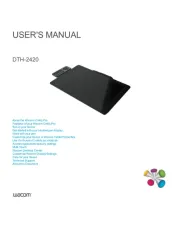
2 Mei 2025

9 April 2025

19 Maart 2024

19 Maart 2024

19 Maart 2024

19 Maart 2024

19 Maart 2024

19 Maart 2024

11 Juni 2023

6 Juni 2023
Handleiding Tekentablet
- Trimble
- I.safe Mobile
- Storage Options
- Curtis
- Sungale
- Medion
- Cruz
- Panasonic
- AARP
- Denver
- Hyundai
- Prixton
- Genius
- Trust
- Sylvania
Nieuwste handleidingen voor Tekentablet

29 Juli 2025
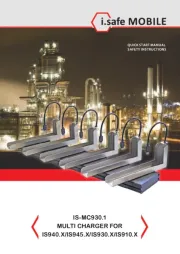
20 Juni 2025
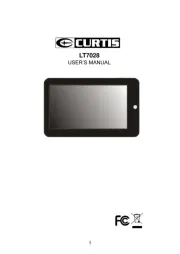
16 Juni 2025

24 Mei 2025

7 Mei 2025
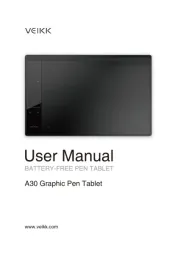
7 Mei 2025

7 Mei 2025

7 Mei 2025

27 April 2025

16 April 2025