VIOFO A119 Mini 2 Handleiding
Bekijk gratis de handleiding van VIOFO A119 Mini 2 (16 pagina’s), behorend tot de categorie Dashcam. Deze gids werd als nuttig beoordeeld door 22 mensen en kreeg gemiddeld 4.5 sterren uit 11.5 reviews. Heb je een vraag over VIOFO A119 Mini 2 of wil je andere gebruikers van dit product iets vragen? Stel een vraag
Pagina 1/16

The user manual is available on
https://viofo.com/en/content/42-help-and-support/
Copyright 2023 VIOFO Ltd. All Rights Reserved.
C
USER MANUAL
V23.05.19

1. Product Overview 1
Standard Items
Optional Accessories
Product Diagram
LED Indicators
Buttons and Icons
Display Overview
Insert / Remove the Memory Card
Install the Dashcam
Install the Static Sticker
Remove the Dashcam
2. Installation
Power On / Off
Loop Recording
Emergency Recording
Disable / Enable Audio Recording
Parking Mode
3. Dash Cam Recording Operation
Playback Video on Dashcam
Playback Video on VIOFO APP
Playback Video on PC
Video File Storage Location
4. Playback and Manage Videos
Connect to Smartphone
APP Layout Overview
Install CPL
Install Bluetooth Remote Control
5. Review and Control on Smartphone
Table of Contents
7. System Settings
8. Firmware Upgrade
9. Notice
10. Customer Service
22
27
27
28
7
13
15
17
6. Install Optional Accessories
20
Type-C Data
Cable
Dashcam
+ GPS Mount
Windshield Static
Sticker p2-x2
Standard Items
Optional Accessories
Bluetooth Control
CPL
Hardwire Kit HK4
*
VIOFO Hardwire Kit for Car Dash Camera
:T
UPNI
RE
D
R
EW
OP
—
KCALB
—
D
NG
EY
L
WOL
—
AC C
Input: 12 / 24V; Output: 5V2A Max
Product Overview
1
Note: The USB data cable is only for connecting the camera
with computer to transfer video files or upgrade firmware, not
for charging the camera.
Car Charger
Adapter
Spare Mount
Sticky Pads
Trim Removal
Tool
Product specificaties
| Merk: | VIOFO |
| Categorie: | Dashcam |
| Model: | A119 Mini 2 |
Heb je hulp nodig?
Als je hulp nodig hebt met VIOFO A119 Mini 2 stel dan hieronder een vraag en andere gebruikers zullen je antwoorden
Handleiding Dashcam VIOFO
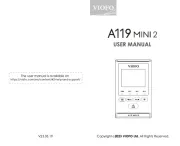
27 April 2025

17 Juni 2023

17 Juni 2023

17 Juni 2023

16 Juni 2023
Handleiding Dashcam
- DOD
- ModeCom
- EchoMaster
- Hama
- Dashmate
- Rexing
- Vicovation
- RIPOON
- Roadeyes
- Garmin
- Trevi
- Nikkei
- Maginon
- Metra
- Ferguson
Nieuwste handleidingen voor Dashcam
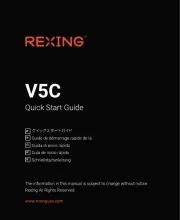
11 Augustus 2025

29 Juli 2025

15 Juli 2025

1 Juli 2025

30 Juni 2025

10 Juni 2025

9 Juni 2025

9 Juni 2025

8 Juni 2025
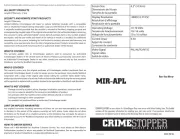
22 Mei 2025