Viewsonic ViewSplit Handleiding
Viewsonic
Niet gecategoriseerd
ViewSplit
Bekijk gratis de handleiding van Viewsonic ViewSplit (2 pagina’s), behorend tot de categorie Niet gecategoriseerd. Deze gids werd als nuttig beoordeeld door 72 mensen en kreeg gemiddeld 3.9 sterren uit 36.5 reviews. Heb je een vraag over Viewsonic ViewSplit of wil je andere gebruikers van dit product iets vragen? Stel een vraag
Pagina 1/2

User Guide
ViewSplit
(Monitor Screen Split Software)
ViewSplit is a Windows application used to manage a ViewSonic Display to manual adjustment
of the window organization. allows the selected ViewSonic monitor’s desktop to be ViewSplit
organized into various predefined or customizable windows layouts and automatically to fill
specific regions within a window layout.
■ How to Install
Visit the ViewSonic website (www.viewsonic.com) and download the latest software for your
monitor. This software has been designed specifically for ViewSonic monitors only.
■ How to Use
1. Connect the ViewSonic monitor and then double-click on the
ViewSplit shortcut icon on the desktop, or click on the notification tray icon.
2. Select a predefined template.
3. The screen split layout is applied.
4. Open windows dragged into each zone will position and resize automatically.
ViewSplit
Predefined Templates
Screen Split Setting
Always use this template when the program starts
Save Delete
Customizable Templates

User Guide
ViewSplit
(Monitor Screen Split Software)
ViewSplit (Monitor Screen Split Software) _UG Rev.1A 10-18-16
Copyright © 2016 ViewSonic Corporation. All rights reserved.
ViewSplit
Predefined Templates
Customizable Templates
Always use this template when the program starts
Delete
5. To create a customizable template:
5.1 Click the Manual Adjust icon:
5.2 Select a predefined template and then drag the Red-Line for the new custom layout.
5.3 Click Save icon, the size and position of the windows is saved as a customizable
template layout.
6. To delete a customizable template:
6.1 Click the Manual Adjust icon:
6.2 Select a customizable template.
6.3 Click Delete icon, the selected customizable template is deleted.
7. Mini-View User Interface:
When a template is selected, ViewSplit Mini-View User Interface at the bottom right of the
screen is pop out.
Click the Home icon can return to the main ViewSplit User Interface.
ViewSplit
Predefined Templates
Customizable Templates
Always us e this template when th e program s tarts
Select a template to get started
Save
Product specificaties
| Merk: | Viewsonic |
| Categorie: | Niet gecategoriseerd |
| Model: | ViewSplit |
Heb je hulp nodig?
Als je hulp nodig hebt met Viewsonic ViewSplit stel dan hieronder een vraag en andere gebruikers zullen je antwoorden
Handleiding Niet gecategoriseerd Viewsonic

2 Mei 2025

29 Maart 2025
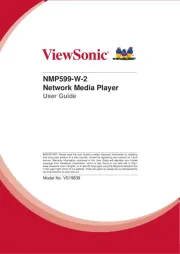
29 Januari 2025
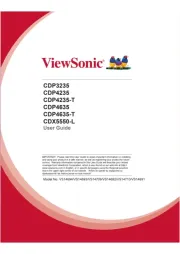
18 December 2024

18 December 2024

1 December 2024

30 Juli 2024

4 Juli 2024

21 Juni 2024

21 Juni 2024
Handleiding Niet gecategoriseerd
- Rexel
- APSystems
- Furrion
- DoughXpress
- Edsyn
- Ferroli
- TOZO
- Technicolor
- Waterco
- Kelty
- Selleys
- Crayola
- Enertex
- Curtis
- Skullcandy
Nieuwste handleidingen voor Niet gecategoriseerd

2 Augustus 2025

2 Augustus 2025

1 Augustus 2025

1 Augustus 2025

1 Augustus 2025

1 Augustus 2025

1 Augustus 2025
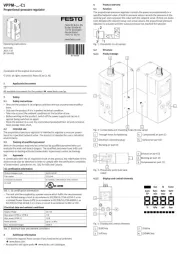
1 Augustus 2025

1 Augustus 2025

1 Augustus 2025