Viewsonic VB-WPS-001 Handleiding
Viewsonic
Niet gecategoriseerd
VB-WPS-001
Bekijk gratis de handleiding van Viewsonic VB-WPS-001 (136 pagina’s), behorend tot de categorie Niet gecategoriseerd. Deze gids werd als nuttig beoordeeld door 21 mensen en kreeg gemiddeld 5.0 sterren uit 11 reviews. Heb je een vraag over Viewsonic VB-WPS-001 of wil je andere gebruikers van dit product iets vragen? Stel een vraag
Pagina 1/136

ViewBoard® Cast Button
VB-WPS-001 & VB-WPS-003
User Guide
Brugervejledning
Handleiding
Käyttöopas
Manuel utilisateur
Bedienungsanleitung
Manuale utente
Brukerveiledning
Podręcznik użytkownika
Руководство пользователя
Guía del usuario
Användarguide
Kullanım Kılavuzu
Panduan Pengguna
Sổ hướng dẫn sử dụng
使用指南
使用指南

2
Device Requirements
• Windows 7/8/10
• MacOS 10.10 or later
• ViewSonic IFP/CDE series device(s) with vCastReceiver
installed and acvated.
• VB-WPS-001: Device supports fully featured USB
Type-C funcon that covers USB & DP.
• VB-WPS-003: Device supports HDMI & USB Type-A.
Pairing
Windows PC and MacBook Pairing
VB-WPS-001
Figure 1
VB-WPS-003
Figure 2
1. Plug-in the ViewBoard® Cast Buon into your
Windows PC or MacBook to pair.
• For VB-WPS-001: Please plug-in to the USB Type
C port (Figure 1).
• For VB-WPS-003: Please plug-in to both the HDMI
out and USB Type A ports (Figure 2).
2. If it is the rst me to pair the ViewBoard® Cast
Buon with your Windows PC, please double
click “ViewBoard Cast.exe” in: PC > CD Drive >
ViewBoard Cast.
NOTE: If running on a MacBook, please enter the
user password to access the applicaon
installaon permission.
3. For PC, with the applicaon installed, ViewBoard®
Cast will launch automacally aer the ViewBoard®
Cast Buon is plugged into the PC.
English

3
4. The pairing dialogue box will pop up on your PC.
Please enter the Network Name, Password, and
the vCastReceiver IP address shown on the IFP/CDE
device(s) home screen.
5. OKClick to complete the pairing of the ViewBoard®
Cast Buon and the IFP/CDE device(s) (Figure 3).
Figure 3
6. Remove the ViewBoard® Cast Buon and then plug
it in again to start sharing (Figure 4).
Figure 4
Product specificaties
| Merk: | Viewsonic |
| Categorie: | Niet gecategoriseerd |
| Model: | VB-WPS-001 |
| Kleur van het product: | Zwart |
| Ingebouwd display: | Nee |
| Breedte: | 25.2 mm |
| Diepte: | 61.8 mm |
| Hoogte: | 97 mm |
| Snoerlengte: | 203.7 m |
| Gewicht verpakking: | 312 g |
| Breedte verpakking: | 260.5 mm |
| Diepte verpakking: | 42 mm |
| Hoogte verpakking: | 103.5 mm |
| Wi-Fi-standaarden: | Wi-Fi 5 (802.11ac) |
| Certificering: | FCC, FCC ID, ICID, CE, RED . RCM |
| Interface: | WiFi |
| Aantal per verpakking: | 1 stuk(s) |
| Merkcompatibiliteit: | Viewsonic |
| Maximumbereik: | - m |
| Backlight toetsen: | Nee |
| Frequentie: | 2400/5000 MHz |
| Oplaadbaar: | Nee |
| juiste gebruik afstandsbediening: | Interactief scherm |
| Wifi: | Ja |
| Bedrijfstemperatuur (T-T): | 0 - 40 °C |
| Relatieve vochtigheid in bedrijf (V-V): | 20 - 90 procent |
| Code geharmoniseerd systeem (HS): | 85299097 |
Heb je hulp nodig?
Als je hulp nodig hebt met Viewsonic VB-WPS-001 stel dan hieronder een vraag en andere gebruikers zullen je antwoorden
Handleiding Niet gecategoriseerd Viewsonic

2 Mei 2025

29 Maart 2025
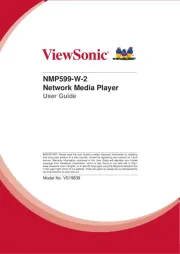
29 Januari 2025
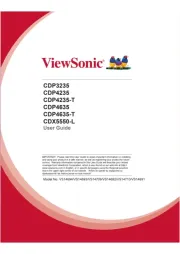
18 December 2024

18 December 2024

1 December 2024

30 Juli 2024

4 Juli 2024

21 Juni 2024

21 Juni 2024
Handleiding Niet gecategoriseerd
- Kress
- Ravensburger
- Laserworld
- Bayco
- Chef's Choice
- Gira
- Igloohome
- TVS
- Videotec
- ESYLUX
- Vango
- Extralink
- LinkedPRO
- Bifinett
- Konig
Nieuwste handleidingen voor Niet gecategoriseerd

1 Augustus 2025

1 Augustus 2025
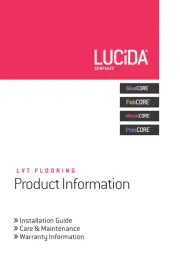
1 Augustus 2025
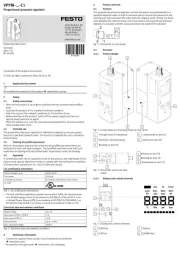
1 Augustus 2025

1 Augustus 2025

1 Augustus 2025

1 Augustus 2025

1 Augustus 2025

1 Augustus 2025

1 Augustus 2025