Viewsonic PJ-WMK-007 Handleiding
Viewsonic
Niet gecategoriseerd
PJ-WMK-007
Bekijk gratis de handleiding van Viewsonic PJ-WMK-007 (2 pagina’s), behorend tot de categorie Niet gecategoriseerd. Deze gids werd als nuttig beoordeeld door 44 mensen en kreeg gemiddeld 3.9 sterren uit 22.5 reviews. Heb je een vraag over Viewsonic PJ-WMK-007 of wil je andere gebruikers van dit product iets vragen? Stel een vraag
Pagina 1/2

PJ-WMK-007
Quick Start Guide
Projector Mounting
Plate x 1
Setting Plate x 1
Ceiling Plate Cover x 1 Mounting Arm x 4
* Screw G has been lockd
on the mount.
B
NO
C
D
E
A
5
5
1
F
G
Screw
( )M6X55
Φ10mm Anchor bolt
Allen key
4
Screw
( )M4X8
( )M5X12
diagrammatic
presentation
designation
quantity
Screw
M5 nuts
4
Screw
( )M4X10
4
4
中国
http://www.viewsonic.com.cn
电话:4008 988 188
香港
http://www.hk.viewsonic.com
電話:852 3102 2900
澳門
http://www.hk.viewsonic.com
電話:853 2840 3687
台灣
http://www.viewsonic.com.tw
電話:0800 899 880
한국
http://ap.viewsonic.com/kr/
Phone: 080 333 2131
Singapore/Malaysia/Thailand
http://www.viewsonic.com.sg
Phone: 65 6461 6044
India
http://www.in.viewsonic.com
Phone: 1800-419-0959
United States
http://www.viewsonic.com
Phone: 1-800-688-6688
Canada
http://www.viewsonic.com
Phone: 1-866-463-4775
Europe
http://www.viewsoniceurope.com
http://www.viewsoniceurope.com/uk/support/call-desk/
Australia/New Zealand
http://www.viewsonic.com.au
Phone: 1800 880 818 (AUS)
0800 008 822 (NZ)
South Africa
http://ap.viewsonic.com/za/
Latin America (Chile)
http://www.viewsonic.com/la/
http://www.viewsonic.com/la/soporte/servicio-tecnico
Latin America (Mexico)
http://www.viewsonic.com/la/
http://www.viewsonic.com/la/soporte/servicio-tecnico
Latin America (Peru)
http://www.viewsonic.com/la/
http://www.viewsonic.com/la/soporte/servicio-tecnico
Latin America (Argentina)
http://www.viewsonic.com/la/
http://www.viewsonic.com/la/soporte/servicio-tecnico
Puerto Rico & Virgin Islands
http://www.viewsonic.com
Phone: 1-800-688-6688 (English)
http://www.viewsonic.com/la/soporte/servicio-tecnico
PJ-WMK-007_QSG_Rev. 1b 01-06-21
Copyright © 2021 ViewSonic Corporation. All rights reserved.
Checking The Supplied Accessories To Set The Projector Ceiling Mount On The Wall To Set The Projector Ceiling Mount On The Wall
To Install The Projector On The Projector Ceiling Mount
To Set The Projector Ceiling Mount On The Wall
To Adjust Mounting Position To Adjust The Horizontal Roll To Remove The Projector Ceiling Mount
To Adjust The Horizontal Rotation Product Information
Important Safety
To Adjust The Upward/Downward SlideTo Adjust The Vertical Tilt
1
2
3
4
6
5
Loose the G screws and remove
the projector mounting plate
Loose the screws and
remove the bracket
Assy from projector
ceiling mount
Remove the ceiling
plate cover
A
C
To thread the power cable and
other cables from the AL pipe
Center Line
Wooden Stud
CAUTION:
Make sure both
mounting holes are
on center line of
the stud.
>55mm
ø3mm
>55mm
ø10~11mm
B
Concrete ceiling mounting
Use anchor bolt
Dry-ceiling mounting
Not use anchor bolt
● Concrete ceiling mounting thickness must be a minimum 100mm. Anchor bolt and
sсrew (M6 × 55) are needed to be used for installation.
● Dry-ceiling mounting thickness must be a minimum 70mm. Only sсrew (M6 × 55) is
needed to be used for installation. If the wall is not strong enough, reinforce it suf
ficiently before installation.
● Please contact reseller if you have any questions about mounting surface issue.
Projector Mounting
Plate
Extend Arm
Extra screws and anchor bolt are backup
D
F
E
E
or
30°
The angle of the ceiling wall is not more
than 30°
Connect the power cable and
other cablesto the projector.
Adjustment direction
Adjustment direction
Adjustment buttons
AB
Adjustment buttons
Adjustment direction
Adjustment buttons
AB
AB
A
B
Adjust the leftward/
Adjustment direction
Move the projector mounting plate and adjust the leftward/rightward slide. Use a stick or something hard to pry open the ceiling plate cover.
-rightward slide
AB
A
B
A
B
A
B
A
Locking screws
Adjustment direction
B
A
B
A
B
AB
A
C
stick
Product Weight
4.6 lb (2.1 Kg)
Max Weight Load 55.1 lb (25 Kg)
500mm-780mm(from mounting plate center to the screen)
Adjustable Range
Adjustable Angle ± 5° tilt, left\right, front\rear and lateral rotation adjustment
Model PJ-WMK-007
Screw D Tightening torque: 8kgf-cm ( 12kgf-cm)≦
1.
2. For safety reasons, please make sure the wall is strong enough to sustain the weight of the projector & wall
mount.
3. The total maximum weight of all items mounted should NEVER exceed the weight capacity: 55 lbs (25kg).
4.
5.
6.
place.
7. Use the supplied accessories only. Use of accessories other than those supplied may result in damage to the
projector and/or projector wall mount.
8. Unplug the AC power cord and any other connected cables before dismounting the projector from the projector
wall mount.
9. Do not hit or hang any heavy objects on the projector wall mount. If the projector wall mount is damaged, stop
using immediately and contact a qualified service personnel immediately.
10. Only install the projector wall mount horizontally on the level surfaces.
* The manufacturer is not liable for any damages or injury caused by mishandling or improper installa�on.
11. The projector or wall mount may fall and cause personal injury. Ensure screws are tightened to the proper torque
after installation and any adjustments. Do not overtighten screws as this may cause screw deformation.
12. This wall mount kit ONLY supports ViewSonic® projectors and models that are designated by ViewSonic. Use with
non-ViewSonic branded projectors or exceeding the weight capacity is neither supported nor recommended,
may cause property damage or personal injury, and shall be at the sole risk of users/installers.
G
G
PJ-WMK-007
Quick Start Guide
Product specificaties
| Merk: | Viewsonic |
| Categorie: | Niet gecategoriseerd |
| Model: | PJ-WMK-007 |
| Kleur van het product: | Wit |
| Gewicht: | 3220 g |
| Materiaal behuizing: | Metaal |
| In hoogte verstelbaar: | Ja |
| Montagewijze: | Plafond |
| Maximale gewichtscapaciteit: | 25 kg |
| Telescopisch: | Ja |
| Hoogte verstelbaarheidsbereik: | 500 - 780 mm |
| Type hoogteverstelling: | Handmatig |
| Verstelbare arm: | Ja |
Heb je hulp nodig?
Als je hulp nodig hebt met Viewsonic PJ-WMK-007 stel dan hieronder een vraag en andere gebruikers zullen je antwoorden
Handleiding Niet gecategoriseerd Viewsonic

2 Mei 2025

29 Maart 2025
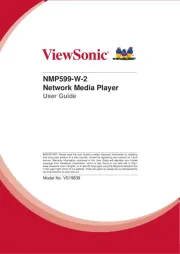
29 Januari 2025
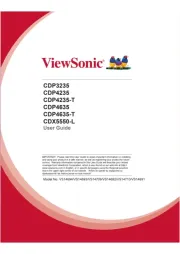
18 December 2024

18 December 2024

1 December 2024

30 Juli 2024

4 Juli 2024

21 Juni 2024

21 Juni 2024
Handleiding Niet gecategoriseerd
- Hurricane
- Asetek
- Simmons
- AVM
- Eago
- Casr
- Colonial Elegance
- MIFAB
- Slik
- Star Micronics
- Drayton
- 70mai
- Ubbink
- Senseca
- Elba
Nieuwste handleidingen voor Niet gecategoriseerd

14 September 2025

14 September 2025

13 September 2025

13 September 2025

13 September 2025

13 September 2025

13 September 2025

13 September 2025

13 September 2025

13 September 2025