Viewsonic Moderro NMP012 Handleiding
Viewsonic
Niet gecategoriseerd
Moderro NMP012
Bekijk gratis de handleiding van Viewsonic Moderro NMP012 (56 pagina’s), behorend tot de categorie Niet gecategoriseerd. Deze gids werd als nuttig beoordeeld door 40 mensen en kreeg gemiddeld 4.5 sterren uit 20.5 reviews. Heb je een vraag over Viewsonic Moderro NMP012 of wil je andere gebruikers van dit product iets vragen? Stel een vraag
Pagina 1/56

Moderro NMP012
User Guide

Thank you for choosing ViewSonic
As a world leading provider of visual solutions, ViewSonic is dedicated to
exceeding the world’s expectations for technological evolution, innovation,
and simplicity. At ViewSonic, we believe that our products have the
potential to make a positive impact in the world, and we are confident that
the ViewSonic product you have chosen will serve you well.
Once again, thank you for choosing ViewSonic !

i
Contents
1. Introduction
1.1 Scope ........................................................................................ 1
1.2 Terminology ............................................................................... 1
1.3 Overview of Moderro VideoWall Solution 1 ..................................
1.4 Workflow .................................................................................... 3
2. Setting Up the Video Wall
2.1 Connecting the Hardware 4 ..........................................................
2.2 Downloading, Installing and Launching the VideoWall
Application on Windows 4 .......................................................
2.2.1 Create an Account on Cloud Portal 4 .................................................
2.2.2 Log in and Download the VideoWall Application from the Cloud 5 ....
2.2.3 Install and launch the VideoWall Application 6 ...................................
2.3 Creating Video Wall and Adding Devices 7 ..................................
2.4 Discovering and Adding Device 8 .................................................
2.5 Adding Device Manually 9 ............................................................
3. Configuring Device
3.1 Identify Device 10 .........................................................................
3.2 Rename Device ....................................................................... 11
3.3 Manage Storage ...................................................................... 11
3.4 Unregister Device 12 ....................................................................
3.5 Reset to Defaults 12 .....................................................................
3.6 Reboot Device 12 .........................................................................
3.7 Manage Network and Time 13 ......................................................
3.7.1 NTP (Network Time Protocol) 14 .......................................................
3.7.2 PTP (Precision Time Protocol) 15 ......................................................
3.7.3 Time zone .....................................................................................15
3.8 AV Output 16 ................................................................................
3.8.1 Brightness, Contrast, Saturation 16 ...................................................
3.8.2 Volume ..........................................................................................16
3.8.3 Audio Output .................................................................................16
3.9 Manage Display 17 .......................................................................
3.9.1 HDMI Connection 18 ..........................................................................
3.9.2 EDID (Extended Display Identification Data) 18 ................................
3.9.3 CEC ..............................................................................................18
3.9.4 RS-232 ..........................................................................................18
3.10 Upgrade Device Individually 19 ....................................................
Product specificaties
| Merk: | Viewsonic |
| Categorie: | Niet gecategoriseerd |
| Model: | Moderro NMP012 |
| Kleur van het product: | Zwart |
| Gewicht: | 600 g |
| Breedte: | 130 mm |
| Diepte: | 35 mm |
| Hoogte: | 127 mm |
| Gewicht verpakking: | 1100 g |
| Bluetooth: | Nee |
| Interne opslagcapaciteit: | 8 GB |
| Inclusief besturingssysteem: | Linux |
| Ethernet LAN: | Ja |
| Ondersteunde video-modi: | 2160p |
| Meegeleverde kabels: | HDMI, LAN (RJ-45), USB |
| Geïntegreerde geheugenkaartlezer: | Nee |
| Inclusief AC-adapter: | Ja |
| Aantal USB-aansluitingen: | 1 |
| Certificering: | CE, CD LVD/ FCC B |
| USB-versie: | 2.0 |
| Maximale videoresolutie: | - Pixels |
| HD type: | 4K Ultra HD |
| Intern geheugen: | - MB |
| Opslagmedia-type: | Flash |
| HDMI: | Ja |
| HDMI versie: | 1.4 |
| Ethernet LAN, data-overdrachtsnelheden: | 10,100,1000 Mbit/s |
| Processorfabrikant: | Sigma Designs |
| Wifi: | Nee |
| Bedrijfstemperatuur (T-T): | 0 - 40 °C |
| Relatieve vochtigheid in bedrijf (V-V): | 20 - 80 procent |
| Ingangsstroom AC-adapter: | 4 A |
Heb je hulp nodig?
Als je hulp nodig hebt met Viewsonic Moderro NMP012 stel dan hieronder een vraag en andere gebruikers zullen je antwoorden
Handleiding Niet gecategoriseerd Viewsonic

2 Mei 2025

29 Maart 2025
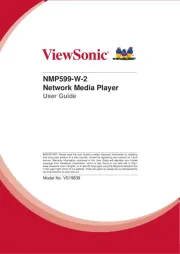
29 Januari 2025
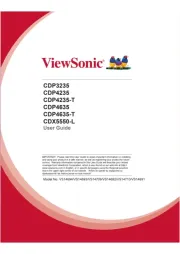
18 December 2024

18 December 2024

1 December 2024

30 Juli 2024

4 Juli 2024

21 Juni 2024

21 Juni 2024
Handleiding Niet gecategoriseerd
- Singular Sound
- Fito
- Gamma
- Aqua-Vu
- Ascom
- Consul
- Native Trails
- Raijintek
- Hoffman
- Adam Hall
- Pieps
- MedFolio
- Fire Sense
- Zomo
- Lervia
Nieuwste handleidingen voor Niet gecategoriseerd

1 Augustus 2025

1 Augustus 2025
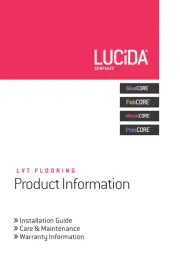
1 Augustus 2025
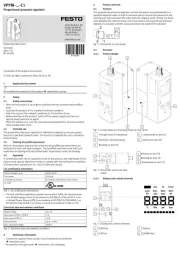
1 Augustus 2025

1 Augustus 2025

1 Augustus 2025

1 Augustus 2025

1 Augustus 2025

1 Augustus 2025

1 Augustus 2025