Viewsonic IFP6550-2 Handleiding
Bekijk gratis de handleiding van Viewsonic IFP6550-2 (6 pagina’s), behorend tot de categorie Monitor. Deze gids werd als nuttig beoordeeld door 29 mensen en kreeg gemiddeld 4.3 sterren uit 15 reviews. Heb je een vraag over Viewsonic IFP6550-2 of wil je andere gebruikers van dit product iets vragen? Stel een vraag
Pagina 1/6

ViewBoard IFP50 series
Commercial Touch Display
Quick Start Guide
1
Package Contents
● Power cable x 4
● Remote control
● AAA battery x 2
● USB cable
● AV cable
● Stylus pen x 2
● Quick start guide
● RS232 adapter
● Clamp x 5
● Plate
● Screw x 7
● Input compatible with HDMI
2
Wall Mount Kit Specifications (VESA)
inch VESA Spec. (A x B) Standard Screw (C x D) Quantity
IFP6550 - 65 600 x 400 mm M8 x 25 mm 4”
IFP7550 - 75 800 x 400 mm M8 x 25 mm 4”
IFP8650 - 86" 800 x 600 mm M8 x 25 mm 4
IFP5550 - 55 400 x 400 mm M8 x 25 mm 4”

3
Control Panel Overview
USB USB USB
Terminal Interface Overview
4
Item Description
Press the key to turn on the device
Press the key to turn off/on the display backlight only
Press and hold the key to turn off the device
Back to Embedded player main interface
Return to Embedded player previous level
Call up function menu
Decrease volume
Increase volume
USB port for Embedded Player and internal PC
Receives signals from the remote control
Audio output to the external speaker
SPDIF output
Serial interface, used for mutual transfer of data between devices
Standard RJ45 (10M/100M/1G) Internet connection interface
(This network port is used for Embedded Player and Slot in PC)
AC power input
Power On / Off switch
Extend content out to another display device
USB port for Embedded Player
High-definition multimedia interface signal input, connect to PC with HDMI output, set-top box,
or other video device
HDMI 1, 2, 3 support up to 3840x2160@60Hz, HDCP 2.2
HDMI 1, 2 support HDMI CEC(One Touch Play, System Standby, partial Remote Control Pass Through)
Touch signal output to the external PC
Touch 1 for HDMI IN 2 and 3
Touch 2 for HDMI IN 1 and VGA IN
External computer image input
External computer audio input
Camera port for Embedded Player and Slot-in PC
Composite video and audio input
Item Description
Installation Environment Attention
Optional Slot in PC
Optional Wifi module

5
Remote Control Overview
Press to turn the display
ON/OFF
Mute / Unmute
Display information of the
current input source
Blank screen
Freeze screen
Numeric input button
Press to switch between
PC applications
Numeric input button
Close current PC window
Source selection button
Press to display Menu
Screen capture
PC ‘Tab’ button
Switch to slot in PC desktop
PC ‘Backspace’ button
PC ‘Windows’ button
PC ‘Menu’ button
Press to scroll up
Press to scroll down
Enter button. Press it to
select options.
Writing software startup
Shortcut button to exit
dialog boxes
Back
PC ‘Space’ button
CH+ : PC previous page
CH- : PC next page
Increase / Decrease volume
Windows F1 Function
Windows F2 Function
Windows F3 Function
Windows F4 Function
Windows F5 Function
Windows F6 Function
Windows F7 Function
Windows F8 Function
Windows F9 Function
Windows F10 Function
Windows F11 Function
Windows F12 Function
Press to scroll left
Press to scroll right
F1:
F2:
F3:
F4:
F5:
F6:
F7:
F8:
F9:
F10:
F11:
F12:
FREEZE
Connecting an External PC
6
7
RS232 Connections
When you use an RS232 serial port cable to connect your display
to an external computer, certain functions can be controlled by the
PC, including power on/off, volume adjustment and more.
1. To display video and sound from an external PC follow the instructions below:
Note: External PCs can also be connected to the display via HDMI cable.
• Connect a VGA cable (15-pin) from your external PC to the VGA IN port on the
display.
• Connect an audio cable from the AUDIO OUT port on your external PC to the
AUDIO IN port on the display.
2. Connect a USB cable to the external PC from the TOUCH OUT port of the display.
Note: For optimal results, select 1920x1080p as the external computer's input
resolution.
TOUCH 2
AUDIO IN VGA TOUCH2
Serial Port Cable
Computer
Product specificaties
| Merk: | Viewsonic |
| Categorie: | Monitor |
| Model: | IFP6550-2 |
| Kleur van het product: | Zwart |
| Gewicht verpakking: | 47000 g |
| Breedte verpakking: | 1669 mm |
| Diepte verpakking: | 223 mm |
| Hoogte verpakking: | 1010 mm |
| Energie-efficiëntieklasse (oud): | A+ |
| LED-indicatoren: | Ja |
| Beeldschermdiagonaal: | 65 " |
| Resolutie: | 3840 x 2160 Pixels |
| Frequentie van processor: | 1.2 GHz |
| Inclusief besturingssysteem: | Android |
| Ondersteuning voor plaatsing: | Horizontaal |
| Ethernet LAN: | Ja |
| Kijkhoek, horizontaal: | 178 ° |
| Kijkhoek, verticaal: | 178 ° |
| Meegeleverde kabels: | AC, AV, HDMI, USB |
| Typische contrastverhouding: | 1200:1 |
| Touch technologie: | Multi-touch |
| Helderheid: | 350 cd/m² |
| Touch screen type: | Multi-gebruiker |
| Snelstartgids: | Ja |
| LED backlight: | Ja |
| Aantal USB 2.0-poorten: | 4 |
| VGA (D-Sub)poort(en): | 1 |
| Aantal HDMI-poorten: | 4 |
| Composiet video-ingang: | 1 |
| DVI-poort: | Nee |
| Aantal Ethernet LAN (RJ-45)-poorten: | 1 |
| Ingebouwde luidsprekers: | Ja |
| Gemiddeld vermogen: | 35 W |
| Aantal luidsprekers: | 3 |
| Certificering: | FCC, cTUVus, CB, CE, BSMI, RCM, BIS, EAC |
| Beeldscherm, aantal kleuren: | 1.073 biljoen kleuren |
| Stroomverbruik (indien uit): | 0.5 W |
| Intern geheugen: | 2048 MB |
| Processor architectuur: | ARM Cortex-A73 |
| RS-232 port: | 2 |
| Audio-ingangen: | 1 |
| Audio-uitgang: | 1 |
| Intern geheugentype: | DDR4 |
| Operating systeem versie: | 7 |
| HDMI: | Ja |
| HDMI versie: | 2.0 |
| Display technologie: | LCD/TFT |
| Responstijd: | 8 ms |
| VESA-montage: | Ja |
| Paneelmontage-interface: | 600 x 400 mm |
| Duurzaamheidscertificaten: | ENERGY STAR |
| Beeldverhouding: | 16:9 |
| Diepte ( zonder voet ): | 90 mm |
| Hoogte (zonder voet ): | 897 mm |
| Breedte ( zonder voet ): | 1488 mm |
| Gewicht (zonder voet): | 40000 g |
| Digitale audio, optische uitgang: | 1 |
| Type processor: | Ja |
| Meegeleverde software: | myViewBoard\nViewboard Cast\nViewSonic Launcher |
| Backlight type: | Direct LED |
| Soort voeding: | AC |
| Aantal poorten USB 3.2 Gen 1 (3.1 Gen 1) Type A: | 2 |
| Grootte beeld (horizontaal): | 1431 mm |
| Grootte beeld (verticaal): | 807 mm |
| Ophangsysteem voor aan de muur: | Ja |
| Hoeveelheid simultane aanraakpunten: | 20 |
| Touchscreen technologie: | Infrarood |
| Inclusief Stylus: | Ja |
| OPS-modulesleuf: | Ja |
| USB Touch port: | Ja |
| Afstandsbediening inbegrepen: | Ja |
| AC-ingangsspanning: | 100 - 240 V |
| Stroomverbruik (typisch): | 104 W |
| Bedrijfstemperatuur (T-T): | 0 - 40 °C |
| Relatieve vochtigheid in bedrijf (V-V): | 10 - 90 procent |
| Aantal USB Touch-poorten: | 2 |
| Coördinaat-resolutie: | 32767 x 32767 Pixels |
| Aantal gelijktijdige touchpoints (schrijven): | 10 |
Heb je hulp nodig?
Als je hulp nodig hebt met Viewsonic IFP6550-2 stel dan hieronder een vraag en andere gebruikers zullen je antwoorden
Handleiding Monitor Viewsonic

11 Augustus 2025

5 Juli 2025

4 Juli 2025

4 Juli 2025

3 Juli 2025

3 Juli 2025

3 Juli 2025
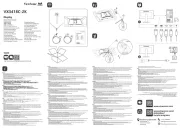
2 Juli 2025

2 Juli 2025

2 Juli 2025
Handleiding Monitor
- Titan Army
- Renkforce
- Advantech
- Cocopar
- Mimo Monitors
- Satco
- Asus
- Vitek
- Panasonic
- Swissonic
- Eizo
- Archos
- Olympus
- Triton
- Antelope Audio
Nieuwste handleidingen voor Monitor

14 September 2025

14 September 2025

12 September 2025

11 September 2025

9 September 2025

9 September 2025

9 September 2025

8 September 2025

8 September 2025

8 September 2025