Viewsonic EP3203R Handleiding
Bekijk gratis de handleiding van Viewsonic EP3203R (47 pagina’s), behorend tot de categorie Monitor. Deze gids werd als nuttig beoordeeld door 43 mensen en kreeg gemiddeld 4.8 sterren uit 22 reviews. Heb je een vraag over Viewsonic EP3203R of wil je andere gebruikers van dit product iets vragen? Stel een vraag
Pagina 1/47

EP2203r/EP3203r/EP3204r/
EP4203r
Multimedia Digital Poster
User Guide
Model No. VS15139/VS15140/VS15141
IMPORTANT: Please read this User Guide to obtain important information on installing
and using your product in a safe manner, as well as registering your product for future
service. Warranty information contained in this User Guide will describe your limited
coverage from ViewSonic Corporation, which is also found on our web site at http://
www.viewsonic.com in English, or in specic languages using the Regional selection
box in the upper right corner of our website. “Antes de operar su equipo lea cu
idadosamente las instrucciones en este manual”

i
Compliance Information
FCC Statement
This device complies with Part 15 of the FCC Rules. Operation is subject to the following two
conditions: (1) this device may not cause harmful interference, and (2) this device must accept
any interference received, including interference that may cause undesired operation.
NOTE: This equipment has been tested and found to comply with the limits for a Class A digital
device, pursuant to Part 15 of the FCC Rules. These limits are designed to provide reasonable
protection against harmful interference when the equipment is operated in a commercial
environment. This equipment generates, uses, and can radiate radio frequency energy and,
if not installed and used in accordance with the instructions, may cause harmful interference
to radio communications. Operation of this equipment in a residential area is likely to cause
harmful interference in which case the user will be required to correct the interference at his
own expense.
• Reorient or relocate the receiving antenna.
• Increase the separation between the equipment and receiver.
• Connect the equipment into an outlet on a circuit different from that to which the receiver
is connected.
• Consult the dealer or an experienced radio/TV technician for help.
Warning: To comply with the limits for the Class A digital device, pursuant to Part 15 of the
FCC Rules, this device must be installed in computer equipment certied to comply with the
Class A limits. All cables used to connect the computer and peripherals must be shielded
and grounded. Operation with non-certied computers or non-shielded cables may result
in interference to radio or television reception. Changes and modications not expressly
approved by the manufacturer could void the user’s authority to operate this equipment.
For Canada
CAN ICES-3 (B)/NMB-3(B)

ii
Important Safety Instructions
1. Read these instructions completely before using the equipment.
2. Keep these instructions in a safe place.
3. Heed all warnings.
4. Follow all instructions.
5. Do not use this equipment near water. Warning: To reduce the risk of re or electric hock,
do not expose this apparatus to rain or moisture.
6. Do not block any ventilation openings. Install the equipment in accordance with the
manufacturer’s instructions.
7. Do not install near any heat sources such as radiators, heat registers, stoves, or other
devices (including ampliers) that produce heat.
8. Do not attempt to circumvent the safety provisions of the polarized or grounding-type
plug. A polarized plug has two blades with one wider than the other. A grounding type
plug has two blades and a third grounding prong. The wide blade and the third prong are
provided for your safety. If the plug does not t into your outlet, consult an electrician for
replacement of the outlet.
9. Protect the power cord from being tread upon or pinched, particularly at the plug, and he
point where if emerges from the equipment. Be sure that the power outlet is located near
the equipment so that it is easily accessible.
10. Only use attachments/accessories specied by the manufacturer.
11. Use only with the cart, stand, tripod, bracket, or table specied by the
manufacturer, or sold with the equipment. When a cart is used, use caution when
moving the cart/equipment combination to avoid injury from tipping over.
12. Unplug this equipment when it will be unused for long periods of time.
13. Refer all servicing to qualied service personnel. Service is required when the unit has
been damaged in any way, such as: if the power-supply cord or plug is damaged, if liquid
is spilled onto or objects fall into the unit, if the unit is exposed to rain or moisture, or if the
unit does
Product specificaties
| Merk: | Viewsonic |
| Categorie: | Monitor |
| Model: | EP3203R |
| Kleur van het product: | Zwart |
| Gewicht: | 15000 g |
| Breedte: | 500.4 mm |
| Diepte: | 40.6 mm |
| Hoogte: | 810.3 mm |
| Gewicht verpakking: | 18000 g |
| Breedte verpakking: | 620 mm |
| Diepte verpakking: | 140 mm |
| Hoogte verpakking: | 960 mm |
| Beeldschermdiagonaal: | 31.5 " |
| Resolutie: | 1366 x 768 Pixels |
| Touchscreen: | Nee |
| USB-connectortype: | USB Type-A |
| Ethernet LAN: | Ja |
| Kijkhoek, horizontaal: | 178 ° |
| Kijkhoek, verticaal: | 178 ° |
| Meegeleverde kabels: | AC |
| Typische contrastverhouding: | 4000:1 |
| Helderheid: | 320 cd/m² |
| Snelstartgids: | Ja |
| Aantal HDMI-poorten: | 1 |
| Aantal Ethernet LAN (RJ-45)-poorten: | 1 |
| Ingebouwde luidsprekers: | Ja |
| Aantal ingebouwde luidsprekers: | 2 |
| Stroomverbruik (in standby): | - W |
| Aantal USB-aansluitingen: | 2 |
| Certificering: | FCC |
| HD type: | WXGA |
| Display technologie: | LCD |
| Responstijd: | 8 ms |
| Pixel pitch: | - mm |
| Levensduur paneel: | - uur |
| VESA-montage: | Ja |
| Paneelmontage-interface: | 400 x 200 mm |
| Duurzaamheidscertificaten: | RoHS |
| VGA (D-Sub) invoer ports: | 1 |
| On Screen Display (OSD): | Ja |
| Temperatuur bij opslag: | 0 - 50 °C |
| Luchtvochtigheid bij opslag: | 20 - 90 procent |
| Stekker: | 3-pin |
| Accessoires (meegeleverd in doos)::afstandsbediening batterij::: | Ja |
| Afstandsbediening inbegrepen: | Ja |
| Productontwerp: | Digitale signage flatscreen |
| AC-ingangsspanning: | 100 - 240 V |
| AC-ingangsfrequentie: | 50 - 60 Hz |
| Stroomverbruik (typisch): | 100 W |
| Bedrijfstemperatuur (T-T): | 0 - 50 °C |
| Relatieve vochtigheid in bedrijf (V-V): | 20 - 90 procent |
Heb je hulp nodig?
Als je hulp nodig hebt met Viewsonic EP3203R stel dan hieronder een vraag en andere gebruikers zullen je antwoorden
Handleiding Monitor Viewsonic

11 Augustus 2025

5 Juli 2025

4 Juli 2025

4 Juli 2025

3 Juli 2025

3 Juli 2025

3 Juli 2025
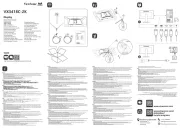
2 Juli 2025

2 Juli 2025

2 Juli 2025
Handleiding Monitor
Nieuwste handleidingen voor Monitor

14 September 2025

14 September 2025

12 September 2025

11 September 2025

9 September 2025

9 September 2025

9 September 2025

8 September 2025

8 September 2025

8 September 2025