Viewsonic CD4220 Handleiding
Bekijk gratis de handleiding van Viewsonic CD4220 (58 pagina’s), behorend tot de categorie Monitor. Deze gids werd als nuttig beoordeeld door 31 mensen en kreeg gemiddeld 4.5 sterren uit 16 reviews. Heb je een vraag over Viewsonic CD4220 of wil je andere gebruikers van dit product iets vragen? Stel een vraag
Pagina 1/58

ViewSonic®
CD4220
LCD Commercial Display
Model No. : VS11895
IMPORTANT: Please read this User Guide to obtain important
information on installing and using your product in a safe manner, as
well as registering your product for future service. Warranty information
contained in this User Guide will describe your limited coverage from
ViewSonic Corporation, which is also found on our web site at http://
www.viewsonic.com in English, or in specific languages using the
Regional selection box in the upper right corner of our website.
“Antes de operar su equipo lea cuidadosamente las instrucciones en
este manual”

Content
Safety Precautions..................................................................................................5
Package Contents...................................................................................................6
Parts Name and Functions.....................................................................................7
Control Panel............................................................................................................................ 7
Terminal Panel.......................................................................................................................... 8
Wireless Remote Control ......................................................................................................... 9
Operating Range for the Remote Control .............................................................................. 10
Handling the remote control................................................................................................... 10
Setup Procedure ...................................................................................................11
How to Mount and Attach Options to the LCD Monitor......................................13
Connections ..........................................................................................................15
Wiring Diagram....................................................................................................................... 15
Connecting a Personal Computer .......................................................................................... 16
Connecting with Digital Interface Equipment ......................................................................... 17
Connecting a DVD Player with component out...................................................................... 18
Connecting to a Stereo Amplifier............................................................................................ 19
Basic Operation ....................................................................................................20
Power ON and OFF Modes.................................................................................................... 20
Power Indicator....................................................................................................................... 21
Using Power Management..................................................................................................... 21
Selecting a video source........................................................................................................ 21
Picture Size ............................................................................................................................ 21
Picture Mode .......................................................................................................................... 22
Audio Source Switching ......................................................................................................... 22
Information OSD .................................................................................................................... 22
OSD (On-Screen-Display) Controls .....................................................................23
PICTURE................................................................................................................................ 24
SCREEN ................................................................................................................................ 25
AUDIO .................................................................................................................................... 26
PICTURE IN PICTURE .......................................................................................................... 27
CONFIGURATION 1 .............................................................................................................. 28
CONFIGURATION 2 .............................................................................................................. 29
ADVANCED OPTION............................................................................................................. 30
Controlling the LCD monitor via RS-232C Remote Control ..............................34
Appendix: Installing and removing stands.........................................................35
Features.................................................................................................................36
Troubleshooting....................................................................................................37
Specifications........................................................................................................38
Customer Support ................................................................................................39
Limited Warranty...................................................................................................40
CD4620/CD4220 RS232 Protocol .........................................................................44
ViewSonic CD4220 i

ViewSonic CD4220 1
Compliance Information
For U.S.A.
This equipment has been tested and found to comply with the limits for a Class A digital
device, pursuant to Part 15 of the FCC Rules. These limits are designed to provide reasonable
protection against harmful interference when the equipment is operated in a commercial
environment. this equipment generates, uses, and can radiate radio frequency energy and, if not
installed and used in accordance with the instruction manual, may cause harmful interference
to radio communications. operation of this equipment in a residential area is likely to cause
harmful interference in which case the user will be required to correct the interference at his
own expense.
Warning: You are cautioned that changes or modifications not expressly approved by the
party responsible for compliance could void your authority to operate the equipment.
For Canada
This Class A digital apparatus complies with Canadian ICES-003.
Cet appareil numérique de la classe A est conforme à la norme NMB-003 du Canada.
CE Conformity for European Countries
The device complies with the requirements of the EEC directive 89/336/EEC,
2004/108/EEC as amended by 92/31/EEC and 93/68/EEC Art.5 with regard to
"Electromagnetic compatibility", and 73/23/EEC as amended by 93/68/EEC
Art.13 with regard to "Safety."
Warning:
This is a class A product. in a domestic environment this product may cause radio
interference in which case the user may be required to take adequate measures
Following information is only for EU-member states:
The mark shown to the right is in compliance with the Waste Electrical and
Electronic Equipment Directive 2002/96/EC (WEEE).
The mark indicates the requirement NOT to dispose the equipment as unsorted
municipal waste, but use the return and collection systems according to local law.
Product specificaties
| Merk: | Viewsonic |
| Categorie: | Monitor |
| Model: | CD4220 |
| Kleur van het product: | Zwart |
| Gewicht: | 29900 g |
| Breedte: | 1022 mm |
| Diepte: | 126 mm |
| Hoogte: | 611 mm |
| Beeldschermdiagonaal: | 42 " |
| Resolutie: | 1366 x 768 Pixels |
| Kijkhoek, horizontaal: | 178 ° |
| Kijkhoek, verticaal: | 178 ° |
| Typische contrastverhouding: | 1500:1 |
| Helderheid: | 500 cd/m² |
| Aantal HDMI-poorten: | 2 |
| Componentingang video (YPbPr/YCbCr): | 3 |
| S-Video ingang: | 1 |
| Ingebouwde luidsprekers: | Nee |
| HDCP: | Ja |
| HD type: | WXGA |
| Audio-ingangen: | Ja |
| Audio-uitgang: | Ja |
| Responstijd: | 8 ms |
| Beeldverhouding: | 16:9 |
| Digitale horizontale frequentie: | 31 - 91 kHz |
| Digitale verticale frequentie: | 50 - 75 Hz |
| Geïntegreerde TV Tuner: | Nee |
| Ingebouwde camera: | Nee |
| Plug and play: | Ja |
| Breedte apparaat (met standaard): | 1022 mm |
| Diepte apparaat (met standaard): | 405 mm |
| Hoogte apparaat (met standaard): | 647 mm |
| Gewicht (met standaard): | 31700 g |
| Stroomverbruik (PowerSave): | 5 W |
| Productontwerp: | Digitale signage flatscreen |
| Stroomverbruik (typisch): | 246 W |
| Bedrijfstemperatuur (T-T): | 5 - 35 °C |
Heb je hulp nodig?
Als je hulp nodig hebt met Viewsonic CD4220 stel dan hieronder een vraag en andere gebruikers zullen je antwoorden
Handleiding Monitor Viewsonic

11 Augustus 2025

5 Juli 2025

4 Juli 2025

4 Juli 2025

3 Juli 2025

3 Juli 2025

3 Juli 2025
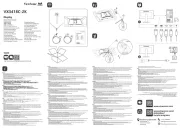
2 Juli 2025

2 Juli 2025

2 Juli 2025
Handleiding Monitor
- Alogic
- LG
- Hyundai
- Crestron
- Danfoss
- EverFocus
- ProXtend
- Caliber
- Sanyo
- Boss
- Daewoo
- Hamlet
- Phoenix Contact
- MicroTouch
- Stairville
Nieuwste handleidingen voor Monitor

14 September 2025

14 September 2025

12 September 2025

11 September 2025

9 September 2025

9 September 2025

9 September 2025

8 September 2025

8 September 2025

8 September 2025