Vemer Eco.X Handleiding
Bekijk gratis de handleiding van Vemer Eco.X (1 pagina’s), behorend tot de categorie ivópalack. Deze gids werd als nuttig beoordeeld door 8 mensen en kreeg gemiddeld 4.4 sterren uit 4 reviews. Heb je een vraag over Vemer Eco.X of wil je andere gebruikers van dit product iets vragen? Stel een vraag
Pagina 1/1
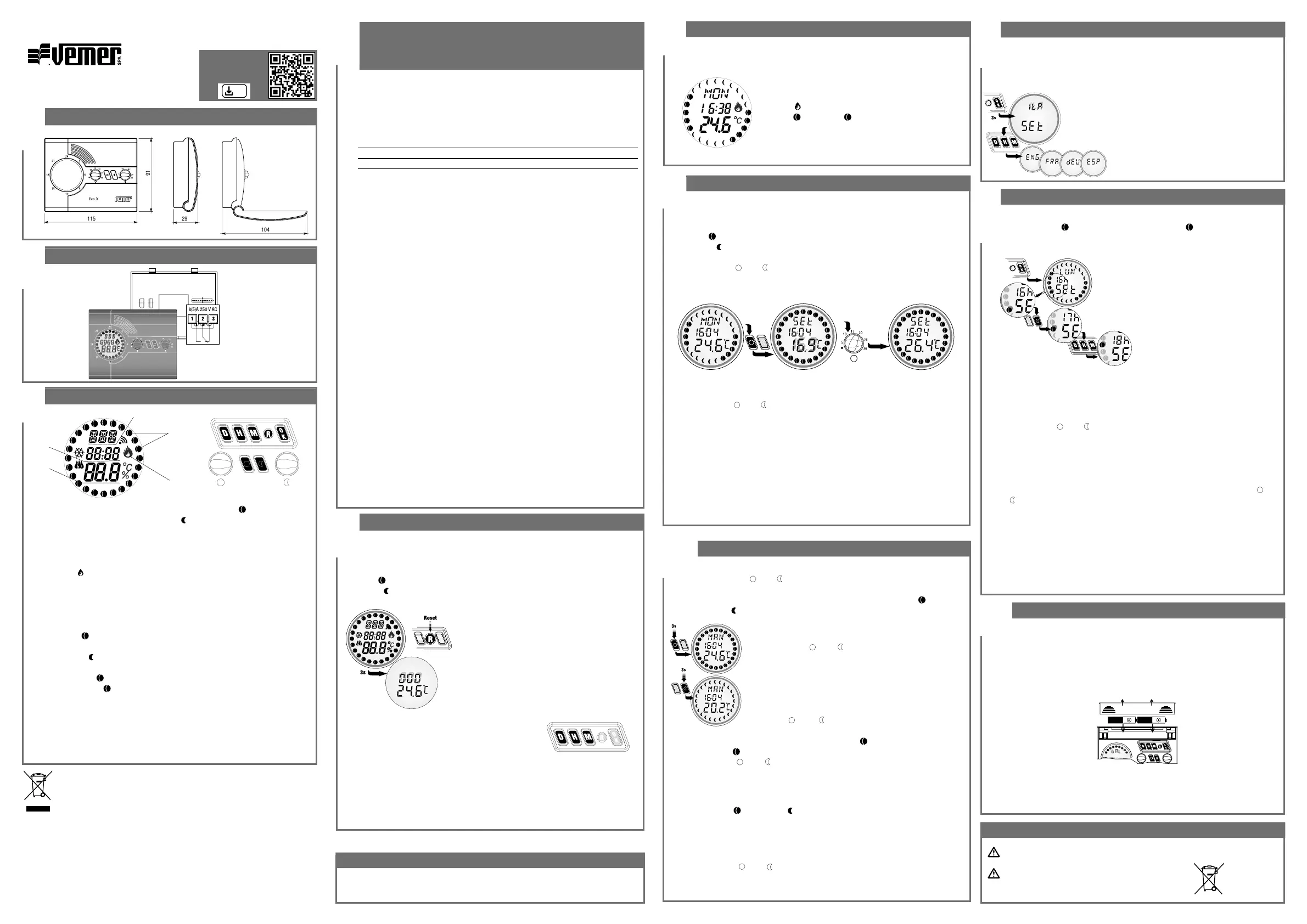
-
1
User manual
WALL-MOUNTING DIGITAL CHRONOTHERMOSTAT
Read all instructions carefully
Wall-mounted electronic chronothermostat available in versions with daily or
weekly programming, designed for adjusting the room temperature in heating
mode (winter). These instruments perform actions of 1B type and are intended
for operating in environments Pollution degree 2 and Overvoltage Category III
(EN 60730-1).
Code Model Description
VN161600Eco.X-D Weekly chronothermostat White
VN160800Eco.X-W Daily chronothermostat White
SAFETY WARNINGS
During installation and operation of the product, it is necessary to comply with the
following instructions:
1) The instrument must be installed by a skilled person, in strict compliance
with the connection diagrams.
2) Do not power on or connect the instrument if any part of it is damaged.
3) After installation, inaccessibility to the connection terminals without
appropriate tools must be guaranteed.
4) The instrument must be installed and activated in compliance with
current electric systems standards.
5) Before accessing the connection terminals, verify that the leads are not live.
TECHNICAL SPECIFICATIONS
• Power supply: 2x1,5 V micro stylus alkaline batteries (AAA)
• Autonomy: 12 months minimum
• Charge reserve: about 2 minutes for batteries replacement
• Battery charge condition indication with “failed batteries” signalling
• Output: bistable relay with max. 8(5)A (250V AC) exchange contact
• 2 temperatures, “SUN” and “MOON”, are settable by means of a trimmer:
• ON/OFF temperature regulation with fixed differential of 0.3 °C
• Programming resolution: 1h
• Temperature measured resolution: 0.1 °C
• Precision: ±0.5 °C
• Temperature measurement update every 60s
• Temperature measured: 0 °C ÷ +40 °C
• Operating temperature: 0 °C ÷ +50 °C
• Storage temperature: -10 °C ÷ +65 °C
• LCD display with visualization of temperature, time, daily program
and relay activation state and day of the week (in
Eco.X-W only)
• Protection degree IP40
3
CONNECTION DIAGRAMS
4
DISPLAY AND PROGRAMMING
• “SUN”/”MOON” time programming with 24 “SUN ”
and 24 “MOON
” symbols related to 0 ÷ 23 time.
• DAY (weekly version only) day of the week in 5 languages
selected by the user.
• TIME shows the time (HH:MM).
• TEMPERATURE shows the temperature (in °C).
• FIRE “” shows the relay activation
• D day of the week setting (in the weekly version only)
• H increases the hour field
• M increases the minutes field
• R (Reset) resets the functions to the default values
• OK programming, language selection, exit to normal operating mode
• SUN KEY “” “comfort”; temperature indication; during programming
it sets the “comfort” temperature
• MOON KEY “
” “saving”; temperature indication; during programming
it sets the “saving” temperature
• SUN HANDLE “” “comfort” temperature regulation
• MOON HANDLE “” “saving” temperature regulation
•Hold down the keys to activate their respective operations.
During the program or language setting, if no key is pressed for 30s,
the chronothermostat returns to normal operating mode and memorizes
the modified operations.
• By pressing “H” or “M”, the value in the field to be modified increases
with constant acceleration.
Vemer S.p.A.
I - 32032 Feltre (BL) • Via Camp Lonc, 16
e-mail: info@vemer.it - web site: www.vemer.it
V3IS01047-010-202211
Mod. ECO.X
Manuals
download
PDF
information to users pursuant to art. 14 of the directive
2012/19 / EU of the european parliament and of the council
of 4 july 2012 on waste electrical and electronic equipment (WEEE)
If the crossed-out bin symbol appears on the equipment or packaging,
this means the product must not be included with other general waste
at the end of its working life.
The user must take the worn product to a sorted waste center,
or return it to the retailer when purchasing a new one.
Products for disposal can be consigned free of charge (without any new purchase obligation)
to retailers with a sales area of at least 400 m2, if they measure less than 25 cm.
An efficient sorted waste collection for the environmentally friendly disposal of the used device, or its subsequent
recycling, helps avoid the potential negative effects on the environment and people’s health,
and encourages the re-use and/or recycling of the construction materials.
DIMENSIONS
2
115
91
29
104
6
AUTOMATIC OPERATION
• In automatic operation the temperature regulation is active and the LCD
display shows the following information:
- Current time (HH:MM)
- Temperature measured
- Temperature unit of measure (°C)
- FIRE “
” symbol (if the relay is ON)
- “SUN ” or“MOON ”for each time of the day
as per current daily program
- Day of the week in the selected language
(inEco.X-W version)
8
TEMPERATURES SETTING
•“Comfort” (SUN) and “saving” (MOON) temperatures are set by means
of two handles.
- “SUN ”: +2 °C ÷ +30 °C
- “MOON ”: +2 °C ÷ +22 °C
The temperature value is indicated by the serigraphy associated with them
• Press the keys “” or “” in “TEMPERATURE” field to display the temperature
(flashing) set by means of the respective handle; in the “DAY” field the word “SET”
is displayed
• Rotate the respective handle to modify the temperature.
The temperature stops flashing for about 2s
• P
ress the keys “” or “” a second time to return to the display of the temperature
measured
• It is possible to return to the automatic operation by pressing “OK” too
•
It is also possible to modify the “SUN”/”MOON” temperatures
with pressing the respective keys, operating just the handles.
In this case the set temperature is not displayed
Note: If no key is pressed or if the handle is not operated for about 30s,
the chronothermostat will return to the automatic operation and
memorize the modified settings.
• The operation type is indicated by the word “MAN”
in “DAY” field and by all the suns and moons switched on.
• Press
the key“” or “” to modify the regulation
temperature.
In “DAY” field the word “SET” is shown and the
temperature begins to flash. To change the temperature
operate the respective handle (as in the automatic
operation).
• Temperature can be modified without pressing one
of the ““
” or “” keys too.
In this case the set temperature is not displayed.
• During the setting it is possible to move from“SUN
” temperature
to the “MOON
” one and vice versa by pressing the respective key.
• Press
the keys “” or “” or “OK” again to move back to the manual operation
30s after the last regulation the chronothermostat automatically returns to
the manual operation.
•In MANUAL operation it is possible to modify hours and minutes,
display “SUN
” or “MOON ”
On the contrary, it is not possible to modify neither the
set programs nor the selected language (in Eco.X-W).
•If the day of the week is modified (in Eco.X-W version only)
you move back to the AUTOMATIC operation.
• Press the keys “
” or “” for at least 3s to move back to the automatic
operation.
10
MANUAL OPERATION
7
LANGUAGE SELECTION (ONLY FOR ECO.X-W)
• Press
“OK”
for at least 3 seconds to modify the language display of the day
of the week
• The available languages are (in order):
- Italian (ita)
- English (eng)
- French (fra)
- German (deu)
- Spanish (esp)
• Press “D”, “H” or “M” to select the language
• It is possible to abandon the selection by
pressing “OK” or after 30s from the last
key pression
9
PROGRAM SETTING
• Once the device is operating, the chronothermostat is set with the default
program (“SUN
” from 07:00 to 21:59 and “MOON ” from 22:00 to 06:59)
• Press the key “OK” to modify this program
• The display shows the word “SET” instead of the temperature, “TIME” field
shows the current time (without minutes), the “SUN”/”MOON” symbol, relating
to the displayed time, flashes and “DAY” field shows the day of the current week
(weekly version only)
• Press the keys “
” or “” to set, for the time displayed, respectively the
“comfort”or “saving”temperature (see paragraph “TEMPERATURES SETTING”).
Once the program has been set, it is possible to move to the next hour and update
the “HOUR” field (the flashing graphic field will step up clockwise).
• To modify the program of a particular hour, press the key “H” till reaching the
chosen hour (each time the key is pressed time increases of an hour without
modifying the program; the autorepeat function is active) then press the keys “”
or “” to set the temperature desired
• In Eco.X-W model only: press the key “D” to change the day of the week;
each time this key is pressed the day increases of one.
• Press the key “OK” to return to the automatic operation
•If no key is pressed for 30s, the chronothermostat will abandon
the programming function and memorize the modified setting
Nota: during the program setting, regulation and relay operation
are suspended
• When the batteries are close to exhaustion, the display will flash and show
the word “BAT” in “DAY” field (both in Eco.X-D and in Eco.X-W).
• The chronothermostat operates regularly, regulation included
• When batteries are removed, the display switches off and all the functions are
interrupted, except for the clock update, until the nex batteries are inserted
•The maximum battery replacement time is about 2 minutes
When the new batteries are inserted the chronothermostat immediately restarts.
In case this does not happen press the
Reset “R” key.
REPLACING THE BATTERIES
DISPOSAL OF BATTERIES
It is necessary to remove the batteries before the
instrument is scrapped.
In case of replacement, dispose of the batteries in the
appropriate places separate waste collection containers.
11
•Press the keys “” or “” for at least 3s to move from automatic to manual
operation.
• In manual operation the regulation temperature is prefixed in “SUN
”
or “MOON
” for each time of the day.
5
INITIAL START UP AND CLOCK SETTING
Insert the batteries and press “R” (Reset) with a pencil or a pointed object.
• This operation will reset all the data and programs previously set,
which will be initialised as default for all the days of the week:
“SUN ” comfort temperature from 07:00 to 21:59
“MOON” saving temperature from 22:00 to 06:59
• All the segments of the display will be switched
on and the relay will be activated for about 3s.
• The display will be switched off, the clock
will restart from
“00:00” on Monday
(in
Eco.X-W version only).
• Until the first clock set the display shows
the ambient temperature and the time (flashing).
• Regulation begins only after the time setting.
CLOCK SETTING
• Press
“D”
,
“H”
and
“M”
to set respectively
the day (in
Eco.X-W
version only), the hour
and the current minutes.
• Press one of these keys to increase their respective value of one
(
“H”
and
“M”
have the autorepeat function).
•Once the clock has been set, the chronothermostat moves
to the automatic operation.
Note: at any time it is possible to change the current day and time by pressing
“D”, “H” and “M” and following the above mentioned instructions.
REFERENCE STANDARDS
Compliance with Community Directives 2014/35/UE (LVD) 2014/30/UE (EMCD)
is declared with reference to the following harmonized standards:
• EN 60730-2-7 • EN 60730-2-9
11-2022
Product specificaties
| Merk: | Vemer |
| Categorie: | ivópalack |
| Model: | Eco.X |
Heb je hulp nodig?
Als je hulp nodig hebt met Vemer Eco.X stel dan hieronder een vraag en andere gebruikers zullen je antwoorden
Handleiding ivópalack Vemer

25 Augustus 2025

29 Januari 2025

6 November 2024

7 Februari 2024

6 Februari 2024

6 Februari 2024

4 Januari 2024

20 Mei 2023

19 Mei 2023

14 Mei 2023
Handleiding ivópalack
Nieuwste handleidingen voor ivópalack

16 Januari 2026

23 December 2025

22 December 2025

22 December 2025

22 December 2025

21 December 2025

20 December 2025

20 December 2025

19 December 2025

19 December 2025